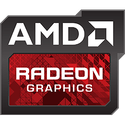Gamescom Opening Night Live Returning in August With Geoff Keighley
The host and producer, Geoff Keighley, has confirmed that Opening Night Live will be returning this August. Opening Night Live is the pre-show presentation or an opening show for Gamescom, held in Cologne, Germany.
The announcement comes as a welcomed news after E3 2023 cancellation and it appears that Gamescom 2023 will carry on the torch, as the last year show was the first in-person event since 2019. Opening Night Live last year was a big event, going for over two hours and featured more than 35 games. Geoff Keighley briefly tweeted that the show returns live on Tuesday, August 22nd and that he is "excited to be back in Cologne with the fans and industry, streaming video game news directly to you".
The announcement comes as a welcomed news after E3 2023 cancellation and it appears that Gamescom 2023 will carry on the torch, as the last year show was the first in-person event since 2019. Opening Night Live last year was a big event, going for over two hours and featured more than 35 games. Geoff Keighley briefly tweeted that the show returns live on Tuesday, August 22nd and that he is "excited to be back in Cologne with the fans and industry, streaming video game news directly to you".