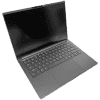 16
16
XPG XENIA 14 Review
Test Systems »A look Inside
The first thing I did to the XPG XENIA 14 was to pull it apart. Ah, the pleasure of doing reviews. ADATA included a second memory module for me to test out, as well as a screwdriver to install it. Naturally, I didn't hesitate. ADATA did indicate that they think this upgrade is worthwhile for most users, something they expect those buying the XENIA 14 to go with as well. Some users will be happy with the XENIA 14 as it comes out of the box, and due to the global chip shortage, ADATA decided to refrain from using two 8 GB modules while making the upgrade to 32 GB really easy.
With only seven screws holding the back panel on the chassis, that upgrade was pretty simple, really. Remove the screws, lift the panel from the hinge side, and the rear magnesium alloy panel comes off nicely.
I laughed when I saw the many fins on the cooling fan here. This fan will move a lot of air for sure. I also noticed a couple of magnets along the edge. Not only do these help the XENIA 14 stay closed—these also help balance out how the unit sits on your hand or lap.
The pre-installed memory is a 3200 MHz C22 module from ADATA. The Wi-Fi card is an Intel AX201NGW.
It just so happens that I had an older version of the ADATA GAMMIX S50 sitting on my desk, so I installed it into the open bay pictured above.
Tip the backplate back on in reverse from how it came off, replace the screws, and hit the power button. Success!
Dec 18th, 2024 06:11 EST
change timezone
Latest GPU Drivers
New Forum Posts
- What's your latest tech purchase? (22632)
- Ghetto Mods (4511)
- TPU's Nostalgic Hardware Club (19673)
- What DLSS/FSR Upscaling Mode do you use? (7)
- X299 Owners Club (127)
- Sata and M.2. PCI-E. Avaible and unavaible. (7)
- Youtube buffers after 1mins on Windows 11 Pro/LTSC (22)
- ThrottleStop blocked by windows security. (4)
- NVIDIA GeForce RTX 5000 Series “Blackwell” TDPs Leaked, Entire Lineup Unified with 12+4 Pin Power Connector (50)
- New Ryzen 7 9700X, RTX 4080, 9700X build - EXPO not working (43)
Popular Reviews
- Intel Arc B580 Review - Excellent Value
- ASRock Arc B580 Steel Legend Review
- FiiO BTR17 Portable Bluetooth DAC and Headphones Amplifier Review
- Sparkle Arc B580 Titan OC Review
- Endgame Gear XM2w 4K Review
- AMD Ryzen 7 9800X3D Review - The Best Gaming Processor
- FL Esports OG98 Tri-Mode Mechanical Keyboard Review
- Upcoming Hardware Launches 2024 (Updated Nov 2024)
- NVIDIA GeForce RTX 3050 6 GB Review - The Fastest Slot-Powered GPU
- STALKER 2 Performance Benchmark Review - 35 GPUs Tested
Controversial News Posts
- Intel CEO Pat Gelsinger Retires, Company Appoints two Interim co-CEOs (217)
- AMD Radeon RX 8800 XT RDNA 4 Enters Mass-production This Month: Rumor (215)
- NVIDIA GeForce RTX 5070 Ti Leak Tips More VRAM, Cores, and Power Draw (149)
- 32 GB NVIDIA RTX 5090 To Lead the Charge As 5060 Ti Gets 16 GB Upgrade and 5060 Still Stuck With Last-Gen VRAM Spec (129)
- AMD Radeon RX 8800 XT Reportedly Features 220 W TDP, RDNA 4 Efficiency (123)
- Microsoft is Introducing a $349 Mini PC That Streams Windows 11 from the Cloud (108)
- Intel 18A Process Node Clocks an Abysmal 10% Yield: Report (90)
- NVIDIA GeForce RTX 5070 Ti Specs Leak: Same Die as RTX 5080, 300 W TDP (88)









