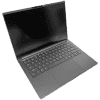 16
16
XPG XENIA 14 Review
Storage Performance »Acoustics
Fan Noise and Thermals (Subjective)
Since the XPG XENIA 14 only has one fan installed, fan noise is minimal. Under the default configuration, the fan doesn't spin up until the system nearly throttles temperatures, which has it blast fresh air into the XENIA 14 until temperatures drop low enough. The only exception being the odd time you put the system under enough load to almost overheat it, this means you won't ever hear the fan in most use cases.Speaking of heat, the XPG XENIA 14 returned fairly standard heat loads. The magnesium casing helps disperse the heat well, with the system only hot in the upper-right portion of the keyboard. Should you install a secondary SSD that runs warm, you'll feel it under your right palm, but with the configuration we received, we saw temperatures for the keys under our fingertips roughly peak at 43 °C in 22 °C ambient. The gaps between the keys were hotter, nearing 50 °C.
Subjective Audio Quality
Audio is one area where I'd like to see some improvement. Audio delivered by the XPG XENIA 14 sounded as you'd expect affordable laptop speakers to sound—tinny and hollow. Midrange and bass response were hugely lacking. Volume, however, was good, and I commonly found myself listening to the Xenia 14 with its volume at 16%–20% thanks to the complete absence of fan noise. Under gaming loads, I had to increase that a little bit, but was still rarely setting the volume control over 30%, and I was never adjusting it to overcome fan noise.Combining the Two
With the fan only running under extreme loads, what we get from the XPG XENIA 14 acoustically seems over-designed, and not in a good way. I did find fairly large speaker assemblies within the unit, but was left asking myself what the point of those is with the audio so poor. The recently tested MSI Leopard showed great audio qualities, and my own 2019-model HP laptop even exceeds that MSI unit, which has this one really stand out as an under-performer, and my needing only 30% volume says something… that 70% of what the speaker is capable just won't ever get used by me personally, and no point in that range increases the audio quality to my ears. I'd rather be forced to 100% volume and get better sound.
Dec 19th, 2024 15:21 EST
change timezone
Latest GPU Drivers
New Forum Posts
- Can anyone confirm resizable BAR support for AMD CPUs? (23)
- Post your 3DMark DirectStorage results (9)
- The power plug get too hot (46)
- What's your latest tech purchase? (22647)
- 12700K vs 7600X3D (21)
- Techpowerup! Hwbot Club (883)
- Bricked asus rx 570 8GB :( (1)
- How many are using 24h2? Problems still? (65)
- What do you do for a living? (366)
- How to quickly & easily fix coil-whine(coil choke noise) (1108)
Popular Reviews
- Intel Arc B580 Review - Excellent Value
- FiiO BTR17 Portable Bluetooth DAC and Headphones Amplifier Review
- Arrow Lake Retested with Latest 24H2 Updates and New BIOS
- ASRock Arc B580 Steel Legend Review
- Endgame Gear XM2w 4K Review
- DUNU DK3001BD In-Ear Monitors Review - Brain Dance Time!
- Sparkle Arc B580 Titan OC Review
- AMD Ryzen 7 9800X3D Review - The Best Gaming Processor
- FL Esports OG98 Tri-Mode Mechanical Keyboard Review
- Upcoming Hardware Launches 2024 (Updated Nov 2024)
Controversial News Posts
- Intel CEO Pat Gelsinger Retires, Company Appoints two Interim co-CEOs (217)
- AMD Radeon RX 8800 XT RDNA 4 Enters Mass-production This Month: Rumor (215)
- NVIDIA GeForce RTX 5070 Ti Leak Tips More VRAM, Cores, and Power Draw (149)
- 32 GB NVIDIA RTX 5090 To Lead the Charge As 5060 Ti Gets 16 GB Upgrade and 5060 Still Stuck With Last-Gen VRAM Spec (148)
- AMD Radeon RX 8800 XT Reportedly Features 220 W TDP, RDNA 4 Efficiency (123)
- Intel 18A Process Node Clocks an Abysmal 10% Yield: Report (90)
- NVIDIA GeForce RTX 5070 Ti Specs Leak: Same Die as RTX 5080, 300 W TDP (88)
- Microsoft Loosens Windows 11 Install Requirements, TPM 2.0 Not Needed Anymore (83)