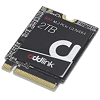 25
25
Addlink S91 2 TB Review
(25 Comments) »Value and Conclusion
- The Addlink S91 2 TB is currently available online for $190.
- Compact form factor fits Steam Deck, ROG Ally and others
- Decent performance, matching full-size desktop entry-level M.2 SSDs
- 2 TB capacity
- Excellent energy efficiency
- Large SLC cache
- Very good synthetic performance results
- Five-year warranty
- Compact form factor
- High price
- QLC-based
- Very low sustained write performance
- Performance unable to compete with high-end M.2 2280 SSDs
- Largest capacity available is 2 TB
- No DRAM cache
- Some thermal throttling when heavily loaded
The available M.2 SSD form factors have been pretty constant over the past years. Basically everything uses the M.2 2280 format, which makes the drives 22 mm wide and 80 mm long. No doubt, these dimensions are great for desktops and most laptops. With the release of the Steam Deck and ROG Ally portable game consoles, this has changed. An 80 mm SSD is suddenly pretty big, considering the whole Steam Deck is just 30 cm long and 12 cm wide. That's why these new consoles use drives built on the smaller M.2 2230 form factor—just 3 cm long.
When buying a Steam Deck from Valve you can choose between a 256 GB SSD ($450) and a 512 GB version ($520)—a 1 TB or 2 TB version isn't available. There's also a 64 GB eMMC version for $360, which can be upgraded with an NVMe drive (all hardware versions have an M.2 slot). If you can find a large-capacity SSD that fits the Steam Deck this not only opens up a path to bigger storage, but you could also save some money if you buy the eMMC version and upgrade the storage yourself (Valve charges you around $140 per TB). Last but not least, a faster SSD could lead to faster installations or shorter game load times.
Addlink's S91 SSD is designed specifically for the requirements of the Steam Deck and ROG Ally, their website includes detailed instructions on how to install the drive in those consoles. Under the hood, we found a Phison E21 controller, paired with modern 176-layer 3D QLC, a hardware config that's used by drives like the Corsair MP600 Core XT and Crucial P3/P3 Plus. Given the limited space available, a DRAM cache is not included. Higher-end drives have a separate DRAM cache chip that stores a copy of the mapping tables of the SSD. This table helps the controller figure out where a piece of data is located; like most DRAM-less SSDs, the S91 does use some of the host system's memory, though (HMB or Host-Memory-Buffer). The HMB size is 64 MB.
Synthetic performance results of the Addlink S91 are excellent, the drive is near the top of all charts, despite the entry-level positioning, and DRAM-less QLC. No doubt, Phison has optimized their controller for typical reviewer workloads on an empty drive. That's why it's important to also include real-life testing. We're even running those tests with the drives filled to 80% capacity, not empty. This approach puts additional pressure on the various algorithms and the SLC cache, just like in real-life.
Our extensive real-life testing with actual applications (not disk traces) shows results that match the drive's hardware capabilities and positioning. While it is one of the slowest PCIe M.2 drives in our test group you have to consider the small form factor it comes in. Our comparison drives are all full-size desktop drives, no doubt, the default storage included with the ROG Ally and Steam Deck is even slower. Especially the eMMC drive on the most affordable Steam Deck is rather slow, and any M.2 SSD will result in a much faster experience.
Just like all other modern SSDs, the Addlink S91 comes with a pseudo-SLC cache that absorbs incoming writes at high speed, but uses four times the storage to do so. Our testing reveals that the SLC cache is sized at 452 GB, which means the drive will fill almost all of its capacity in SLC mode first. This is good, because a large cache allows the drive to soak up bursts of incoming write activity, for example when installing a new game. Once the SLC cache is exhausted, write speeds falls off a cliff, down to only 100 MB/s, due to how slow writing to QLC is. I'm not sure if this will be an issue on the portable consoles, because they are limited in terms of network speed and CPU performance, so it's more likely that you won't be able to exhaust the SLC cache, because you won't be able to write data at 4 GB/s in the first place. Still, filling the whole 2 TB capacity completed at a rather slow 124 MB/s.
Due to the small form factor, and lack of a heatsink, the drive will thermally throttle rather quickly when fully loaded. In my testing that happened after 17 seconds, which is still an impressive 60 GB written (i.e. almost a complete game). Here, too, you have to consider that there's no way that the console has data available at a rate of 4 GB/s, rather you'll be limited to around 150 MB/s Wi-Fi 6E speed, or even slower. Even when thermally throttled, you're still getting write speeds of around 1 GB/s, and our testing confirms that there's no thermal throttling during reads, even in worst case, so your actual gaming won't be affected.
Energy efficiency is very important for a portable device, because battery life depends on it. While idle power seems slightly on the high side with 1.3 W, the S91 makes up for that with impressive efficiency scores when transferring data, both in read and write. Considering that you'll be gaming on a portable console most of the time and it'll rarely be idle for long (because you'll turn it off), I feel that the S91 is a good choice, even if battery life is important to you.
The Addlink S91 2 TB is currently listed online for $190, which is a pretty steep price. A comparable desktop SSD can be found for less than $100. No doubt, small-form-factor gear always comes at a premium. The drive uses the same components as the Corsair MP600 Core XT, which sells for $85, so the doubling in price is significant. On the other hand, there's only few storage alternatives that actually fit the Steam Deck and ROG Ally, and come in a 2 TB version, so some premium is expected.

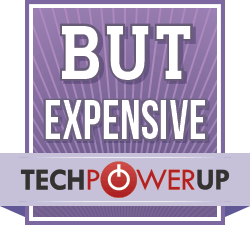
When buying a Steam Deck from Valve you can choose between a 256 GB SSD ($450) and a 512 GB version ($520)—a 1 TB or 2 TB version isn't available. There's also a 64 GB eMMC version for $360, which can be upgraded with an NVMe drive (all hardware versions have an M.2 slot). If you can find a large-capacity SSD that fits the Steam Deck this not only opens up a path to bigger storage, but you could also save some money if you buy the eMMC version and upgrade the storage yourself (Valve charges you around $140 per TB). Last but not least, a faster SSD could lead to faster installations or shorter game load times.
Addlink's S91 SSD is designed specifically for the requirements of the Steam Deck and ROG Ally, their website includes detailed instructions on how to install the drive in those consoles. Under the hood, we found a Phison E21 controller, paired with modern 176-layer 3D QLC, a hardware config that's used by drives like the Corsair MP600 Core XT and Crucial P3/P3 Plus. Given the limited space available, a DRAM cache is not included. Higher-end drives have a separate DRAM cache chip that stores a copy of the mapping tables of the SSD. This table helps the controller figure out where a piece of data is located; like most DRAM-less SSDs, the S91 does use some of the host system's memory, though (HMB or Host-Memory-Buffer). The HMB size is 64 MB.
Synthetic performance results of the Addlink S91 are excellent, the drive is near the top of all charts, despite the entry-level positioning, and DRAM-less QLC. No doubt, Phison has optimized their controller for typical reviewer workloads on an empty drive. That's why it's important to also include real-life testing. We're even running those tests with the drives filled to 80% capacity, not empty. This approach puts additional pressure on the various algorithms and the SLC cache, just like in real-life.
Our extensive real-life testing with actual applications (not disk traces) shows results that match the drive's hardware capabilities and positioning. While it is one of the slowest PCIe M.2 drives in our test group you have to consider the small form factor it comes in. Our comparison drives are all full-size desktop drives, no doubt, the default storage included with the ROG Ally and Steam Deck is even slower. Especially the eMMC drive on the most affordable Steam Deck is rather slow, and any M.2 SSD will result in a much faster experience.
Just like all other modern SSDs, the Addlink S91 comes with a pseudo-SLC cache that absorbs incoming writes at high speed, but uses four times the storage to do so. Our testing reveals that the SLC cache is sized at 452 GB, which means the drive will fill almost all of its capacity in SLC mode first. This is good, because a large cache allows the drive to soak up bursts of incoming write activity, for example when installing a new game. Once the SLC cache is exhausted, write speeds falls off a cliff, down to only 100 MB/s, due to how slow writing to QLC is. I'm not sure if this will be an issue on the portable consoles, because they are limited in terms of network speed and CPU performance, so it's more likely that you won't be able to exhaust the SLC cache, because you won't be able to write data at 4 GB/s in the first place. Still, filling the whole 2 TB capacity completed at a rather slow 124 MB/s.
Due to the small form factor, and lack of a heatsink, the drive will thermally throttle rather quickly when fully loaded. In my testing that happened after 17 seconds, which is still an impressive 60 GB written (i.e. almost a complete game). Here, too, you have to consider that there's no way that the console has data available at a rate of 4 GB/s, rather you'll be limited to around 150 MB/s Wi-Fi 6E speed, or even slower. Even when thermally throttled, you're still getting write speeds of around 1 GB/s, and our testing confirms that there's no thermal throttling during reads, even in worst case, so your actual gaming won't be affected.
Energy efficiency is very important for a portable device, because battery life depends on it. While idle power seems slightly on the high side with 1.3 W, the S91 makes up for that with impressive efficiency scores when transferring data, both in read and write. Considering that you'll be gaming on a portable console most of the time and it'll rarely be idle for long (because you'll turn it off), I feel that the S91 is a good choice, even if battery life is important to you.
The Addlink S91 2 TB is currently listed online for $190, which is a pretty steep price. A comparable desktop SSD can be found for less than $100. No doubt, small-form-factor gear always comes at a premium. The drive uses the same components as the Corsair MP600 Core XT, which sells for $85, so the doubling in price is significant. On the other hand, there's only few storage alternatives that actually fit the Steam Deck and ROG Ally, and come in a 2 TB version, so some premium is expected.

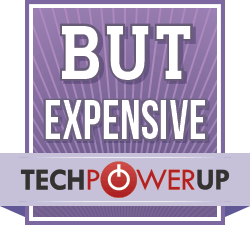
Jul 10th, 2025 02:32 CDT
change timezone
Latest GPU Drivers
New Forum Posts
- Do you still use Antivirus software on your latest hardware? (75)
- Screen burn-in (21)
- TPU's Nostalgic Hardware Club (20493)
- 3DMARK "LEGENDARY" (326)
- Post Your TIMESPY, PCMARK10 & FIRESTRIKE SCORES! (2019) (321)
- 5070ti overclock...what are your settings? (47)
- 'NVIDIA App' not usable offline? (1)
- G-Sync Not Working in Borderless / Window Mode - Windows 11 (5)
- [GPU-Z Test Build] New Kernel Driver, Everyone: Please Test (78)
- Friend's monitor randomly loses signal (3)
Popular Reviews
- NZXT N9 X870E Review
- NVIDIA GeForce RTX 5050 8 GB Review
- Fractal Design Epoch RGB TG Review
- Corsair FRAME 5000D RS Review
- Fractal Design Scape Review - Debut Done Right
- AMD Ryzen 7 9800X3D Review - The Best Gaming Processor
- Sapphire Radeon RX 9060 XT Pulse OC 16 GB Review - An Excellent Choice
- Upcoming Hardware Launches 2025 (Updated May 2025)
- Sapphire Radeon RX 9070 XT Nitro+ Review - Beating NVIDIA
- PowerColor ALPHYN AM10 Review
TPU on YouTube
Controversial News Posts
- Intel's Core Ultra 7 265K and 265KF CPUs Dip Below $250 (288)
- Some Intel Nova Lake CPUs Rumored to Challenge AMD's 3D V-Cache in Desktop Gaming (140)
- NVIDIA Launches GeForce RTX 5050 for Desktops and Laptops, Starts at $249 (117)
- AMD Radeon RX 9070 XT Gains 9% Performance at 1440p with Latest Driver, Beats RTX 5070 Ti (116)
- NVIDIA GeForce RTX 5080 SUPER Could Feature 24 GB Memory, Increased Power Limits (115)
- Microsoft Partners with AMD for Next-gen Xbox Hardware (105)
- Intel "Nova Lake‑S" Series: Seven SKUs, Up to 52 Cores and 150 W TDP (100)
- NVIDIA DLSS Transformer Cuts VRAM Usage by 20% (97)