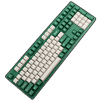 6
6
Akko 3108DS Matcha Red Bean Keyboard Review
Value & Conclusion »Software
There is no dedicated software driver support for the Akko 3108DS Matcha Red Bean—all functionality is hardware based. As such, I have chosen to combine the Software and Performance pages into one.Performance
The keyboard supports the typical NKRO in USB wired mode, which tested successfully using Aqua's test. Switch Hitter confirmed no chatter with these keys either, and unlike most mechanical keyboards today, the right Win key is not replaced by an Fn key. Instead, the Menu key is replaced by the Fn key, which doesn't change much for most people, I imagine.
The included manual does a decent job of going over the functionality programmed into the keyboard, of which there is actually more than you would think. It does talk about backlighting as well, but that only means this manual is shared across a few different Akko keyboards since that is clearly not a feature here. As seen before, the 3108 Matcha Red Bean from Akko has dedicated volume controls as well as a calculator key, and we have media playback as well as a few other functionality shortcuts tied into the Fn row. Additionally, holding Fn + Win for three seconds toggles Win lock, and you can do a factory reset by holding down both Win keys for the same period of time.
There is no means for key mapping other functions, but there is on-the-fly macro recording. Holding down Fn + L. Win for 3 seconds initiates macro mode, although there is no visual indication of this. Fn + Esc then starts the recording process, which means Fn, Esc, and both Win keys can't be assigned macros. The manual again goes over the process, but pressing Fn + the desired key next clears the previously assigned function, and the recording is then written over. Repeating the steps in reverse closes it, and you can of course clear macros and go back to the default programming. I wish there were onboard profiles to make this process more practical, but this does mean you can assign the calculator key a macro if you prefer to be more creative.
As we saw before, the Akko 3108DS Matcha Red Bean comes in two rare Gateron switch options, and my sample uses the Gateron Pink switches. Gateron really has a communication problem on their hands, with an older Gateron/Revo Pink switch made that was a tactile switch. This one thankfully looks different from the other and is a linear switch that behaves similarly to the Cherry MX Red, but is actually more of a hybrid between the MX Red and MX Black. As with both Cherry switches, the Gateron Pink switch has a rated actuation travel of 2.0 mm and total travel of 4.0 mm. Rated actuation force is 45 gf, and peak force when bottoming out is 65 gf. This makes for fairly light actuation and more deliberate bottoming out. The used springs are also different thus, and the slider is self-lubricating, with some pre-applied lube from what I am told. Typing on the Gateron Pink is probably one of the best linear switch experiences I have had to date, and this is a really smooth switch, too. For those more familiar with custom switches, I would say this is quite similar to the TKC Tangerine and builds upon the Gateron Yellow mold to where I think this is my new favorite Gateron switch. For those curious, Gateron rates this switch at a lifetime of 50 M keystrokes, which is plenty enough for consumer switches.
As always, the sound of a keyboard is based on more than just the switch type. So when comparing sound clips, consider the keyboard as a whole. In this case, I have provided above an example sound clip of me typing on the Akko 3108DS Matcha Red Bean keyboard sample at ~105 WPM as it comes out of the box with the Gateron Pink switches. For context, you can find sound clips from other keyboards here, including those with linear switches. I did bottom out, but mostly to show how there isn't much pinging. Also, the sound signature is quieter and slightly higher pitched than with the typical MX Red switches, including clones.
Jun 30th, 2025 17:33 CDT
change timezone
Latest GPU Drivers
New Forum Posts
- Help me choose the right PSU , Cooler Master vs Seasonic (53)
- HOW TO ADD NVMe M.2 SSD SUPPORT TO OLD MOTHERBOARDS WITH AWARD-Phoenix LEGACY SUPPORT? (2)
- Whats a fair asking price - MSI 4070 Super (4)
- HTPC Power Consumption Discussion, Upgrade vs Migration (18)
- RX 9000 series GPU Owners Club (1103)
- Will you buy a RTX 5090? (579)
- Rare GPUs / Unreleased GPUs (2111)
- Steam Deck Owners Clubhouse (530)
- Can you guess Which game it is? (193)
- Good time in the year to buy a new PC (4)
Popular Reviews
- Sapphire Radeon RX 9070 XT Nitro+ Review - Beating NVIDIA
- ASUS ROG Crosshair X870E Extreme Review
- Sapphire Radeon RX 9060 XT Pulse OC 16 GB Review - Samsung Memory Tested
- Lexar NQ780 4 TB Review
- AVerMedia CamStream 4K Review
- ASRock Phantom Gaming Z890 Riptide Wi-Fi Review
- AMD Ryzen 7 9800X3D Review - The Best Gaming Processor
- Upcoming Hardware Launches 2025 (Updated May 2025)
- Intel Core Ultra 7 265K Review
- NVIDIA GeForce RTX 5060 8 GB Review
TPU on YouTube
Controversial News Posts
- Intel's Core Ultra 7 265K and 265KF CPUs Dip Below $250 (288)
- NVIDIA Grabs Market Share, AMD Loses Ground, and Intel Disappears in Latest dGPU Update (204)
- Some Intel Nova Lake CPUs Rumored to Challenge AMD's 3D V-Cache in Desktop Gaming (140)
- Microsoft Partners with AMD for Next-gen Xbox Hardware (105)
- NVIDIA Launches GeForce RTX 5050 for Desktops and Laptops, Starts at $249 (104)
- Intel "Nova Lake‑S" Series: Seven SKUs, Up to 52 Cores and 150 W TDP (100)
- NVIDIA GeForce RTX 5080 SUPER Could Feature 24 GB Memory, Increased Power Limits (89)
- Reviewers Bemused by Restrictive Sampling of RX 9060 XT 8 GB Cards (88)





