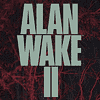 276
276
Alan Wake 2 Performance Benchmark Review - 30 GPUs Tested
INI Tweaks Config File »Graphics Settings

- Alan Wake forces you to enable either DLSS or FSR. A native rendering option is not available!
- You may choose "native" by setting Render Resolution to match your screen resolution. This is possible for both DLSS and FSR
- DLSS Frame Generation is supported. When enabled, it will automatically enable Reflex, there is no separate toggle for Reflex
- V-Sync can be disabled, there is no hidden FPS cap

- There's three quality presets "High," "Medium" and "Low"
- In our build changing the preset didn't change the Post-Processing Quality, which defaulted to "Low." Make sure to change that
- Besides that there's many options to improve performance and fine-tune everything

- The ray tracing section lets you choose from four RT profiles, which are independent from the main quality settings: "Off," "Low," "Medium," and "High"
- DLSS Ray Reconstruction is supported on all GeForce RTX cards. It improves the look of RT effects by replacing the denoiser and combining the DLSS and Ray Tracing passes. When enabled, the options "Direct Lighting Denoising Quality" and "Path Traced Indirect Lighting Denoising Quality" will be disabled automatically, because the RR denoiser is used.
- "Direct Lighting" lets you enable ray traced lighting for light sources like your flashlight.
- "Path Traced Indirect Lighting" uses more accurate rendering for ambient light sources. This setting also controls whether screen-space reflections are enabled or not. There is no separate toggle for RT reflections.
- "Transparency" specifically deals with ray traced reflections in transparent objects like glass windows.
Test System
| Test System | |
|---|---|
| Processor: | Intel Core i9-13900K Raptor Lake, 5.8 GHz, 8+16 cores / 32 threads PL1 = PL2 = 320 W |
| Motherboard: | EVGA Z790 Dark BIOS 1.13 |
| Resizable BAR: | Enabled on all supported cards (NVIDIA, AMD & Intel) |
| Memory: | Thermaltake TOUGHRAM XG 2x 16 GB DDR5-6000 MHz 36-38-38-76 |
| Cooling: | Arctic Liquid Freezer II 280 mm AIO |
| Thermal Paste: | Arctic MX-6 |
| Storage: | 2x Neo Forza NFP455 2 TB M.2 NVMe SSD |
| Power Supply: | Seasonic Vertex GX 850 W ATX 3.0 / 16-pin 12VHPWR |
| Case: | darkFlash DLX4000 Mesh |
| Operating System: | Windows 11 Professional 64-bit 22H2 VBS enabled (Windows 11 default) |
| Drivers: | NVIDIA: 545.92 WHQL Press Driver AMD: 23.10.2 WHQL Intel: 101.4900 Beta |
We tested the press review build Alan Wake 2, including the update on Oct 25 (yesterday). NVIDIA provided a press driver with Alan Wake 2 optimizations, which we used. Intel has a public beta driver with Alan Wake 2 out already. Nothing from AMD yet, so we used their latest public 23.10.2 WHQL.
Dec 22nd, 2024 02:03 EST
change timezone
Latest GPU Drivers
New Forum Posts
- Throttling Asus ROG Strix (14900HX & 4070) (16)
- What DLSS/FSR Upscaling Mode do you use? (37)
- What's your latest tech purchase? (22685)
- Need help with Lian Li Controller Cable (7)
- bios for ARKTEK RX 580 8GB 256bit V4 (3)
- Someone run games on AMD BC-250 under Linux * Cut down PS5 die to 6 CPU cores 24 GPU cores for use in crypto mining (26)
- What 4 nv series card do you have? Oc or uv? (17)
- How good is the Apevia 600W Gold 80 Plus power supply? (27)
- Ghetto Mods (4519)
- What do you do for a living? (388)
Popular Reviews
- Arrow Lake Retested with Latest 24H2 Updates and 0x114 Microcode
- Team Group T-FORCE Dark AirFlow I SSD Cooler Review
- Intel Arc B580 Review - Excellent Value
- Montech MKey PRO Wireless Mechanical Keyboard Review
- DUNU DK3001BD In-Ear Monitors Review - Brain Dance Time!
- AMD Ryzen 7 9800X3D Review - The Best Gaming Processor
- ASRock Arc B580 Steel Legend Review
- Dangbei Atom ALPD Laser Projector Review
- FiiO BTR17 Portable Bluetooth DAC and Headphones Amplifier Review
- Endgame Gear XM2w 4K Review
Controversial News Posts
- Intel CEO Pat Gelsinger Retires, Company Appoints two Interim co-CEOs (217)
- AMD Radeon RX 8800 XT RDNA 4 Enters Mass-production This Month: Rumor (215)
- 32 GB NVIDIA RTX 5090 To Lead the Charge As 5060 Ti Gets 16 GB Upgrade and 5060 Still Stuck With Last-Gen VRAM Spec (160)
- NVIDIA GeForce RTX 5070 Ti Leak Tips More VRAM, Cores, and Power Draw (156)
- AMD Radeon RX 8800 XT Reportedly Features 220 W TDP, RDNA 4 Efficiency (123)
- Intel 18A Process Node Clocks an Abysmal 10% Yield: Report (90)
- NVIDIA GeForce RTX 5070 Ti Specs Leak: Same Die as RTX 5080, 300 W TDP (88)
- NVIDIA Blackwell RTX and AI Features Leaked by Inno3D (87)