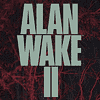 276
276
Alan Wake 2 Performance Benchmark Review - 30 GPUs Tested
(276 Comments) »Conclusion
Alan Wake is back! 13 years after the first game, Remedy has finally released a new title featuring the famous author. Just like in real-life, 13 years have passed in the game and Alan Wake finds himself trapped in a parallel dimension. His only chance for escape is by scripting a tale that he must personally live through. If you've played Alan Wake 1 you'll feel right at home in Alan Wake 2, with its twisted story lines, dark scenery, light source mechanics and and locations like Bright Falls. What's new is that you now have two playable characters—Alan Wake and FBI agent Saga Anderson. Being able to play as an agent adds several interesting detective mechanics to the game that harmonize perfectly with the survival-horror theme of the game. While most of the gameplay feels quite slow (Cheat Engine Speed Hack to the rescue), I'm overall very happy with the experience delivered by Alan Wake 2. If you like the genre, definitely consider it.What's a big no-no in my opinion is that Remedy is releasing the game as an Epic Games Store exclusive. No doubt, Epic's money can be tempting, but not having the game available at launch on Steam means excluding a substantial player base. There's tons of gamers who aren't willing to put up with Epic's business practices and their launcher, which has seen only minimal enhancements over the years. Given that there is no Denuvo, everyone interested in playing the game will likely have already done so before Remedy eventually releases Alan Wake 2 on Steam in approximately a year, probably leading to disappointing sales. As some readers pointed out, Epic has funded the development for Alan Wake 2 and acts as publisher for the game, so it's possible that it might never come to Steam and stay an EGS exclusive forever.
Remedy deserves praise for their decision to employ their in-house Northlight engine, which sets them apart from most developers currently favoring Unreal Engine. With Alan Wake 2, they've taken it a step further by upgrading the engine to support ray tracing, path tracing, NVIDIA DLSS, AMD FSR, DLSS Frame Generation, and a range of other cutting-edge capabilities. As expected, DirectX 12 is used as rendering API.
Alan Wake 2 looks fantastic, especially in outdoors areas. The level designers did a great job creating amazing environments that are a little bit on the dark side though—understandable, given the game's plot and audience. Most textures are of high quality and stay crisp even when you walk up right in front of them. Indoors areas and towns look fairly dated though. There's simply not enough geometry and everything is too flat to look "next-gen." The quality of most NPCs is "great" or "good," the main characters look gorgeous, especially in cutscenes where Remedy's facial rendering quality is among the best we've ever seen. I also like that there's a solid mix between pre-rendered cut scenes, movie recorded cut scenes and in-engine cut scenes with an almost seamless transition between them.
Just as one would expect from a horror game, the lighting effects are superb, showcasing the careful consideration given by Remedy's team of designers. The game's reliance on a personal flashlight as the main source of illumination for most environments enhances the overall feeling of confinement and fear. Even without ray tracing, things look great, but RT can further enhance the experience.
Thanks to support for ray tracing, path tracing and NVIDIA ray reconstruction, you have several tools in your arsenal to further improve the visual quality of the game. NVIDIA's Ray Reconstruction, in particular, solidifies its role as the third fundamental feature of DLSS, complementing upscaling and frame generation. Previously the feature could only be enabled (officially) for path tracing. Now it is available for classic ray tracing, too. It fuses various rendering steps into a single one, so additional information is available. It definitely helps to enhance the quality of shadows and reflections with more fine detail. The good thing is that it even brings with it a performance boost, at least in all our testing in Alan Wake 2. The best thing? It's supported on all GeForce RTX cards, not just GeForce 40—so no reason to not enable it.
Despite its promises of delivering physically accurate rendering, ray tracing in Alan Wake 2 sometimes fails to live up to expectations. This is evident in our third comparison screenshot, featuring a basement scene illuminated by a single overhead light source. Classic rasterization accurately renders the table's frame almost entirely black, but ray tracing and path tracing depict it as if the table top is slightly transparent, allowing a hint of light to pass through. However, this level of detail is so minor that it's unlikely to be noticed during regular gameplay.
The settings menu of Alan Wake 2 has a long list of options for performance tuning, but there will be a ton of drama around the forced upscaling. Yup, you can't render at native. There's only options for "DLSS" and "FSR"—nothing else. Both upscalers come with the option to render at native resolution, but will still use the image enhancement techniques of the upscaler. Not sure why Remedy made such a choice—it will just antagonize players. What makes things worse is that the sharpening filter that's part of both upscalers is disabled, but can be enabled manually with a config file edit. Still, we want native, just as an option, even if it comes with a performance hit. The good thing is that you can enable this in settings manually, by changing m_eSSAAMethod to 0 or 1. During gaming, even with DLAA enabled, and Motion Blur and Film Grain disabled, I noticed that at sub-4K resolutions the game looks quite blurry, like there was a hidden upscaler at work. I played with all the settings options—no improvement. After digging through the config file I noticed that there's several important settings that aren't exposed in the settings menu, no idea why. Once I set m_bVignette, m_bDepthOfField and m_bLensDistortion to "false," the game suddenly looked much clearer. If you plan on playing Alan Wake 2 definitely make those INI tweaks manually. You can also change the field of view here (m_fFieldOfViewMultiplier). I found the default too narrow and prefer to play with a setting of 1.3.
Hardware requirements of the game are pretty crazy—similar to other titles that we saw this year. In order to reach 60 FPS at 1080p with highest settings you need a RTX 4060 Ti, RX 7700 XT or faster, and that's with RT disabled. Got a 1440p monitor? Then you need a RX 6900 XT, RX 7800 XT or RTX 4070. 4K60? That won't be easy. Only NVIDIA's GeForce RTX 4090 can achieve more than 60 FPS. AMD's best, the Radeon RX 7900 XTX reaches only 54 FPS—and that's without ray tracing. Once we've turned on ray tracing, performance suffers even more, making upscaling a requirement for all but the most powerful cards. But wait, there's more. Alan Wake 2 supports Path Tracing, too, which comes with another brutal performance hit. Without upscaling, at 1080p, the RTX 4090 only get 83 FPS, 60 FPS at 1440p, 32 FPS at 4K.
The performance scaling is pretty good though. You can roughly double the FPS just with settings. As mentioned before there's support for DLSS and FSR, too, which can further boost performance. DLSS Frame Generation can provide an additional boost, unfortunately there is no support for FSR 3 Frame Generation. Thanks to good work from the map designers, the game still looks good at lowest settings, because many of the story-telling effects are hand-crafted and optimized to work well, even at lower quality settings.
Depending on the settings, VRAM requirements range from "not so bad" at lower resolutions, hovering around 6-14 GB, to "you need a 16 GB+ card," if you're playing at 4K with settings maxed. Do note that cards that are VRAM limited in a certain setting/resolution also don't have the horsepower to achieve good FPS anyway, so it's not that big of a deal. If you enable DLSS/FSR upscaling, your game will render at a lower resolution, which will reduce the VRAM requirements at the same time.
Jul 5th, 2025 17:58 CDT
change timezone
Latest GPU Drivers
New Forum Posts
- EVGA XC GTX 1660 Ti 8GB ROM (11)
- How do you view TPU & the internet in general? (With poll) (79)
- What are you playing? (23893)
- Do you use Linux? (677)
- Optane performance on AMD vs Intel (58)
- Frametime spikes and stuttering after switching to AMD CPU? (521)
- Stalker 2 is looking great. (187)
- b550m aorus elite not posting with new ram (7)
- Gigabyte graphic cards - TIM gel SLIPPAGE problem (131)
- Can you guess Which game it is? (203)
Popular Reviews
- NVIDIA GeForce RTX 5050 8 GB Review
- Fractal Design Scape Review - Debut Done Right
- Crucial T710 2 TB Review - Record-Breaking Gen 5
- ASUS ROG Crosshair X870E Extreme Review
- PowerColor ALPHYN AM10 Review
- Sapphire Radeon RX 9060 XT Pulse OC 16 GB Review - An Excellent Choice
- Upcoming Hardware Launches 2025 (Updated May 2025)
- AMD Ryzen 7 9800X3D Review - The Best Gaming Processor
- Sapphire Radeon RX 9070 XT Nitro+ Review - Beating NVIDIA
- NVIDIA GeForce RTX 5060 8 GB Review
TPU on YouTube
Controversial News Posts
- Intel's Core Ultra 7 265K and 265KF CPUs Dip Below $250 (288)
- NVIDIA Grabs Market Share, AMD Loses Ground, and Intel Disappears in Latest dGPU Update (212)
- Some Intel Nova Lake CPUs Rumored to Challenge AMD's 3D V-Cache in Desktop Gaming (140)
- NVIDIA GeForce RTX 5080 SUPER Could Feature 24 GB Memory, Increased Power Limits (115)
- Microsoft Partners with AMD for Next-gen Xbox Hardware (105)
- NVIDIA Launches GeForce RTX 5050 for Desktops and Laptops, Starts at $249 (105)
- AMD Radeon RX 9070 XT Gains 9% Performance at 1440p with Latest Driver, Beats RTX 5070 Ti (102)
- Intel "Nova Lake‑S" Series: Seven SKUs, Up to 52 Cores and 150 W TDP (100)