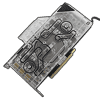 4
4
Alphacool Eisblock GPX Aurora RTX 3080/3090 Reference Review
Closer Examination »Packaging and Accessories
Packaging for the Alphacool Eisblock GPX Aurora GPU block is shared with the Eisblock ES Acetal given the front has renders of both designs, which allows the company to save on the boxes manufactured. It is neat and attractive, employing the black and blue colors the brand loves. The corners have marketing taglines and the company logo, which continues on the back with a more generic printout of the product category in a larger font. In fact, there is no indication that the RTX 3080 block is inside thus far, so the packaging can be used with the company's other GPU blocks, too. It is a sticker on the side that confirms what we have, and a QR code leads you to Alphacool's product configurator, and a seal on either side keeps the inner box in place during transit.
This inner box is bare black and uses thicker cardboard for further protection of the contents. Opening the box, we see two items, a larger bubble-wrap envelope and a cardboard box to the side. The envelope contains the block and backplate, both of which come inside plastic wraps with a seal on the back.
A set of color-printed instructions (online copy here) has also been included in an envelope, which is nice to see. The smaller box contains the installation hardware, which comes neatly packed in separate zip-lock bags that are labeled as seen above. It consists of thermal pads for the front and back of the GPU PCB, a tube of thermal paste, mounting screws and washers, two low profile stop plugs, and a plastic tool for the installation of said plugs. The thermal pads are (mostly) cut to size, but you will have to do some trimming for the VRAM modules. This thus ends up as a middle ground between the user-friendly CORSAIR offering and generic/universal/not-so-friendly EK one. The GPX Aurora block also includes an adapter cable for the d-RGB LEDs, allowing users to control the lighting with a 3-pin, 5 V LED header on most motherboards today.
Jul 5th, 2025 18:03 CDT
change timezone
Latest GPU Drivers
New Forum Posts
- How do you view TPU & the internet in general? (With poll) (80)
- EVGA XC GTX 1660 Ti 8GB ROM (11)
- What are you playing? (23893)
- Do you use Linux? (677)
- Optane performance on AMD vs Intel (58)
- Frametime spikes and stuttering after switching to AMD CPU? (521)
- Stalker 2 is looking great. (187)
- b550m aorus elite not posting with new ram (7)
- Gigabyte graphic cards - TIM gel SLIPPAGE problem (131)
- Can you guess Which game it is? (203)
Popular Reviews
- NVIDIA GeForce RTX 5050 8 GB Review
- Fractal Design Scape Review - Debut Done Right
- Crucial T710 2 TB Review - Record-Breaking Gen 5
- ASUS ROG Crosshair X870E Extreme Review
- PowerColor ALPHYN AM10 Review
- Sapphire Radeon RX 9060 XT Pulse OC 16 GB Review - An Excellent Choice
- Upcoming Hardware Launches 2025 (Updated May 2025)
- AMD Ryzen 7 9800X3D Review - The Best Gaming Processor
- Sapphire Radeon RX 9070 XT Nitro+ Review - Beating NVIDIA
- NVIDIA GeForce RTX 5060 8 GB Review
TPU on YouTube
Controversial News Posts
- Intel's Core Ultra 7 265K and 265KF CPUs Dip Below $250 (288)
- NVIDIA Grabs Market Share, AMD Loses Ground, and Intel Disappears in Latest dGPU Update (212)
- Some Intel Nova Lake CPUs Rumored to Challenge AMD's 3D V-Cache in Desktop Gaming (140)
- NVIDIA GeForce RTX 5080 SUPER Could Feature 24 GB Memory, Increased Power Limits (115)
- Microsoft Partners with AMD for Next-gen Xbox Hardware (105)
- NVIDIA Launches GeForce RTX 5050 for Desktops and Laptops, Starts at $249 (105)
- AMD Radeon RX 9070 XT Gains 9% Performance at 1440p with Latest Driver, Beats RTX 5070 Ti (102)
- Intel "Nova Lake‑S" Series: Seven SKUs, Up to 52 Cores and 150 W TDP (100)














