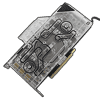 4
4
Alphacool Eisblock GPX Aurora RTX 3080/3090 Reference Review
Liquid Flow Restriction »Installation
Behold the unicorn that is the working RTX 3080 PCB! I was originally conflicted on whether to go with the Founders Edition, which has led to some clever and different GPU blocks because of the unique PCB design, or the reference PCB used by several NVIDIA AICs and for which there is more support from block makers. In the end, the latter logically won out, so here we are.
Installation of the Alphacool Eisblock GPX Aurora GPU water block for the NVIDIA RTX 3080 reference PCB is about average in terms of effort and ease. Begin with the removal of the stock cooler, which is outside of the purview of this article, and place the block over the card for a quick fit check. At this point, apply thermal paste to the GPU and thermal pads to the other components as laid out in the manual. Mate the block and PCB together again and flip the assembly over carefully on a box, such that the card's own I/O section hangs past the edge. Use the four spring-loaded screws in a diagonal manner to screw the block in around the GPU itself before placing the thermal pads on the back of the PCB and fitting the backplate in place with the other four longer screws. There was an extra spring-loaded screw in my sample, which I rather Alphacool wouldn't have placed just to remove any ambiguity for newcomers.
Remember to connect the cable to a compatible 3-pin, 5 V d-RGB header on your motherboard, or compatible controller, if you wish to take advantage of the integrated LEDs. The finished looks are seen above, and we see that this is effectively a single-slot cooling solution. The backplate does not extend as far back as the block itself, which did irk me, though it is of course inconsequential in terms of functionality. I think I personally prefer the acetal version with this specific design, but am curious to read your thoughts in the comments section.
Lighting
Given LEDs are already here, the least we can do is take a look at the block lit up. I appreciate Alphacool using what is basically a universal control mechanism as far as DIY PC builds in 2021 go, with basically any halfway decent motherboard having the hardware and software for powering and controlling the 12 RGB LEDs. These are on the bottom of the block and shine upwards, which has the light uniformity take a dip towards the top. The actual number of LEDs is higher than on some of the others tested to date, although they still appear as discrete light sources without much diffusion. It still makes for a bright light show, however, especially given the acrylic top is polished well out of the box.
Jul 5th, 2025 13:32 CDT
change timezone
Latest GPU Drivers
New Forum Posts
- Help Watercooling my PC (1)
- TPU's Nostalgic Hardware Club (20484)
- FINAL FANTASY XIV: Dawntrail Official Benchmark (195)
- How do you view TPU & the internet in general? (With poll) (71)
- GravityMark v1.89 GPU Benchmark (310)
- Optane performance on AMD vs Intel (57)
- EVGA XC GTX 1660 Ti 8GB ROM (8)
- Are there others on TPU with a dual system (two pc´s in one case)? (9)
- TPU's Rosetta Milestones and Daily Pie Thread (2374)
- Have you got pie today? (16775)
Popular Reviews
- NVIDIA GeForce RTX 5050 8 GB Review
- Fractal Design Scape Review - Debut Done Right
- Crucial T710 2 TB Review - Record-Breaking Gen 5
- ASUS ROG Crosshair X870E Extreme Review
- PowerColor ALPHYN AM10 Review
- Sapphire Radeon RX 9060 XT Pulse OC 16 GB Review - An Excellent Choice
- Upcoming Hardware Launches 2025 (Updated May 2025)
- AMD Ryzen 7 9800X3D Review - The Best Gaming Processor
- Sapphire Radeon RX 9070 XT Nitro+ Review - Beating NVIDIA
- NVIDIA GeForce RTX 5060 8 GB Review
TPU on YouTube
Controversial News Posts
- Intel's Core Ultra 7 265K and 265KF CPUs Dip Below $250 (288)
- NVIDIA Grabs Market Share, AMD Loses Ground, and Intel Disappears in Latest dGPU Update (212)
- Some Intel Nova Lake CPUs Rumored to Challenge AMD's 3D V-Cache in Desktop Gaming (140)
- NVIDIA GeForce RTX 5080 SUPER Could Feature 24 GB Memory, Increased Power Limits (115)
- NVIDIA Launches GeForce RTX 5050 for Desktops and Laptops, Starts at $249 (105)
- Microsoft Partners with AMD for Next-gen Xbox Hardware (105)
- AMD Radeon RX 9070 XT Gains 9% Performance at 1440p with Latest Driver, Beats RTX 5070 Ti (102)
- Intel "Nova Lake‑S" Series: Seven SKUs, Up to 52 Cores and 150 W TDP (100)








