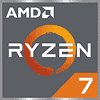 340
340
AMD Ryzen 7 7800X3D Review - The Best Gaming CPU
Value & Conclusion »Core Parking Fail
When I installed the Ryzen 7 7800X3D in my CPU test system, which had the 7950X3D installed previously, the performance numbers didn't look right. Cinebench and other non-gaming benchmarks showed the expected performance, only games were slow.
No doubt, these are pretty high FPS, but they are lower than what I expected, given the architecture and design of the processor.
After some research I found out that during gaming, three of the eight cores were completely idle—for no apparent reason.
Cyberpunk 2077 is a great choice for this kind of testing. While other games can only load a few cores due to the engine not being fully multi-threaded, Cyberpunk's engine is designed to spread out all game load over as many cores as the processor has available. If you are trying to debug a similar issue, do use Cyberpunk 2077. With Afterburner's overlay it's quite easy to spot the problem. Once again, Cinebench and other "math"-intensive benchmarks will NOT show this issue if you are affected.
The AMD reviewer's guide mentions the following under "Known Issues":
Reviewers may encounter low scores when switching directly from the Ryzen™ 9 7950X3D processor to the Ryzen™ 7 7800X3D processor without reinstalling a fresh version of Windows OS. This is likely a result of the AMD PPM provisioning file driver still being applied to the Ryzen™ 7 7800X3D processor, which was not its intended use. This performance issue is not a typical end user scenario and is only a result of switching CPUs without installing a fresh version of Windows OS.It seems my test system is affected by that bug, too. So I uninstalled the AMD PPM provisioning driver, hoping for a remedy—no luck. Next, I uninstalled all AMD drivers, and reset the Windows power scheme—no difference. Among other things, I also tried copying the power plan from a fresh OS install to my test system, no go.
Ultimately I decided to reinstall Windows, which takes a few hours, because I also need to setup all my apps and games.
Now the performance was correct and all cores of the processor were being used. (Different test location in both screenshots, the FPS difference is not 121 vs 234, but rather 190 vs 215).
Jul 1st, 2025 22:50 CDT
change timezone
Latest GPU Drivers
New Forum Posts
- PCMA2305 Phase Change Metal Alloy (PCMA) (7)
- Best motherboards for XP gaming (18)
- What would you buy? (32)
- Is my m2 possibly fake ? and possible laptop hardware damage ? (28)
- HP Zbook 15 G2 GPU Upgrade (4)
- Help me overclocking my GSkill Ripjaws 3200MHz CL 16 DDR4 RAMs. (20)
- MACPRO 3,1 booting windows (0)
- My PCIe5 SSD is slow. Samsung 9100 PRO (29)
- Steering wheels, I think I had a mea culpa! (0)
- My PSU died.. (1)
Popular Reviews
- ASUS ROG Crosshair X870E Extreme Review
- Crucial T710 2 TB Review - Record-Breaking Gen 5
- Sapphire Radeon RX 9060 XT Pulse OC 16 GB Review - An Excellent Choice
- AVerMedia CamStream 4K Review
- Upcoming Hardware Launches 2025 (Updated May 2025)
- AMD Ryzen 7 9800X3D Review - The Best Gaming Processor
- Lexar NQ780 4 TB Review
- Sapphire Radeon RX 9070 XT Nitro+ Review - Beating NVIDIA
- AMD Ryzen 9 9950X3D Review - Great for Gaming and Productivity
- NVIDIA GeForce RTX 5060 8 GB Review
TPU on YouTube
Controversial News Posts
- Intel's Core Ultra 7 265K and 265KF CPUs Dip Below $250 (288)
- NVIDIA Grabs Market Share, AMD Loses Ground, and Intel Disappears in Latest dGPU Update (208)
- Some Intel Nova Lake CPUs Rumored to Challenge AMD's 3D V-Cache in Desktop Gaming (140)
- NVIDIA GeForce RTX 5080 SUPER Could Feature 24 GB Memory, Increased Power Limits (112)
- Microsoft Partners with AMD for Next-gen Xbox Hardware (105)
- NVIDIA Launches GeForce RTX 5050 for Desktops and Laptops, Starts at $249 (105)
- Intel "Nova Lake‑S" Series: Seven SKUs, Up to 52 Cores and 150 W TDP (100)
- NVIDIA DLSS Transformer Cuts VRAM Usage by 20% (91)

