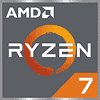 340
340
AMD Ryzen 7 7800X3D Review - The Best Gaming CPU
(340 Comments) »Value and Conclusion
- The AMD Ryzen 7 7800X3D will be available tomorrow for $450.
- Finally 3DV-Cache for Zen 4
- Fastest gaming CPU we've ever tested
- Incredible energy efficiency
- Beats Core i9-13900K and Ryzen 9 7950X3D gaming performance
- Gaming performance improved over previous Zen 4 CPUs
- Single-CCD design, all cores have 3DV Cache
- PCIe 5.0 support for storage and graphics
- Integrated graphics
- Existing coolers compatible with Socket AM5
- Support for DDR5 memory
- 5 & 6 nanometer TSMC production process
- Support for AVX512 and AI instructions
- Application performance considerably lower than similar priced alternatives
- Thermal limit lowered to 89°C
- No multiplier-based overclocking
- Some setup/verification required for optimum performance
- Lower clocks than other Zen 4 CPUs
- Expensive platform
- Long boot times (fixed on some motherboards)
- No cooler included
It's an exciting day today—we're finally allowed to show you our benchmark results for the AMD Ryzen 7 7800X3D. This is the processor that gamers have been anticipating for almost a year. When AMD released their new Zen 4 platform, they introduced significant improvements over Zen 3, but gamers were wondering "We love the 5800X3D for gaming. What about Zen 4 X3D?" Just five weeks ago, the first Ryzen 7000 X3D processors launched (our 7950X3D review for reference). These finally introduced the 3DV Cache capability for Zen 4. However, the inititial two models were high-core-count processors, using two silicon dies to achieve the core count. Having multiple compute dies in a single processor introduces inter-core latencies that negatively affect memory intensive workloads and gaming in particular. The Ryzen 7 7800X3D in today's review is an 8-core processor design, which means AMD can build it using a single CCD. On Zen 4, each CCD houses eight CPU cores, and the 3DV Cache is physically placed on top of the CCD providing an additional 64 MB of L3 cache. This ups the total amount of L3 cache from 32 MB to 96 MB, which greatly improves the performance of certain workloads because they will now fit into the larger cache, so costly trips to main memory can be saved.
The Ryzen 7 7800X3D in today's review is a 8-core/16-thread processor, which makes it very similar to Ryzen 7 7700X in terms of specifications. Just to confirm, it's running in an 8+0 core configuration, not 4+4, as that would invalidate AMD's unique selling point (high gaming performance thanks to a single-CCD design). For TDP, AMD has decided to set it to 120-Watt, which matches the Ryzen 9 7950X3D, and is slightly higher than the 105 W that we saw on the 7700X. Clock frequencies have gone down quite a bit, AMD now guarantees a base clock of 4.20 GHz, with boost up to 5.00 GHz. The 7800X3D is fused to a maximum frequency of 5050 MHz, which you can't exceed, not even with PBO. These clocks are considerably lower than the 7700X (4.50/5.40 GHz), the 7950X even goes as high as 5.70 GHz. According to AMD, the reduced clock speeds are an effect of the lower maximum voltage that the cache dies can withstand (they run at the same voltage as the CPU cores). Lower voltage means that higher frequencies can't be reached, because they require a voltage that's higher than what the 3DV Cache die can take. For the same reasons, AMD lowered the maximum operating temperature from 95°C to 89°C on all Zen 4 X3D processors.
Averaged over our 45 application tests we find the Ryzen 7 7800X3D slightly faster than the Ryzen 7 7700 non-X, but 3% behind the 7700X. The underlying reasons here are that the lower clocks cost some performance and that the 3DV Cache makes very little difference in most applications, because they are either already running in cache, even without the larger 3DV Cache, or their working set is too big to fit even in the larger cache available on the X3D processors. There's some exceptions though, for example, AI Image Scaling and Image Classification show good gains on the 7800X3D, WinRAR compression also gains a good deal of performance, just like PS3 and Wii emulation.
Compared to Intel's offering, the 7800X3D falls behind quite a bit in application performance, it roughly matches the last-generation Alder Lake i7-12700K, but gets beaten by the newer Raptor Lake CPUs. For example, the i5-13600K which has a 6P+8E core config, beats the 7800X3D by 6.6%, at more than $100 less. The i7-13700K, which is an 8P+8E core CPU, is even 22% faster, and the i9-13900K is 36% ahead. If your main focus is applications, then you don't need the 3DV Cache and a Ryzen 7 7700(X), or a 7900(X) would be a better choice for this kind of workload.
Things look different with gaming. Here the 7800X3D can flex its muscle, because it is a perfect match—games don't need a lot of cores, but love to have a lot of fast cache memory, all wrapped in a single CCD with low latencies. This winning combo makes sure the 7800X3D storms to the top of our charts, beating all the other processors in our test group, including 13900K and 7950X3D. Averaged over our whole test suite at 1080p, the 7800X3D is 5.6% faster than 13900K, and 5.8% faster than 7950X3D. The uplift to Ryzen 7 7700X, which is the fastest Zen 4 CPU for gaming, is a monumental 16%—very impressive. You will see different deltas from other reviewers, because game selection matters a lot here. For example, Age of Empires IV really runs well on Intel, whereas Cyberpunk and Forza favor AMD. Adding or removing one or two games can easily change the overall outcome, that's why it's so important to have multiple publications publishing their findings, so we get a broader picture. Personally I find it important to use actual gameplay in all my tests as the CPU load can vastly differ between a fixed demo playback (integrated benchmark) and gaming with calculations required for enemy AI, dynamic effects and more.
As resolution increases, the differences between the processors shrink, because the bottleneck moves from the CPU to the GPU. Throughout these resolutions, the 7800X3D keeps its lead, which confirms that it's not only good at lower resolutions. However, especially at 4K, the differences are so small, other things start to matter more, for example cost, energy efficiency and overclocking. At 4K, just 5% FPS separate the top Zen 4, Raptor Lake, Alder Lake processors, and 5800X3D. All these processors are formidable gaming CPUs and in a subjective test it will be difficult to tell them apart, without knowing what's inside the machine. Especially if you're coming from a Ryzen 5800X3D I don't think it makes a lot of sense to upgrade to 7800X3D, despite its fantastic gaming performance. You'll be spending a lot of money on a new motherboard, memory and processor, but the gains will be minimal. The same goes for gamers using Alder Lake or Raptor Lake—the performance gains just aren't worth the cost.
If you really have the money to spend, then the Ryzen 9 7950X3D can give you slightly better gaming performance. Due to its dual CCD design, in which only one CCD has all the 3DV Cache, it requires a special driver that schedules games only on the cores with 3DV Cache. While the AMD software generally does the right thing, it is not perfect, and its CPU time use will cost a little bit of extra performance. So for now, you'll have to disable the second CCD, to have a "pure" processor. In that setting you will run slightly faster than the 7800X3D, because the 7950X3D will boost up to 5.25 GHz in games, whereas the 7800X3D will top out at 5.05 GHz (because AMD artificially limited its clocks that way). An extra $250 for a few FPS more doesn't make sense, but if you want both powerful application and gaming performance, then the 7950X3D could be a viable option.
If we look beyond just performance, the 7800X3D can impress very much, too. Energy efficiency is sky high, among the best we've ever seen. Especially when compared to Intel's Core i9-13900K, the differences are staggering. Intel's CPU consumes 169 W average in our application tests, 7800X3D only 49 W—that's less than a third! But of course, 13900K is faster in apps, so some higher power usage is expected. Let's look at gaming. Here the 7800X3D beats the 13900K, and it's still A LOT more energy efficient. 7800X3D uses 49 W on average, with peaks up to 60 W. 60 W is where the 13900K starts in gaming, hitting up to 200 W, with an average of 143 W—it's a night-and-day difference. All this heat will get dumped into your case, which means the fans will have to work harder, and eventually it'll heat up your room and affect your power bill. Some quick napkin math: four hours gaming per day, 100 W power difference between 13900K and 7800X3D = 146 kWh power saved per year, which, at a price of $0.30 per kWh, lets you save around 50 bucks a year. Certainly not enough to buy a new PC, but definitely not nothing.
I've been complaining about extremely long boot times in previous Zen 4 reviews, and they are still unreasonably slow. While some vendors, especially ASRock have made great progress, things on my ASUS board are basically unchanged. They've added a "Memory Context Restore" BIOS option a while ago, which reduces the boot times to acceptable levels. Unfortunately on the newer BIOS versions enabling MCR will result in random blue screens in Windows, especially when the machine is idle. I'm not sure why AMD isn't implementing a universal approach to address this, instead relying on motherboard vendors to cook up their own solutions.
Specifically with X3D I ran into another issue. After swapping from the 7950X3D to the 7800X3D I assumed that it would just work after installing the new chipset drivers. Nope.. while benchmarks like Cinebench showed the proper numbers, games were running slower than expected. Not "stutter" slow, still very fast, but "only" at levels comparable to the 7950X3D—the 7800X3D must be faster though. After some digging I found out that several CPU cores get parked during gaming, for no apparent reason. Uninstalling the AMD chipset drivers, reinstalling the newest ones, resetting power settings, copying the power plan from another PC all made no difference—I was missing around 10% in gaming performance. In their reviewer's guide AMD recommends to start with a fresh Windows installation when switching from the 7950X3D to the 7900X3D: ".. may encounter low scores when switching directly from the 7950X3D to the 7800X3D without reinstalling a fresh version of Windows OS. This is likely a result of the AMD PPM provisioning file driver still being applied to the 7800X3D processor, which was not its intended use. This performance issue is not a typical end user scenario and is only a result of switching CPUs without installing a fresh version of Windows OS." So I invested a few hours to reinstall Windows and set up my benchmarks, and oh surprise, performance numbers were in-line with expectations.
While I can understand that such things might happen, especially with a new release, it's completely unacceptable to ship a driver package that can't be fully uninstalled or that changes the OS in a permanent way, so that a fresh installation is required. I hope AMD can figure out what's going on and that they will provide updated drivers and proper guidance how to detect and fix the problem.
While the original Ryzen 5800X3D was locked for overclocking, AMD is giving us some control through Precision Boost Overdrive with the 7000X3D CPUs. You still can't use multiplier-based overclocking, but you may raise the various power limits and use Curve Optimizer to adjust the voltage-frequency curve. At stock, temperatures are no problem as long as you use a decent cooler, despite the fact that AMD lowered the thermal limit to 89°C, to protect the 3DV-Cache CCD from too much heat. Once you unleash the PBO settings, you'll be running into the thermal throttle fairly quickly though. While the heat output is lower than on the 7950X3D, the heat is concentrated in a smaller area, due to the single CCD design, which makes the 7800X3D a bit more difficult to cool. Switching from the Noctua NH-U14S to our Arc Liquid Freezer II AIO made only minimal difference, which means the problem is with the thick IHS, which limits the heat transfer, so no matter what cooling you put on top of the CPU, your temps will always be high. Still, we saw around 3% gains in applications and gaming, which helps in the fight against Intel's offerings.
Motherboards for AMD Socket AM5 are very expensive, which will drive up the platform cost considerably. Just last week, AMD has announced their A620 chipset, which enables sub-$100 motherboards. While these are limited to 65 W CPUs, I feel like the 7800X3D should still work very well, even with that slightly lower power limit. AMD's 120 W TDP seems to be a worst case with the CPU running a stress test and the integrated graphics fully lit up, too. As our power measurements show, actual power draw is very close to 65 W, especially in gaming. On the other hand, if you're buying a $450 CPU, then buying a $150 motherboard is not unthinkable. However, Intel has plenty boards around and below $100, so if they can bring the pricing of 13700K to less than $400, then suddenly the 7800X3D will end up looking like an expensive choice.
AMD's Ryzen 7 7800X3D will be available tomorrow at a price of $450, which is quite reasonable and matches the launch price of the Ryzen 7 5800X3D exactly. While $450 is certainly not cheap, the fact that 7800X3D is the fastest gaming processor available, with impressive power consumption, justifies a price premium. Given that 7950X3D has been nearly always sold out since its launch, I feel like stock of 7800X3D will be gone even quicker. Competitors in that price range are Ryzen 9 7900X, which offers 20% better application performance, but loses gaming performance due to lack of 3DV Cache and its dual CCD design. Another option could be the Intel Core i7-13700K for $425, which offers 20% better application performance, too, but is quite close in gaming, especially at 4K, when GPU bound. If you're willing to spend a bit more money, then Intel has the 13900K for you, which costs $570, but will give you formidable performance in both applications and games—at the price of much higher power consumption. If you rather save some money, then you should consider the Intel Core i5-13600K, which is one of the fastest gaming CPUs available, for $290, or the Ryzen 7 5800X3D for $310, which runs on a much more affordable platform. Another good choice is the Ryzen 7 7700X for $325, which ensures you'll have an upgrade path to Ryzen 8000 and beyond.

The Ryzen 7 7800X3D in today's review is a 8-core/16-thread processor, which makes it very similar to Ryzen 7 7700X in terms of specifications. Just to confirm, it's running in an 8+0 core configuration, not 4+4, as that would invalidate AMD's unique selling point (high gaming performance thanks to a single-CCD design). For TDP, AMD has decided to set it to 120-Watt, which matches the Ryzen 9 7950X3D, and is slightly higher than the 105 W that we saw on the 7700X. Clock frequencies have gone down quite a bit, AMD now guarantees a base clock of 4.20 GHz, with boost up to 5.00 GHz. The 7800X3D is fused to a maximum frequency of 5050 MHz, which you can't exceed, not even with PBO. These clocks are considerably lower than the 7700X (4.50/5.40 GHz), the 7950X even goes as high as 5.70 GHz. According to AMD, the reduced clock speeds are an effect of the lower maximum voltage that the cache dies can withstand (they run at the same voltage as the CPU cores). Lower voltage means that higher frequencies can't be reached, because they require a voltage that's higher than what the 3DV Cache die can take. For the same reasons, AMD lowered the maximum operating temperature from 95°C to 89°C on all Zen 4 X3D processors.
Averaged over our 45 application tests we find the Ryzen 7 7800X3D slightly faster than the Ryzen 7 7700 non-X, but 3% behind the 7700X. The underlying reasons here are that the lower clocks cost some performance and that the 3DV Cache makes very little difference in most applications, because they are either already running in cache, even without the larger 3DV Cache, or their working set is too big to fit even in the larger cache available on the X3D processors. There's some exceptions though, for example, AI Image Scaling and Image Classification show good gains on the 7800X3D, WinRAR compression also gains a good deal of performance, just like PS3 and Wii emulation.
Compared to Intel's offering, the 7800X3D falls behind quite a bit in application performance, it roughly matches the last-generation Alder Lake i7-12700K, but gets beaten by the newer Raptor Lake CPUs. For example, the i5-13600K which has a 6P+8E core config, beats the 7800X3D by 6.6%, at more than $100 less. The i7-13700K, which is an 8P+8E core CPU, is even 22% faster, and the i9-13900K is 36% ahead. If your main focus is applications, then you don't need the 3DV Cache and a Ryzen 7 7700(X), or a 7900(X) would be a better choice for this kind of workload.
Things look different with gaming. Here the 7800X3D can flex its muscle, because it is a perfect match—games don't need a lot of cores, but love to have a lot of fast cache memory, all wrapped in a single CCD with low latencies. This winning combo makes sure the 7800X3D storms to the top of our charts, beating all the other processors in our test group, including 13900K and 7950X3D. Averaged over our whole test suite at 1080p, the 7800X3D is 5.6% faster than 13900K, and 5.8% faster than 7950X3D. The uplift to Ryzen 7 7700X, which is the fastest Zen 4 CPU for gaming, is a monumental 16%—very impressive. You will see different deltas from other reviewers, because game selection matters a lot here. For example, Age of Empires IV really runs well on Intel, whereas Cyberpunk and Forza favor AMD. Adding or removing one or two games can easily change the overall outcome, that's why it's so important to have multiple publications publishing their findings, so we get a broader picture. Personally I find it important to use actual gameplay in all my tests as the CPU load can vastly differ between a fixed demo playback (integrated benchmark) and gaming with calculations required for enemy AI, dynamic effects and more.
As resolution increases, the differences between the processors shrink, because the bottleneck moves from the CPU to the GPU. Throughout these resolutions, the 7800X3D keeps its lead, which confirms that it's not only good at lower resolutions. However, especially at 4K, the differences are so small, other things start to matter more, for example cost, energy efficiency and overclocking. At 4K, just 5% FPS separate the top Zen 4, Raptor Lake, Alder Lake processors, and 5800X3D. All these processors are formidable gaming CPUs and in a subjective test it will be difficult to tell them apart, without knowing what's inside the machine. Especially if you're coming from a Ryzen 5800X3D I don't think it makes a lot of sense to upgrade to 7800X3D, despite its fantastic gaming performance. You'll be spending a lot of money on a new motherboard, memory and processor, but the gains will be minimal. The same goes for gamers using Alder Lake or Raptor Lake—the performance gains just aren't worth the cost.
If you really have the money to spend, then the Ryzen 9 7950X3D can give you slightly better gaming performance. Due to its dual CCD design, in which only one CCD has all the 3DV Cache, it requires a special driver that schedules games only on the cores with 3DV Cache. While the AMD software generally does the right thing, it is not perfect, and its CPU time use will cost a little bit of extra performance. So for now, you'll have to disable the second CCD, to have a "pure" processor. In that setting you will run slightly faster than the 7800X3D, because the 7950X3D will boost up to 5.25 GHz in games, whereas the 7800X3D will top out at 5.05 GHz (because AMD artificially limited its clocks that way). An extra $250 for a few FPS more doesn't make sense, but if you want both powerful application and gaming performance, then the 7950X3D could be a viable option.
If we look beyond just performance, the 7800X3D can impress very much, too. Energy efficiency is sky high, among the best we've ever seen. Especially when compared to Intel's Core i9-13900K, the differences are staggering. Intel's CPU consumes 169 W average in our application tests, 7800X3D only 49 W—that's less than a third! But of course, 13900K is faster in apps, so some higher power usage is expected. Let's look at gaming. Here the 7800X3D beats the 13900K, and it's still A LOT more energy efficient. 7800X3D uses 49 W on average, with peaks up to 60 W. 60 W is where the 13900K starts in gaming, hitting up to 200 W, with an average of 143 W—it's a night-and-day difference. All this heat will get dumped into your case, which means the fans will have to work harder, and eventually it'll heat up your room and affect your power bill. Some quick napkin math: four hours gaming per day, 100 W power difference between 13900K and 7800X3D = 146 kWh power saved per year, which, at a price of $0.30 per kWh, lets you save around 50 bucks a year. Certainly not enough to buy a new PC, but definitely not nothing.
I've been complaining about extremely long boot times in previous Zen 4 reviews, and they are still unreasonably slow. While some vendors, especially ASRock have made great progress, things on my ASUS board are basically unchanged. They've added a "Memory Context Restore" BIOS option a while ago, which reduces the boot times to acceptable levels. Unfortunately on the newer BIOS versions enabling MCR will result in random blue screens in Windows, especially when the machine is idle. I'm not sure why AMD isn't implementing a universal approach to address this, instead relying on motherboard vendors to cook up their own solutions.
Specifically with X3D I ran into another issue. After swapping from the 7950X3D to the 7800X3D I assumed that it would just work after installing the new chipset drivers. Nope.. while benchmarks like Cinebench showed the proper numbers, games were running slower than expected. Not "stutter" slow, still very fast, but "only" at levels comparable to the 7950X3D—the 7800X3D must be faster though. After some digging I found out that several CPU cores get parked during gaming, for no apparent reason. Uninstalling the AMD chipset drivers, reinstalling the newest ones, resetting power settings, copying the power plan from another PC all made no difference—I was missing around 10% in gaming performance. In their reviewer's guide AMD recommends to start with a fresh Windows installation when switching from the 7950X3D to the 7900X3D: ".. may encounter low scores when switching directly from the 7950X3D to the 7800X3D without reinstalling a fresh version of Windows OS. This is likely a result of the AMD PPM provisioning file driver still being applied to the 7800X3D processor, which was not its intended use. This performance issue is not a typical end user scenario and is only a result of switching CPUs without installing a fresh version of Windows OS." So I invested a few hours to reinstall Windows and set up my benchmarks, and oh surprise, performance numbers were in-line with expectations.
While I can understand that such things might happen, especially with a new release, it's completely unacceptable to ship a driver package that can't be fully uninstalled or that changes the OS in a permanent way, so that a fresh installation is required. I hope AMD can figure out what's going on and that they will provide updated drivers and proper guidance how to detect and fix the problem.
While the original Ryzen 5800X3D was locked for overclocking, AMD is giving us some control through Precision Boost Overdrive with the 7000X3D CPUs. You still can't use multiplier-based overclocking, but you may raise the various power limits and use Curve Optimizer to adjust the voltage-frequency curve. At stock, temperatures are no problem as long as you use a decent cooler, despite the fact that AMD lowered the thermal limit to 89°C, to protect the 3DV-Cache CCD from too much heat. Once you unleash the PBO settings, you'll be running into the thermal throttle fairly quickly though. While the heat output is lower than on the 7950X3D, the heat is concentrated in a smaller area, due to the single CCD design, which makes the 7800X3D a bit more difficult to cool. Switching from the Noctua NH-U14S to our Arc Liquid Freezer II AIO made only minimal difference, which means the problem is with the thick IHS, which limits the heat transfer, so no matter what cooling you put on top of the CPU, your temps will always be high. Still, we saw around 3% gains in applications and gaming, which helps in the fight against Intel's offerings.
Motherboards for AMD Socket AM5 are very expensive, which will drive up the platform cost considerably. Just last week, AMD has announced their A620 chipset, which enables sub-$100 motherboards. While these are limited to 65 W CPUs, I feel like the 7800X3D should still work very well, even with that slightly lower power limit. AMD's 120 W TDP seems to be a worst case with the CPU running a stress test and the integrated graphics fully lit up, too. As our power measurements show, actual power draw is very close to 65 W, especially in gaming. On the other hand, if you're buying a $450 CPU, then buying a $150 motherboard is not unthinkable. However, Intel has plenty boards around and below $100, so if they can bring the pricing of 13700K to less than $400, then suddenly the 7800X3D will end up looking like an expensive choice.
AMD's Ryzen 7 7800X3D will be available tomorrow at a price of $450, which is quite reasonable and matches the launch price of the Ryzen 7 5800X3D exactly. While $450 is certainly not cheap, the fact that 7800X3D is the fastest gaming processor available, with impressive power consumption, justifies a price premium. Given that 7950X3D has been nearly always sold out since its launch, I feel like stock of 7800X3D will be gone even quicker. Competitors in that price range are Ryzen 9 7900X, which offers 20% better application performance, but loses gaming performance due to lack of 3DV Cache and its dual CCD design. Another option could be the Intel Core i7-13700K for $425, which offers 20% better application performance, too, but is quite close in gaming, especially at 4K, when GPU bound. If you're willing to spend a bit more money, then Intel has the 13900K for you, which costs $570, but will give you formidable performance in both applications and games—at the price of much higher power consumption. If you rather save some money, then you should consider the Intel Core i5-13600K, which is one of the fastest gaming CPUs available, for $290, or the Ryzen 7 5800X3D for $310, which runs on a much more affordable platform. Another good choice is the Ryzen 7 7700X for $325, which ensures you'll have an upgrade path to Ryzen 8000 and beyond.

Jul 4th, 2025 07:15 CDT
change timezone
Latest GPU Drivers
New Forum Posts
- RX 9070 XT freezing/locking up only on desktop, anyone else? (3)
- RDNA 4 Fine Wine? (HUB Vid) (61)
- Frametime spikes and stuttering after switching to AMD CPU? (517)
- [GPU-Z Test Build] New Kernel Driver, Everyone: Please Test (47)
- Will you buy a RTX 5090? (618)
- NVIDIA App (49)
- How often do you (re)install your OS? (207)
- ASUS Intel ROG Maximus Z890 Hero & ASUS Intel ROG Maximus Z890 Extreme. Cooling. (26)
- Starfield discussion thread (1740)
- Frametime stutters in games (28)
Popular Reviews
- Fractal Design Scape Review - Debut Done Right
- ASUS ROG Crosshair X870E Extreme Review
- Crucial T710 2 TB Review - Record-Breaking Gen 5
- PowerColor ALPHYN AM10 Review
- Sapphire Radeon RX 9060 XT Pulse OC 16 GB Review - An Excellent Choice
- Upcoming Hardware Launches 2025 (Updated May 2025)
- AMD Ryzen 7 9800X3D Review - The Best Gaming Processor
- Sapphire Radeon RX 9070 XT Nitro+ Review - Beating NVIDIA
- SCHENKER KEY 18 Pro (E25) Review - Top-Tier Contender
- NVIDIA GeForce RTX 5060 8 GB Review
TPU on YouTube
Controversial News Posts
- Intel's Core Ultra 7 265K and 265KF CPUs Dip Below $250 (288)
- NVIDIA Grabs Market Share, AMD Loses Ground, and Intel Disappears in Latest dGPU Update (212)
- Some Intel Nova Lake CPUs Rumored to Challenge AMD's 3D V-Cache in Desktop Gaming (140)
- NVIDIA GeForce RTX 5080 SUPER Could Feature 24 GB Memory, Increased Power Limits (115)
- Microsoft Partners with AMD for Next-gen Xbox Hardware (105)
- NVIDIA Launches GeForce RTX 5050 for Desktops and Laptops, Starts at $249 (105)
- Intel "Nova Lake‑S" Series: Seven SKUs, Up to 52 Cores and 150 W TDP (100)
- NVIDIA DLSS Transformer Cuts VRAM Usage by 20% (97)