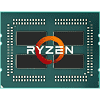 180
180
AMD Ryzen Memory Tweaking & Overclocking Guide
Theory: Infinity Fabric & Types of RAM »Glossary of Terms
Below is a list of technical terms relevant to overclocking the memory of a Ryzen-powered machine. Ryzen uses the industry-standard DDR4 memory architecture, so you may be familiar with some of these terms. Some other terms are new and specific to the "Zen" architecture.- SOC voltage - system on a chip voltage; responsible for the voltage related to the memory controller.
Limit: up to 1.2 V. - DRAM boot voltage - voltage at which memory training takes place at system start-up.
Limit: up to 1.45–1.50 V. - VDDP voltage - voltage for the transistor that sets memory contents.
Limit: up to 1.1 V. - CLDO VDDP voltage - voltage for the DDR4 PHY on the SoC. The DDR4 PHY or physical-layer interface converts information from the memory controllers to a format the DDR4 memory modules can understand.
Somewhat counterintuitively, lowering VDDP can often be more beneficial for stability than raising CLDO_VDDP. Advanced overclockers should also know that altering CLDO VDDP can move or resolve memory holes. Small changes to VDDP can have a big effect, and VDDP cannot not be set to a value greater than VDIMM - 0.1 V (not to exceed 1.05 V). A cold reboot is required if you alter this voltage.
Limit: up to 1.0 V. - VPP (VPPM) voltage - voltage that determines how reliably a DRAM row gets accessed.
Limit: up to 2.7 V. - Vref voltage - memory reference voltage; "Configures" both the CPU and the memory module with the voltage level that separates what is to be considered a "0" or a "1"; i.e., voltages found on the memory bus below MEMVREF are to be considered a "0," and voltages above this level are to be considered a "1." By default, this voltage level is half of VDDIO (a.k.a. 0.500x). Some motherboards allow the user to change this ratio, usually through two options: (1) "DRAM Ctrl Ref Voltage" (for the control lines from the memory bus; JEDEC's official name for this voltage is VREFCA), and (2) "DRAM Ctrl Data Ref Voltage" (for the data lines from the memory bus; JEDEC's official name is "VREFDQ"). These options are configured as a multiplier.
- VTT DDR voltage - voltage used to control the impedance of the bus in order to achieve the high speed and maintain signal integrity. This is done by resistor parallel termination.
- PLL (1P8) voltage - This option can be used to stabilize the CPU at high BCLKs.
Limit: up to 1.9 V. - CAD_BUS - Command & Address bus; for those who are able to train the memory at high speeds (>=3466MHz), but are unable to stabilize it due to signaling issues. I suggest you try decreasing "Command & Address" related drive currents (increasing the resistance).
Limit: None. - CAD_BUS timings - transceiver delay. Values set a bit mask.
Limit: None. - procODT - resistance value, in ohms, that determines how a completed memory signal is terminated. Higher values can help stabilize higher data rates.
Limit: None. - RTT (Signal Integrity Optimizations) - the use of multiple ranks of DRAM on the DDR4 interface requires additional options for selecting the on-die terminating resistance for individual ranks.
DDR4 DRAM offers a range of terminating resistance values. The specific DQ pin receiver resistance presented to the interface is selected by a combination of the initial chip configuration and the DRAM operating command if dynamic on-die termination is enabled.
Limit: None. - Geardown Mode - allows the DRAM device to run off its internally-generated ½ rate clock for latching on the command or address buses.
ON is the default for speeds greater than DDR4-2667. However, the benefit of ON vs. OFF will vary from memory kit to memory kit. Enabling Geardown Mode will override your current command rate. - Power Down Mode - can modestly save system power at the expense of higher DRAM latency by putting DRAM into a quiescent state after a period of inactivity.
Mar 25th, 2025 17:12 EDT
change timezone
Latest GPU Drivers
New Forum Posts
- Question about Intel Optane SSDs (48)
- Windows 11 General Discussion (5888)
- What's your latest tech purchase? (23395)
- Discussion/Testing: nVME USB drives vs. Backwards interface / Lesser hardware (3)
- Did Nvidia purposely gimp the performance of 50xx series cards with drivers (33)
- Motherboard for home/business NAS, which one should I get? (1)
- RX 9070 availability (230)
- Star Citizen (2511)
- Hotspot 110° (5)
- Gigabyte 9070 XT audio issues (17)
Popular Reviews
- Assassin's Creed Shadows Performance Benchmark Review - 30 GPUs Compared
- be quiet! Pure Rock Pro 3 Black Review
- ASUS ProArt X870E-Creator Wi-Fi Review
- ASRock Radeon RX 9070 XT Taichi OC Review - Excellent Cooling
- Sapphire Radeon RX 9070 XT Nitro+ Review - Beating NVIDIA
- ASUS GeForce RTX 5070 TUF OC Review
- AMD Ryzen 9 9950X3D Review - Great for Gaming and Productivity
- Pulsar Feinmann F01 Review
- AMD Ryzen 7 9800X3D Review - The Best Gaming Processor
- Quick Look: Jelly Key Mystic Snake Artisan Keycaps
Controversial News Posts
- AMD RDNA 4 and Radeon RX 9070 Series Unveiled: $549 & $599 (260)
- AMD Radeon RX 9070-series Pricing Leaks Courtesy of MicroCenter (158)
- MSI Doesn't Plan Radeon RX 9000 Series GPUs, Skips AMD RDNA 4 Generation Entirely (142)
- Microsoft Introduces Copilot for Gaming (123)
- AMD Radeon RX 9070 XT Reportedly Outperforms RTX 5080 Through Undervolting (118)
- NVIDIA Reportedly Prepares GeForce RTX 5060 and RTX 5060 Ti Unveil Tomorrow (115)
- Over 200,000 Sold Radeon RX 9070 and RX 9070 XT GPUs? AMD Says No Number was Given (100)
- NVIDIA GeForce RTX 5050, RTX 5060, and RTX 5060 Ti Specifications Leak (96)