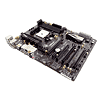 31
31
ASRock FM2A85X Extreme6 for AMD Socket FM2 APUs Review
CPU Performance Results »Test System
| Test System | |
|---|---|
| CPU: | AMD A10-5800K 3.8 GHz, 4 MB Cache |
| Memory: | 8 GB DDR3 (2x 4 GB) AMD Performance Edition Memory AP38G1869U2K |
| Cooling: | Corsair H100 |
| Motherboard: | ASRock FM2A85X Extreme6 AMD A85X, BIOS v1.02B |
| Video Card: | Onboard APU Radeon HD 7660D |
| Harddisk: | Corsair ForceGT 60 GB SATA 6 Gb/s SSD(TEST) Western Digital WD500AAKS 500 GB SATA 3 Gb/s (DATA Corsair F60 60 GB SATA 3 Gb/s SSD(OS) Velocity SuperSpeed USB3.0 External Dock w/Corsair ForceGT(TEST) |
| Power Supply: | Seasonic SS-860XP |
| Case: | Antec P280 |
| Software: | Windows 7 64-bit SP1, ATI Catalyst 12.10 |
Initial Setup
The initial setup wasn't too easy. Honestly, I had some PSU compatibility issues, nothing too major, but it made getting that first boot to work difficult. After a replacement board was sent to me, and I was met with the same problem, I sent my two boards, APU, and PSU over to ASRock for some further investigation into the matter. I am, suffice it to say, now testing with a new PSU provided by Seasonic.
The offending PSU was an Antec unit, a now-discontinued TPQ-1200OC. Having been a part of my testing rig on and off for nearly two years, it is definitely past its prime, although its issues were not evident until I plugged it into the ASRock FM2A85X Extreme6. For some time now, I have been recommending users settle for nothing less than a "GOLD"-rated PSU, simply because a higher level of efficiency makes for a unit with higher-quality parts. The Antec unit was highly rated by many an overclocker a few years ago, but you don't see them too often today, so I've stepped up in the world of PSUs by using a "Platinum"-rated unit as the base for my testing rig.
Many people question buying higher-rated PSUs, and whether they actually save you any power used, and rightly so, since the numbers below are pretty much exactly the same as those in my earlier reviews because each board is tested with multiple PSUs, and the results are averaged out before making it into a graph. A Platinum-rated unit is only a few percent better than a Gold-rated unit, and a few percent becomes even less with about 50 W of power drawn. When testing power consumption, I barely manage to push 25% of what my test PSUs are capable of, so the PSUs aren't at their most efficient when it comes to the power consumption of a full system. Do keep that in mind when you look at the numbers below.
Other than the PSU issue, which does seem to be the PSU's fault, I didn't run into any issues while running the system at stock, so let's get right to those power numbers. ;)
Power Consumption
We measure CPU power consumption since one of our first tasks is to truly verify system stability. I isolate the power coming through the 8-pin ATX connector using an in-line meter that provides voltage and current readings as well as total wattage passed through it. While this may not prove to isolate the CPU power draw in all instances, it does serve as a good indicator of board efficiency and effective VRM design. I also measure total system power consumption, which allows you to get an idea of how much power the board and installed devices draw.

Idle power draw is pretty good. We see the ASUS Crosshair V Formula, which uses an FX-4100, pull less power, but that configuration also lacks an onboard GPU. Be that as it may, full power drawn from the wall at idle topped in at 32W, which is the best result to date with an APU-based product.


A different picture emerged under load. Power drawn via the 8-pin EPS connector was within a few watts on all products, but higher than most by a bit. Power drawn was also very similar from the wall, although the FM2 ASRock board pulled, again, a bit more, but it also provides more functionality, so everything seems to be in order.
Jul 10th, 2025 02:39 CDT
change timezone
Latest GPU Drivers
New Forum Posts
- Do you still use Antivirus software on your latest hardware? (75)
- Screen burn-in (21)
- TPU's Nostalgic Hardware Club (20493)
- 3DMARK "LEGENDARY" (326)
- Post Your TIMESPY, PCMARK10 & FIRESTRIKE SCORES! (2019) (321)
- 5070ti overclock...what are your settings? (47)
- 'NVIDIA App' not usable offline? (1)
- G-Sync Not Working in Borderless / Window Mode - Windows 11 (5)
- [GPU-Z Test Build] New Kernel Driver, Everyone: Please Test (78)
- Friend's monitor randomly loses signal (3)
Popular Reviews
- NZXT N9 X870E Review
- NVIDIA GeForce RTX 5050 8 GB Review
- Fractal Design Epoch RGB TG Review
- Corsair FRAME 5000D RS Review
- Fractal Design Scape Review - Debut Done Right
- AMD Ryzen 7 9800X3D Review - The Best Gaming Processor
- Sapphire Radeon RX 9060 XT Pulse OC 16 GB Review - An Excellent Choice
- Upcoming Hardware Launches 2025 (Updated May 2025)
- Sapphire Radeon RX 9070 XT Nitro+ Review - Beating NVIDIA
- PowerColor ALPHYN AM10 Review
TPU on YouTube
Controversial News Posts
- Intel's Core Ultra 7 265K and 265KF CPUs Dip Below $250 (288)
- Some Intel Nova Lake CPUs Rumored to Challenge AMD's 3D V-Cache in Desktop Gaming (140)
- NVIDIA Launches GeForce RTX 5050 for Desktops and Laptops, Starts at $249 (117)
- AMD Radeon RX 9070 XT Gains 9% Performance at 1440p with Latest Driver, Beats RTX 5070 Ti (116)
- NVIDIA GeForce RTX 5080 SUPER Could Feature 24 GB Memory, Increased Power Limits (115)
- Microsoft Partners with AMD for Next-gen Xbox Hardware (105)
- Intel "Nova Lake‑S" Series: Seven SKUs, Up to 52 Cores and 150 W TDP (100)
- NVIDIA DLSS Transformer Cuts VRAM Usage by 20% (97)

