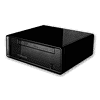 5
5
ASRock ION 330HT-BD Review
Value & Conclusion »Overclocking
The ASRock ION 330HT-BD offers the ability to overclock both the GPU and the CPU in the BIOS, much like the mainstream ATX boards out there. The big difference seems to be, that ASRock has actually pre-programmed the BIOS to give you various degrees of overclockablity. While the CPU runs at a default 1.6 GHz, you are able to raise it to 2.1 GHz by selecting the speed in the EZ overclocking profile in the BIOS. Doing so automatically raises the CPU voltage to 1.315 V. At this setting the fans seemed a tad bit louder, but everything ran stable. You may also push the system further, by manually overclocking the FSB, but as you will see in the graphs below, the temperature at 2.1 GHz is quite high already. The fact that ASRock offers such a simple way to raise the CPU speed by around 30% with a few key presses is excellent.As for the GPU overclocking, there are no set profiles, so you need to work your way up. I set the Core from 450 to 500 MHz and the Shaders from 1100 to 1200 MHz. You may be able to get more out of it, but we simply want to show you that it is possible with the ION 330HT-BD.
Performance
Before we dive into the performance benchmarks, I had to come up with a reasonable set of tests to highlight the main selling points of such a system. The ION platform can utilize an Atom CPU along with the GeForce 9400 IGP on the ION chipset to display full HD content, while keeping power consumption to a mininum. Other tasks like browsing and office work would be nothing new for small form factor PCs as that has been possible with older mini-ITX generations already. Even the new all in one Intel Atom solution, which holds the CPU, GPU and chipset in a single package cannot manage 1080p output yet as preliminary tests have shown, so ION remains the only one out there for mini-ITX solutions in combination with Atom. This brings us to the second aspect: power consumption. This is another major selling point and we wanted to see how much the entire system draws in standby, idle, load and watching a full HD movie in form of a WMV HD file and the "Batman: Dark Knight" BluRay . Some of you may also use the ION as a small gaming rig, planning to play some classic 3D based games on your big screen TV, that is the reason we ran 3DMark06, giving you a comparison number. Finally we also ran PCMark05 for some comparable results.Power Consumption



The power consumption in standby equals that of the Zotac MAG Ion. This is simply due to the fact that both systems use nearly identical 65W power bricks. But both idle and load power draws are less with the ASRock ION 330HT-BD, even though the difference is small. When overclocking the system to 2.1 GHz, we see a noticeable increase in both these states

The power draw when watching a WMV HD file with 1080p resolution differs from that while watching the Batman: Dark Knight DVD. We used PowerDVD9 to display at what points the movie managed to rack up a large video bitrate. It often surpasses 40 MBits/s, which is much more than the 8 MBit/s of the full HD video file.
CPU Utilization & Temperature

CPU utilization during both the playback of the 1080p video file as well as the most demanding times during the BluRay were noted. As you can see, the Atom CPU does have to do quite some work, but you should even be able to do a few other things while watching either type of movie.

Even though the ASRock ION 330HT-BD utilizes two small aluminum heatsinks with a pair of small fans to cool the system, it manages to keep rather cool during the review. There is a large temperature difference between the CPU and GPU. This is simply due to the fact that the smaller CPU fan is directly attached to the heatsink, while the larger fan besides the GPU cooler is attached to the rear of the chassis and not the heatsink. During the tests in an overclocked state, the GPU even manages to crack the 70°C mark, which is high but not dangerous.
3DMark06

We no longer have the Zotac ION, as we had to return it after our review, so we cannot try to overclock the MAG to give you comparison numbers. Both systems utilize the same ION plattform, thus the 3DMark06 score should be nearly identical. When overclocking both the CPU and the GPU we manage an additional 200 points in this benchmark. This may not seem like a lot, but is quite a jump of around 15%.
PCMark05
| Zotac MAG | Zotac ION F | Zotac 9300-ITX | ASRock ION 330HT-BD | ASRock ION 330HT-BD OC | |
|---|---|---|---|---|---|
| Atom 330 @ 1.60 GHz GeForce 9400 NVIDIA ION | Atom 330 @ 1.60 GHz GeForce 9400 NVIDIA ION | Celeron 440 @ 2.00 GHz GeForce 9300 nForce 730i | Atom 330 @ 1.60 GHz GeForce 9400 | Atom 330 @ 2.10 GHz GeForce 9400 | |
| PCMark 05 Score | 2133 | 2035 | 2278 | 2165 | 2603 |
| HDD - XP Startup | 6.5 MB/s | 6.4 MB/s | 5.9 MB/s | 5.8 MB/s | 6.4 MB/s |
| Physics and 3D | 48.7 FPS | 47.1 FPS | 96.2 FPS | 47.2 FPS | 57.5 FPS |
| 3D- Pixel Shader | 71.8 FPS | 70.1 FPS | 51.3 FPS | 67.2 FPS | 76.6 FPS |
| Web Page Rendering | 0.8 Pages/s | 0.8 Pages/s | 1.2 Pages/s | 0.8 Pages/s | 1.0 Pages/s |
| File Decryption | 14.7 MB/s | 14.4 MB/s | 46.5 MB/s | 14.6 MB/s | 18.9 MB/s |
| Graphics Memory | 461.1 FPS | 454.5 FPS | 358.1 FPS | 464.9 FPS | 505.8 FPS |
| HDD - General Usage | 4.3 MB/s | 4.2 MB/s | 4.3 MB/s | 3.7 MB/s | 4.0 MB/s |
| Audio Compression | 789 KB/s | 787 KB/s | 1225 KB/s | 770 KB/s | 1005 KB/s |
| Video Encoding | 142 KB/s | 140 KB/s | 151 KB/s | 167 KB/s | 216 KB/s |
| Text Edit | 34.7 Pages/s | 38.9 Pages/s | 52.9 Pages/s | 38.0 Pages/s | 44.2 Pages/s |
| Image Decompression | 7.7 MPixel/s | 8.0 MPixel/s | 13.2 MPixel/s | 8.7 MPixel/s | 10.3 MPixel/s |
| File Compression | 2.7 MB/s | 3.0 MB/s | 2.1 MB/s | 3.1 MB/s | 3.7 MB/s |
| File Encryption | 12.6 MB/s | 12.8 MB/s | 12.5 MB/s | 12.6 MB/s | 17.1 MB/s |
| HDD Virus Scan | 61.3 MB/s | 59.2 MB/s | 42.3 MB/s | 69.9 MB/s | 87.5 MB/s |
| Memory Latency | 5.8 MAccesses/s | 5.9 MAccess/s | 6.7 MAccesses/s | 5.7 MAccesses/s | 6.5 MAccess/s |
Noise Level
The ASRock ION 330HT-BD is extremely quiet during normal operations. Much so in comparison with the Zotac MAG Ion. While that is certainly a positive aspect, the type of noise the unit emits is much worse. Due to the tiny fans inside the unit, there is a subtle high pitch whine. So while it is quiet, this whine becomes really bothersome rather quickly. It would have been nice to see a more elaborate cooling solution, with heatpipes perhaps, to allow for cooling with a single large fan instead. Another option would be to simply create an isolated air tunnel, by placing a plastic shrout over both heatsinks and allowing the rear fan to just blow that hot air out of the system.
Jul 12th, 2025 11:19 CDT
change timezone
Latest GPU Drivers
New Forum Posts
- CPU Scaling with 9070 XT / 5070 (1)
- No offense, here are some things that bother me about your understanding of fans. (47)
- TPU's Nostalgic Hardware Club (20496)
- Best motherboards for XP gaming (105)
- Swapping existing router w/ a replacement; any issues? (15)
- Stupid buggy POS Realtek WiFi RTL8852BE (13)
- 6.15.6 MITIGATION_TSA // Intel CPU Users can skip this topic (0)
- 14700t vs 14600k for gaming system (2)
- New build airflow question (6)
- Tired of consumer grade networking hardware, need suggestions… (2)
Popular Reviews
- Fractal Design Epoch RGB TG Review
- Lexar NM1090 Pro 4 TB Review
- Corsair FRAME 5000D RS Review
- NVIDIA GeForce RTX 5050 8 GB Review
- NZXT N9 X870E Review
- Our Visit to the Hunter Super Computer
- Sapphire Radeon RX 9060 XT Pulse OC 16 GB Review - An Excellent Choice
- AMD Ryzen 7 9800X3D Review - The Best Gaming Processor
- Upcoming Hardware Launches 2025 (Updated May 2025)
- Chieftec Iceberg 360 Review
TPU on YouTube
Controversial News Posts
- Intel's Core Ultra 7 265K and 265KF CPUs Dip Below $250 (288)
- Some Intel Nova Lake CPUs Rumored to Challenge AMD's 3D V-Cache in Desktop Gaming (140)
- AMD Radeon RX 9070 XT Gains 9% Performance at 1440p with Latest Driver, Beats RTX 5070 Ti (131)
- NVIDIA Launches GeForce RTX 5050 for Desktops and Laptops, Starts at $249 (119)
- NVIDIA GeForce RTX 5080 SUPER Could Feature 24 GB Memory, Increased Power Limits (115)
- Microsoft Partners with AMD for Next-gen Xbox Hardware (105)
- Intel "Nova Lake‑S" Series: Seven SKUs, Up to 52 Cores and 150 W TDP (100)
- NVIDIA DLSS Transformer Cuts VRAM Usage by 20% (97)

