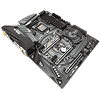 0
0
ASRock Z390 Taichi Review
(0 Comments) »Introduction

So, the 9th Gen Core CPU line from Intel has finally dropped. The blue brand has seen some controversy recently over poorly implemented benchmarks that skewed results in favor of the 9000 series over the AMD Ryzen 2700X. Despite the backlash, Intel has stuck with their claim of the fastest CPU for gaming, and it is high time third parties put that claim to the test. So, welcome to the party. This review is an expansion on the preview that was released earlier this month, so if you read that already you can skip ahead to the BIOS overview as everything up to there is the same.
First, I'd like to detail what the Z390 chipset changes from last year's Z370. As you would guess from the nomenclature, Z390 is a refresh chipset rather than something brand new, but there are some interesting improvements. First, USB 3.1 Gen2 is now natively supported, where on the Z370 chipset, motherboard manufacturers would need to use third party storage controllers. The second major change is CNVi support, which is Intel's high speed wireless solution. The 2x2 802.11ac connection boasts up to 1.73 Gb/s throughput. The Z390 chipset is compatible with 8th Gen Core processors as well.
The ASRock Z390 Taichi is a mainstream board positioned just below the ASRock Z390 Taichi Ultimate in ASRock's lineup. The board boasts a full coverage M.2 heatsink, dual Gigabit LAN, and ASRock's Hyper BCLK Engine II. Not only are there three M.2 slots, but a full eight SATA 6 Gb/s ports, of which two ports are powered by an additional ASMedia controller. The ASRock Z390 Taichi follows the tried and true design path ASRock has had such success with over the last few generations: a theme of cogs and gears with a neutral color tone. The ASRock Z390 Taichi has seen some minor, but important tweaks. Can one of the best board families on the market get even better?

Specifications
| Specifications | |
|---|---|
| CPU Support: | Intel Core 9000 series and 8th Gen Intel Core |
| Power Design: | CPU Power: 12 phase Memory Power: 2 phase |
| Chipset: | Intel Z390 |
| Integrated Graphics: | Dependent on installed CPU |
| Memory: | 4x DIMM, Support Dual Channel DDR4-4200+(OC) MHz |
| BIOS: | Dual AMI UEFI BIOS |
| Expansion Slots: | 3x PCIe 3.0 x16 slots (x16/x0/x0 or x8/x8/x0 or x8/x4/x4) 2x PCIe 3.0 x1 slots |
| Storage: | 8x SATA 6 Gb/s port 3x M.2 port (SATA3/PCIe 3.0 x4) |
| Networking: | 1x Intel I219V 1x Intel I211AT 1x Intel 802.11ac Wi-Fi |
| Rear Ports: | 2x Antenna ports 1x HDMI port 1x Optical SPDIF out port 2x LAN (RJ45) ports 1x USB 3.1 (Gen2) Type-C port 3x USB 3.1 (Gen2) Type-A port 4x USB 3.1 (Gen1) ports 1x Clear CMOS button 1x DisplayPort 1.2 5x 3.5 mm Audio jacks 1x PS/2 Mouse/Keyboard combo port |
| Audio: | 1x Realtek ALC1220 Codec |
| Fan Headers: | 8x 4-pin |
| Form Factor: | ATX Form Factor: 12.0 in x 9.6 in, 30.5 cm x 24.4 cm |
| Exclusive Features: |
|
Packaging and Contents
The front of the ASRock Z390 Taichi box follows the classic Taichi pattern. A dark background is split roughly in half with a curved line reminiscent of a yin and yang symbol. On the upper right side is a detailed graphic of gears and cogs, while the lower left boasts the ASRock Z390 Taichi name. The bottom of the box has the Intel badges and a Polychrome Sync badge, as well as SLI, Crossfire, and HDMI badges.
The back of the box displays highlighted features on its left three quarters, while the rightmost quarter is taken up by a top-down view of the board, diagram of the rear I/O, and specification list. Inside the outer box shell is a much sturdier, more pragmatic inner box. Most manufacturers have settled on this general box design for a reason; it's efficient while still allowing for some style and flare. The design of the graphics is catchy, and the printing quality is superb.
Opening the inner box reveals the included accessories sitting on top of a cardboard divider. Lifting the divider away reveals the board encased in an antistatic bag and protective foam. Once freed from its bag, the ASRock Z390 Taichi shows itself to be securely zip tied into the protective foam. This is ASRock's signature packaging setup, and while it is not as flashy as some other manufacturers, it is exceptionally secure.
Stepping back to the accessories, the ASRock Z390 Taichi has a typical assortment on offer. Notable additions are an SLI hard bridge and a rear I/O cover that is finished in black.
The full list of accessories includes:
- Manual and support DVD
- Warranty card and software setup guide
- 4x SATA 6 Gb/s sleeved cables
- 2x WiFi antenna
- 1x SLI HB bridge L
- 1x Rear I/O cover
- 3x M.2 mounting screws
Board Layout
If you are familiar with the design of the ASRock Z390 Taichi, then you know what to expect from this board. ASRock has kept with this theme for some time, and for good reason. The dark gray and black PCB with a granular, gunmetal gray VRM heatsink makes for an attractive yet neutral tone. The stylized gear wheels of the chipset heatsink add a bit of flare, especially when combined with the masterfully printed PCB graphic.
The back of the ASRock Z390 Taichi is a uniform, nearly unbroken black interrupted by the silver of the socket backplate and a few strategically placed controllers. The board has very clean lines and an excellent fit and finish. The package as a whole lends the board a feeling of order and efficiency.
The CPU socket has plenty of space around it to accommodate large coolers. The four DIMM slots to the right of the socket also feel uncrowded. While the overall look of the ASRock Z390 Taichi has not changed, ASRock has done some rearranging that has led to a cleaner overall design.
There are three M.2 slots on the ASRock Z390 Taichi; the first two are located above and below the first PCIe x16 slot, while the last sits just below the chipset, between the second and third PCIe x16 slots. This third slot has a nice full-coverage heatsink and represents one of the biggest changes to this board over its predecessors. Previous Taichi boards included similar heatsinks, but always in the topmost M.2 slot. By moving the heatsink to the bottom slot and offsetting that slot to the right, the installed M.2 drive should get better airflow in most situations since it has been moved away from the GPU. This is an inspired change, and I hope to see similar choices from other board designs in the future.
The ASRock Z390 Taichi offers three PCI Express 3.0 x16 slots, all encased in steel armor, as well as two PCI Express 3.0 x1 slots. The board has a total of eight SATA 6 Gb/s ports, and all are angled 90 degrees from the board. Six of these ports are powered by the Z390 chipset, while the last two are supported by an ASMedia ASM1061 controller.
The ASRock Z390 Taichi has a good rear I/O offering, which notably includes two LAN ports, a "Clear CMOS" button, and an Optical S/PDIF Out port. The USB ports come in three slightly different colors, so I feel I should clarify a bit. The first four that are a medium dark blue are USB 3.1 Gen1, while the two dark blue and very light blue (as well as the Type-C) ports are USB 3.1 Gen2.
- 1x "clear CMOS" button
- 2x Antenna ports
- 1x HDMI port
- 1x DisplayPort 1.2
- 1x PS/2 keyboard and mouse combo connector
- 4x USB 3.1 Gen1 Type-A ports
- 3x USB 3.1 Gen2 Type-A ports
- 1x USB 3.1 Gen2 Type-C port
- 2x RJ-45 LAN ports
- 1x Optical SPDIF out port
- 5x 3.5 mm audio jacks
Our Patreon Silver Supporters can read articles in single-page format.
Apr 3rd, 2025 23:27 EDT
change timezone
Latest GPU Drivers
New Forum Posts
- 4x16gb how are these? (22)
- AAF Optimus Modded Driver For Windows 10 & Windows 11 - Only for Realtek HDAUDIO Chips (386)
- Is RX 9070 VRAM temperature regular value or hotspot? (309)
- Windows 11 General Discussion (5921)
- What's your latest tech purchase? (23462)
- RX 9000 series GPU Owners Club (128)
- Someone knowledable on memory voltages want to chime in? (also what is PMIC and should I be worried) (31)
- Mllse 6600s that are locked at 500 mhz. (6)
- A Final Fantasy IX Reminiscence - My love letter and homage to one of the best stories ever told (87)
- ROG-STRIX-LC-RX6900XT-O16G-GAMING (7)
Popular Reviews
- DDR5 CUDIMM Explained & Benched - The New Memory Standard
- PowerColor Radeon RX 9070 Hellhound Review
- Sapphire Radeon RX 9070 XT Pulse Review
- Pwnage Trinity CF Review
- Corsair RM750x Shift 750 W Review
- Sapphire Radeon RX 9070 XT Nitro+ Review - Beating NVIDIA
- SilverStone Lucid 04 Review
- Upcoming Hardware Launches 2025 (Updated Apr 2025)
- Palit GeForce RTX 5070 GamingPro OC Review
- AMD Ryzen 7 9800X3D Review - The Best Gaming Processor
Controversial News Posts
- MSI Doesn't Plan Radeon RX 9000 Series GPUs, Skips AMD RDNA 4 Generation Entirely (146)
- Microsoft Introduces Copilot for Gaming (124)
- AMD Radeon RX 9070 XT Reportedly Outperforms RTX 5080 Through Undervolting (119)
- NVIDIA Reportedly Prepares GeForce RTX 5060 and RTX 5060 Ti Unveil Tomorrow (115)
- Over 200,000 Sold Radeon RX 9070 and RX 9070 XT GPUs? AMD Says No Number was Given (100)
- NVIDIA GeForce RTX 5050, RTX 5060, and RTX 5060 Ti Specifications Leak (96)
- Retailers Anticipate Increased Radeon RX 9070 Series Prices, After Initial Shipments of "MSRP" Models (90)
- Nintendo Switch 2 Launches June 5 at $449.99 with New Hardware and Games (89)
















