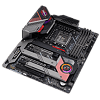 8
8
ASRock Z690 Phantom Gaming Velocita Review
VRM Temperatures & Power Consumption »Overclocking
Overclocking the 12th generation Intel processor comes with a light learning curve owing to new voltages and the new E-cores. I am certainly not an expert on the subject, but am making some personal progress through trial and error. Now that Alder Lake CPUs have been out long enough for a wide range of testing, the overclocking community suggests keeping it at or below 1.35 V for long-term use. However, please do not take my applied settings as a standard or copy my voltages, and ask on the TPU forums if you have questions related to voltages and general safety tips.
ASRock used 60 A power stages, which is on the lower end compared to similarly priced Z690 motherboards. It may also seem at odds with overclocking users. However, It isn't always about just the maximum output of the power stages, and these can still provide a modest overclock without much issue. With Intel Alder Lake, you have two main ways to overclock these CPUs, and it just depends on personal preference. Either perform an all-core overclock or choose two of the best cores and aim for the highest overclock on those alone. In the end, I settled for the highest all-core P and E-cores overclock. You may of course set a single core to be higher with an offset or disable the E-cores entirely, and this motherboard certainly can do it if you have the patience to fine-tune the voltage offsets.
Given the ASRock software was practically useless without the ability to set the CPU multiplier, I used the BIOS instead. At first, I left the E-cores and Ring Cache alone and set out to push the P-cores up until I reached the stopping point of 1.35 V with an all-core overclock of 5.3 GHz in Cinebench R23. This was followed by raising the E-cores to 3.8 GHz and a Ring Cache to match. Overall, if you can keep CPU temperatures under check, the ASRock Z690 Phantom Gaming Velocita provides a decent overclock on the i9-12900K. Pay no attention to the screenshot voltage as BenchMate is reporting the load spike of a high load-line calibration, not the constant applied voltage of 1.35 V.
If you are bold enough and willing to raise the voltage even further, this motherboard is capable of a higher frequency. For an extended period of time, my personal Cinebench R23 record of 30812 points was set using the Z690 Phantom Gaming Velocita with the CPU frequency at 5.4 GHz on the P-cores and 4.3 GHz on the E-cores. This ultimately is the thermal limit of my i9-12900K without deliding the IHS and swapping the solder for liquid metal. More voltage isn't always the solution, and undervolting can provide a set of challenges and advantages as well. In this instance, my goal was the highest frequency while keeping it barely below the Tj.Max of 100°C.
Memory Overclock
DDR5 had a rough start in late 2021 with most motherboards having difficulties booting frequencies over 6000 MT/s. Some time has passed since, and many vendors have put out numerous BIOS updates to improve compatibility. I highly recommend updating to the newest BIOS to avoid issues and troubleshooting headaches. With the new 6.02 BIOS, the Z690 Phantom Gaming Velocita reaches 6600 MT/s without needing to manually set voltages. Just enable XMP and off you go! It is nice to see that memory is stable above the product's specified maximum supported frequency of 6400 MT/s.
With DDR5, there are five different voltages to contend with. Three are directly for the memory modules and integrated into the DIMMs. Now, for DDR5, the motherboard provides 5 V to the PMIC. From there, it is broken down into VPP, VDD, and VDDQ, which can be set independently. Alder Lake has three sources to draw from that are directly related to memory stability. These are System Agent (SA), vDD2, and TX VDDQ.
Jul 2nd, 2025 23:47 CDT
change timezone
Latest GPU Drivers
New Forum Posts
- Will you buy a RTX 5090? (589)
- NVIDIA App (36)
- AMD RX 7000 series GPU Owners' Club (1327)
- What's your latest tech purchase? (24189)
- RDNA 4 Fine Wine? (HUB Vid) (41)
- GravityMark v1.89 GPU Benchmark (308)
- Good time in the year to buy a new PC (5)
- The Official Thermal Interface Material thread (1767)
- What Windows is overall the best to you and why? (262)
- Nvidia drivers (6)
Popular Reviews
- ASUS ROG Crosshair X870E Extreme Review
- Crucial T710 2 TB Review - Record-Breaking Gen 5
- Sapphire Radeon RX 9060 XT Pulse OC 16 GB Review - An Excellent Choice
- PowerColor ALPHYN AM10 Review
- Upcoming Hardware Launches 2025 (Updated May 2025)
- AMD Ryzen 7 9800X3D Review - The Best Gaming Processor
- AVerMedia CamStream 4K Review
- Sapphire Radeon RX 9070 XT Nitro+ Review - Beating NVIDIA
- NVIDIA GeForce RTX 5060 8 GB Review
- AMD Ryzen 9 9950X3D Review - Great for Gaming and Productivity
TPU on YouTube
Controversial News Posts
- Intel's Core Ultra 7 265K and 265KF CPUs Dip Below $250 (288)
- NVIDIA Grabs Market Share, AMD Loses Ground, and Intel Disappears in Latest dGPU Update (212)
- Some Intel Nova Lake CPUs Rumored to Challenge AMD's 3D V-Cache in Desktop Gaming (140)
- NVIDIA GeForce RTX 5080 SUPER Could Feature 24 GB Memory, Increased Power Limits (114)
- NVIDIA Launches GeForce RTX 5050 for Desktops and Laptops, Starts at $249 (105)
- Microsoft Partners with AMD for Next-gen Xbox Hardware (105)
- Intel "Nova Lake‑S" Series: Seven SKUs, Up to 52 Cores and 150 W TDP (100)
- NVIDIA DLSS Transformer Cuts VRAM Usage by 20% (96)

