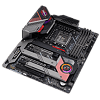 8
8
ASRock Z690 Phantom Gaming Velocita Review
Value & Conclusion »Power Consumption and Temperatures
The ASRock Z690 Phantom Gaming Velocita has two independent heatsinks for VRM cooling, which are connected by a heatpipe. While the heatsink provides a relatively small surface area for thermal dissipation in comparison to some competing Intel Z690 motherboards, ASRock has offset this by designing it around two fans. One is built into the larger heatsink placed adjacent to the rear IO panel. Another 30 mm fan may optionally be mounted and is included as a motherboard accessory. A second bracket is included for a 40 mm fan, purchasable separately. Due to the small surface area, installing the optional VRM fan for those who plan to use a moderate CPU overclock is advisable.
| Intel Core i7-12900K Stock CPU | |
|---|---|
| CPU Voltage: | 0.73–1.196 V |
| DRAM Voltage: | 1.35 V |
| Idle Power: | 03–22 W |
| Load Power: | Up to 250 W |
| Intel Core i7-12900K 5 GHz (P) / 3.8 GHz (E) CPU | |
| CPU Voltage: | 1.35 V |
| DRAM Voltage: | 1.35 V |
| Idle Power: | 50 W |
| Load Power: | Up to 320 W |
For the ASRock Z690 Phantom Gaming Velocita, one probe is placed along each bank of the power stages. A probe is left out to log the ambient temperature. For temperature measurement, I use a Reed SD-947 4 channel Data Logging Thermometer paired with four Omega Engineering SA1 Self Adhesive Thermocouple probes. All temperatures are presented as Delta-T normalized to 20°C, which is the measured temperature minus the ambient temperature plus 20°C. The end result accounts for variation in ambient temperature, including changes over the course of a test, while presenting the data as if the ambient were a steady 20°C for easy presentation. Additionally, there is direct airflow over the VRM for the first five minutes, after which the fan is removed. This gives an idea of what to expect with and without moderate case airflow.
Prime95 is used for maximum power consumption over a 30 minute period. For testing, I used an Intel Core i5-12600KF set to 5.0 GHz and locked at 1.35 V. Other tests are conducted with an Intel Core i9-12900K set to 5.0 GHz all-core and stock configurations. Temperatures are logged every second, and the two probes are then averaged for a cleaner presentation before subtracting the ambient to calculate the Delta-T. The results are charted below.

These VRM tests are split into multiple charts for a wider understanding of the ASRock Z690 Phantom Gaming Velocita cooling solution. Prime95 is in many ways designed to be a brutal torture test. It is a fairly unrealistic daily use case. That being said, without a direct fan placed on the VRM heatsinks, it plateaus in the mid 50s, which is excellent!

The next step was to take the current high-end CPU from Intel, which is the i9-12900K. Keeping the i9-12900K at stock, the VRM temperatures plateaued in the 65°C range. As far as I am concerned, no additional airflow is required for this motherboard as the built-in fans are enough to avoid a thermal runaway scenario.
Note; Temperature dip is from opening the office door during testing. Large difference in ambient temperatures between rooms it is not the first time this has happened to me. I just choose not to re-test it this time.

Next up was another test to see how the VRM heatsinks would handle a real-world test. This is a more realistic use case of a Core i9 CPU that is strictly used outside of gaming situations. The results are similar to Prime95 as the VRM fans keep the temperatures in check.

The final test was to see how the VRM heatsink fares in games. Generally speaking, the ASRock Z690 Phantom Gaming Velocita should never have any problems with extended gaming sessions. Many games, including Cyberpunk 2077, generally have the CPU clock frequency move up or down as the GPU load changes. In this example, the test was strictly GPU bound, leaving the CPU in the 3 GHz range.
Jul 3rd, 2025 22:17 CDT
change timezone
Latest GPU Drivers
New Forum Posts
- GPU-Z Display Bug via DP 2.1? (6)
- [GPU-Z Test Build] New Kernel Driver, Everyone: Please Test (35)
- What Windows is overall the best to you and why? (269)
- How do you view TPU & the internet in general? (With poll) (58)
- HP Zbook 15 G2 GPU Upgrade (12)
- Will you buy a RTX 5090? (610)
- What phone you use as your daily driver? And, a discussion of them. (1756)
- What would you buy? (51)
- A Final Fantasy IX Reminiscence - My love letter and homage to one of the best stories ever told (90)
- GravityMark v1.89 GPU Benchmark (309)
Popular Reviews
- ASUS ROG Crosshair X870E Extreme Review
- Crucial T710 2 TB Review - Record-Breaking Gen 5
- Fractal Design Scape Review - Debut Done Right
- PowerColor ALPHYN AM10 Review
- Sapphire Radeon RX 9060 XT Pulse OC 16 GB Review - An Excellent Choice
- Upcoming Hardware Launches 2025 (Updated May 2025)
- AMD Ryzen 7 9800X3D Review - The Best Gaming Processor
- Sapphire Radeon RX 9070 XT Nitro+ Review - Beating NVIDIA
- SCHENKER KEY 18 Pro (E25) Review - Top-Tier Contender
- AVerMedia CamStream 4K Review
TPU on YouTube
Controversial News Posts
- Intel's Core Ultra 7 265K and 265KF CPUs Dip Below $250 (288)
- NVIDIA Grabs Market Share, AMD Loses Ground, and Intel Disappears in Latest dGPU Update (212)
- Some Intel Nova Lake CPUs Rumored to Challenge AMD's 3D V-Cache in Desktop Gaming (140)
- NVIDIA GeForce RTX 5080 SUPER Could Feature 24 GB Memory, Increased Power Limits (115)
- Microsoft Partners with AMD for Next-gen Xbox Hardware (105)
- NVIDIA Launches GeForce RTX 5050 for Desktops and Laptops, Starts at $249 (105)
- Intel "Nova Lake‑S" Series: Seven SKUs, Up to 52 Cores and 150 W TDP (100)
- NVIDIA DLSS Transformer Cuts VRAM Usage by 20% (97)




