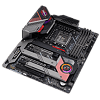 8
8
ASRock Z690 Phantom Gaming Velocita Review
(8 Comments) »Final Thoughts and Conclusion
- The ASRock Z690 Phantom Gaming Velocita is available for US$460.
- Great CPU overclocking
- Wi-Fi 6E
- PCIe Gen 5.0
- M.2 Gen5 x4 socket
- RGB support and headers
- DDR5-6600 (OC) memory support
- VRM heatsink fan
- GPU support bracket
- Only 2.5 Gb Ethernet
- Second PCIe x16 slot is only Gen4 x4
- Third PCIe x16 slot is only Gen3 x4
- M.2 sockets overlap
- 60 A power stages
- Suggested MSRP
As this review is coming to a close, it is again time to wrap things up. As with previous reviews, I will start with what ASRock could improve upon before finishing on a positive note.
A repeating pattern in the comments section of these motherboard reviews as of late is that cheaper solutions exist and a Z690 based motherboard isn't required to have a decent Alder Lake based system. This is entirely true, though not without limitations of its own. Intel's new LGA 1700 platform has its share of upgrades for those who are into the newest trends and technologies. Overall, the price of entry is higher than expected as the trend of increased cost per generation continues. This becomes more apparent as ongoing rare metals and chip shortages only inflate prices further. However, while arguments can be made for and against DDR5 and PCIe Gen 5.0 support, what should be the focus is what ASRock has to offer compared to its contemporaries.
An ongoing issue I have with manufactures is commonly found in the product marketing material—namely, the practice of having multiple physical x16 PCIe slots, but internally only wiring them for x1 or x4. For this Z690 Phantom Gaming Velocita motherboard, the second x16 slot is actually physically wired as PCIe Gen4 x4, while the last x16 slot is wired for PCIe Gen3 x4. Both the box and ASRock website list these as x16 slots. I believe a better distinction has to be made as it could be misleading otherwise. Manufacturers need to clearly state how it is wired internally on the box—visiting the product web page to figure it out shouldn't be necessary.
The ASRock Z690 Phantom Gaming Velocita layout with its odd M.2 socket placements brings up more criticism. In this instance, to fit everything into a limited space with all the PCIe slots intact, ASRock doubled up two M.2 sockets in the center. This means two M.2 2280 SSDs cannot be installed simultaneously. The consumer must choose between a Gen5 x4 socket sharing the bandwidth with the PCIe Gen5 x16 slot or a M.2 Gen3 x4 socket connected to the PCH. This oversight means the Z690 Phantom Gaming Velocita only has three usable M.2 sockets at any given time.
While the newest BIOS has solved some lingering memory compatibility problems present since release, it could still use a few improvements. The main concern for memory overclocking and voltage adjustment is that the Z690 Phantom Gaming Velocita BIOS has the VDD2 and VDDQ_TX voltages swapped. The good news is that DDR5-6600 booted and passed stability tests without issues. It should be noted that no XMP profile is ever guaranteed to work since it is a frequency above what Intel officially supports. However, ASRock does have a QVL list for up to DDR5-6400. In fact, the memory I used wasn't on the QVL list to being with, which is a sign that memory support is steadily improving.
The ASRock Z690 Phantom Gaming Velocita has plenty of features that make it a well-rounded product. For starters, it has a robust overclocking feature set for the CPU and memory in the BIOS. 60 A power stages are generally not considered great in the overclocking community if looking for a heavy-handed overclock. However, I was surprised by the overclock the motherboard achieved. More phases can translate into better transient response and lower operating temperatures for the power stages if implemented correctly. ASRock has offset these lower amperage power stages with a higher count and even went so far as to design a fan to fit inside the VRM heatsink. This combo of cooling and a sufficient number of power stages allows for modest overclocks and is perfectly suitable for nearly all types of users.
An advantage that sets this ASRock Z690 motherboard apart from the crowed is the number of available PCIe slots. Even though they are not all wired as full x16 PCIe slots, none are disabled when M.2 drives are installed. This edge over competitors at a similar price point could be a deciding factor for those who value or need additional add-on cards. Generally speaking, it is common practice among manufactures to place these PCIe slots as optional features that are reallocated as the bandwidth is used for M.2 sockets. In short, you lose all additional slots for more M.2 storage. ASRock has given up having more M.2 sockets in favor of more x1 and x4 PCIe slots.
As we near the end of this review, I find myself weighing each advantage as a direct comparison to similar products from other vendors. The ASRock Z690 Phantom Gaming Velocita is certainly not a perfect product, but it has qualities that can be attractive to buyers looking for a Z690 based motherboard with DDR5, PCIe Gen5, and M.2 Gen5 support. The ASRock Z690 Phantom Gaming Velocita offers a little bit of everything. Add the rest of the feature set, like numerous fan, RGB headers, Wi-Fi 6E support, and decent on-board audio, and it stands to be a well-rounded product for those specifically looking for an ASRock Z690 motherboard or in need of more PCIe connectivity.
A repeating pattern in the comments section of these motherboard reviews as of late is that cheaper solutions exist and a Z690 based motherboard isn't required to have a decent Alder Lake based system. This is entirely true, though not without limitations of its own. Intel's new LGA 1700 platform has its share of upgrades for those who are into the newest trends and technologies. Overall, the price of entry is higher than expected as the trend of increased cost per generation continues. This becomes more apparent as ongoing rare metals and chip shortages only inflate prices further. However, while arguments can be made for and against DDR5 and PCIe Gen 5.0 support, what should be the focus is what ASRock has to offer compared to its contemporaries.
An ongoing issue I have with manufactures is commonly found in the product marketing material—namely, the practice of having multiple physical x16 PCIe slots, but internally only wiring them for x1 or x4. For this Z690 Phantom Gaming Velocita motherboard, the second x16 slot is actually physically wired as PCIe Gen4 x4, while the last x16 slot is wired for PCIe Gen3 x4. Both the box and ASRock website list these as x16 slots. I believe a better distinction has to be made as it could be misleading otherwise. Manufacturers need to clearly state how it is wired internally on the box—visiting the product web page to figure it out shouldn't be necessary.
The ASRock Z690 Phantom Gaming Velocita layout with its odd M.2 socket placements brings up more criticism. In this instance, to fit everything into a limited space with all the PCIe slots intact, ASRock doubled up two M.2 sockets in the center. This means two M.2 2280 SSDs cannot be installed simultaneously. The consumer must choose between a Gen5 x4 socket sharing the bandwidth with the PCIe Gen5 x16 slot or a M.2 Gen3 x4 socket connected to the PCH. This oversight means the Z690 Phantom Gaming Velocita only has three usable M.2 sockets at any given time.
While the newest BIOS has solved some lingering memory compatibility problems present since release, it could still use a few improvements. The main concern for memory overclocking and voltage adjustment is that the Z690 Phantom Gaming Velocita BIOS has the VDD2 and VDDQ_TX voltages swapped. The good news is that DDR5-6600 booted and passed stability tests without issues. It should be noted that no XMP profile is ever guaranteed to work since it is a frequency above what Intel officially supports. However, ASRock does have a QVL list for up to DDR5-6400. In fact, the memory I used wasn't on the QVL list to being with, which is a sign that memory support is steadily improving.
The ASRock Z690 Phantom Gaming Velocita has plenty of features that make it a well-rounded product. For starters, it has a robust overclocking feature set for the CPU and memory in the BIOS. 60 A power stages are generally not considered great in the overclocking community if looking for a heavy-handed overclock. However, I was surprised by the overclock the motherboard achieved. More phases can translate into better transient response and lower operating temperatures for the power stages if implemented correctly. ASRock has offset these lower amperage power stages with a higher count and even went so far as to design a fan to fit inside the VRM heatsink. This combo of cooling and a sufficient number of power stages allows for modest overclocks and is perfectly suitable for nearly all types of users.
An advantage that sets this ASRock Z690 motherboard apart from the crowed is the number of available PCIe slots. Even though they are not all wired as full x16 PCIe slots, none are disabled when M.2 drives are installed. This edge over competitors at a similar price point could be a deciding factor for those who value or need additional add-on cards. Generally speaking, it is common practice among manufactures to place these PCIe slots as optional features that are reallocated as the bandwidth is used for M.2 sockets. In short, you lose all additional slots for more M.2 storage. ASRock has given up having more M.2 sockets in favor of more x1 and x4 PCIe slots.
As we near the end of this review, I find myself weighing each advantage as a direct comparison to similar products from other vendors. The ASRock Z690 Phantom Gaming Velocita is certainly not a perfect product, but it has qualities that can be attractive to buyers looking for a Z690 based motherboard with DDR5, PCIe Gen5, and M.2 Gen5 support. The ASRock Z690 Phantom Gaming Velocita offers a little bit of everything. Add the rest of the feature set, like numerous fan, RGB headers, Wi-Fi 6E support, and decent on-board audio, and it stands to be a well-rounded product for those specifically looking for an ASRock Z690 motherboard or in need of more PCIe connectivity.
Jul 12th, 2025 01:19 CDT
change timezone
Latest GPU Drivers
New Forum Posts
- Will you buy a RTX 5090? (642)
- 'NVIDIA App' not usable offline? (8)
- Can you guess Which game it is? (222)
- What are you playing? (23920)
- RX 9070 XT freezing/locking up only on desktop, anyone else? (43)
- NVIDIA RTX PRO 6000 Workstation Runs Much Hotter Than 5090 FE (22)
- Quick charging your USB devicesUSB 3.2 Gen 2x2 Type-C® front-panel. (1)
- GTX 1050 GPU Owners Club (12)
- ASUS ProArt GeForce RTX 4060 Ti OC Edition 16GB GDDR6 Gaming - nvflash64 VBIOS mismatch (2)
- No offense, here are some things that bother me about your understanding of fans. (33)
Popular Reviews
- Fractal Design Epoch RGB TG Review
- Corsair FRAME 5000D RS Review
- Lexar NM1090 Pro 4 TB Review
- NVIDIA GeForce RTX 5050 8 GB Review
- NZXT N9 X870E Review
- Sapphire Radeon RX 9060 XT Pulse OC 16 GB Review - An Excellent Choice
- AMD Ryzen 7 9800X3D Review - The Best Gaming Processor
- Upcoming Hardware Launches 2025 (Updated May 2025)
- Our Visit to the Hunter Super Computer
- Chieftec Iceberg 360 Review
TPU on YouTube
Controversial News Posts
- Intel's Core Ultra 7 265K and 265KF CPUs Dip Below $250 (288)
- Some Intel Nova Lake CPUs Rumored to Challenge AMD's 3D V-Cache in Desktop Gaming (140)
- AMD Radeon RX 9070 XT Gains 9% Performance at 1440p with Latest Driver, Beats RTX 5070 Ti (131)
- NVIDIA Launches GeForce RTX 5050 for Desktops and Laptops, Starts at $249 (119)
- NVIDIA GeForce RTX 5080 SUPER Could Feature 24 GB Memory, Increased Power Limits (115)
- Microsoft Partners with AMD for Next-gen Xbox Hardware (105)
- Intel "Nova Lake‑S" Series: Seven SKUs, Up to 52 Cores and 150 W TDP (100)
- NVIDIA DLSS Transformer Cuts VRAM Usage by 20% (97)