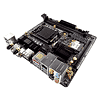 15
15
ASRock Z87E-ITX (Intel LGA 1150) Review
The Board - A Closer Look »The Board - Layout
The ASRock Z87E-ITX features a crammed layout for Intel's Z87 platform yet is still seemingly stuffed with features—the board's surface is a big, busy mix of parts here, there, and everywhere. Flipping the board over and looking at its back reveals the PCB's brown color, something quite a few enthusiasts dislike a fair bit.
As is to be expected of such a small board, the area around the socket is full. The socket itself is really close to the board's upper edge, which frees up a bit more space than there might have been otherwise. The rear of the socket is just as cramped, with a few surface-mounted ICs to either side of the socket's backplate, but aftermarket coolers should for the most part squeak into the provided space without much issue.
The ASRock Z87E-ITX only features one PCIe x16 slot. The DIMM slots boast capabilities reaching 2933 MHz and then some, and each slot can handle DIMMs of up to 8 GB in density, bringing total memory support for the ASRock Z87E-ITX up to 16 GB. There's also an included mSATA slot on the back of the board, shown in the third picture above.
The ASRock Z87E-ITX has its pin headers in various locations, as is common to the mITX platform in general. USB 3.0 and front-panel plugs are on the board's right edge, while audio and USB 2.0 headers are by the board's I/O towers. There are only two fan headers on the ASRock Z87E-ITX, one three-pin and one 4-pin PWM header.
The ASRock Z87E-ITX's backplate has quite a few video outputs, including HDMI, DVI, and DisplayPort. There is a LAN port and the usual USB and audio ports, and a CLEAR CMOS switch in a handy location. There are six SATA 6 Gb/s ports on the ASRock Z87E-ITX, all of which are powered by the Intel Z87 chipset.
Apr 3rd, 2025 20:05 EDT
change timezone
Latest GPU Drivers
New Forum Posts
- Someone knowledable on memory voltages want to chime in? (also what is PMIC and should I be worried) (30)
- Help me decide if I should buy the arc B580 (As a backup) (12)
- Post your CrystalDiskMark speeds (617)
- New AM5 build [help] (21)
- RX 9000 series GPU Owners Club (126)
- Is RX 9070 VRAM temperature regular value or hotspot? (308)
- PCI 4.0 16x slot reported as a PCI 5.0 8x with the AMD 9070 XT Reaper GPU (41)
- [electronics] - STREAM DECK during gaming? (1)
- Homepage list - reviews - no author, no number of comments (1)
- AIO - 120mm cpu cooler? (43)
Popular Reviews
- DDR5 CUDIMM Explained & Benched - The New Memory Standard
- PowerColor Radeon RX 9070 Hellhound Review
- Sapphire Radeon RX 9070 XT Pulse Review
- Pwnage Trinity CF Review
- Sapphire Radeon RX 9070 XT Nitro+ Review - Beating NVIDIA
- Corsair RM750x Shift 750 W Review
- SilverStone Lucid 04 Review
- Upcoming Hardware Launches 2025 (Updated Apr 2025)
- Palit GeForce RTX 5070 GamingPro OC Review
- AMD Ryzen 7 9800X3D Review - The Best Gaming Processor
Controversial News Posts
- MSI Doesn't Plan Radeon RX 9000 Series GPUs, Skips AMD RDNA 4 Generation Entirely (146)
- Microsoft Introduces Copilot for Gaming (124)
- AMD Radeon RX 9070 XT Reportedly Outperforms RTX 5080 Through Undervolting (119)
- NVIDIA Reportedly Prepares GeForce RTX 5060 and RTX 5060 Ti Unveil Tomorrow (115)
- Over 200,000 Sold Radeon RX 9070 and RX 9070 XT GPUs? AMD Says No Number was Given (100)
- NVIDIA GeForce RTX 5050, RTX 5060, and RTX 5060 Ti Specifications Leak (96)
- Retailers Anticipate Increased Radeon RX 9070 Series Prices, After Initial Shipments of "MSRP" Models (90)
- Nintendo Switch 2 Launches June 5 at $449.99 with New Hardware and Games (88)











