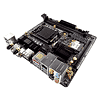 15
15
ASRock Z87E-ITX (Intel LGA 1150) Review
Installation & Performance »The Board - A Closer Look
I was rather surprised to see that the ASRock Z87E-ITX utilizes a socketed BIOS chip, so you can replace it should you need to. For what many might consider an entry-level board, this is a nice feature if you, like me, overclock memory and have a habit of corrupting BIOSes.
The ASRock Z87E-ITX uses a Realtek ALC1150 CODEC for audio duties, as do so many boards of this platform. The onboard WiFi/Bluetooth capabilities are provided by a socketed mPCIe card, so should you want to upgrade it or change it out for another, that is easily done too.
With the ASRock Z87E-ITX being so small, there is not a lot of space on the board's front for all the included parts, so many are fitted to the back of the board where more space is available. One of the first things I spotted was an Intel Gigabit LAN controller, a nice touch since I see so many users prefer this controller over a Realtek-based variant.
One of the chips next to the board's rear socket backplate is a Nuvoton Super I/O, which provides monitoring capabilities and support for the PS/2 port the board carries. The other chip, on the opposite side of the socket, is the board's VRM controller.
Speaking of VRM control, the DIMM VRM, shown in the first picture above, is a simple single-phase design. The CPU VRM employs six phases with a rather chunky lump of metal on top to keep the MOSFETs under it cool. The Intel Z87 PCH itself is cooled by a smaller-sized lump of metal, one that got pretty darn hot under my fingers, let me tell you!
Mar 31st, 2025 22:39 EDT
change timezone
Latest GPU Drivers
New Forum Posts
- People said my memory is underclocked and something is wrong with the speed (10)
- Can you guess Which game it is? (45)
- Post your Cinebench R23 Score (3056)
- Bios Mod for an old pc (12)
- PCB serial number explanation Asrock rx5700xt Taichi oc+ (4)
- can i yust connect 4 pin cpu coler to 5 pin ? (7)
- Case fans work but can’t sync w/ rgb and stuck full rpm (0)
- RX 9070 availability (249)
- Msi Vector 16HX Undervolt (2)
- ASUS ROG CROSSHAIR X870E HERO nvme rubber pad install. (1)
Popular Reviews
- Sapphire Radeon RX 9070 XT Pulse Review
- DDR5 CUDIMM Explained & Benched - The New Memory Standard
- ASRock Phantom Gaming B850 Riptide Wi-Fi Review - Amazing Price/Performance
- Palit GeForce RTX 5070 GamingPro OC Review
- Samsung 9100 Pro 2 TB Review - The Best Gen 5 SSD
- SilverStone Lucid 04 Review
- Enermax REVOLUTION D.F. 12 850 W Review
- Sapphire Radeon RX 9070 XT Nitro+ Review - Beating NVIDIA
- Assassin's Creed Shadows Performance Benchmark Review - 30 GPUs Compared
- AMD Ryzen 7 9800X3D Review - The Best Gaming Processor
Controversial News Posts
- MSI Doesn't Plan Radeon RX 9000 Series GPUs, Skips AMD RDNA 4 Generation Entirely (142)
- Microsoft Introduces Copilot for Gaming (124)
- AMD Radeon RX 9070 XT Reportedly Outperforms RTX 5080 Through Undervolting (119)
- NVIDIA Reportedly Prepares GeForce RTX 5060 and RTX 5060 Ti Unveil Tomorrow (115)
- Over 200,000 Sold Radeon RX 9070 and RX 9070 XT GPUs? AMD Says No Number was Given (100)
- NVIDIA GeForce RTX 5050, RTX 5060, and RTX 5060 Ti Specifications Leak (96)
- Retailers Anticipate Increased Radeon RX 9070 Series Prices, After Initial Shipments of "MSRP" Models (90)
- China Develops Domestic EUV Tool, ASML Monopoly in Trouble (88)









