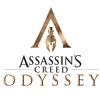 83
83
Assassin's Creed Odyssey: Benchmark Performance Analysis
Performance, VRAM Usage & CPU Scaling »Graphics Settings
I merged the longer lists onto a single image to cut down on the number of screenshots.- The first screens deal with the usual monitor and resolution options.
- Non-16:9 aspect ratios are supported, including 21:9. The only caveat is that cutscenes will get rendered at 16:9; i.e. with black bars on top or bottom. Normal gameplay is fine, though.
- Resolution modifier lets you dial down the rendering resolution (for more performance) while keeping HUD elements crisp at your monitor's native resolution. You can also enable super-scaling here by using values bigger than 100%. The range of options goes from 50% to 200%.
- Field of View can be set between 85% and 115%.
- The FPS limit can be disabled completely or set to a value between 30 FPS and 90 FPS, in steps of 5 FPS.
- Assassin's Creed Odyssey supports HDR monitors and has a special option to enable HDR on FreeSync 2 HDR monitors.
- The remaining options are more graphics detail-oriented, and there's a ton of them.
- Overall quality can be set to "low", "medium", "high", "very high" or "ultra high".
- Adaptive Quality is an interesting option. It lets you set a target frame rate (30/45/60 FPS), and the game will adjust its details settings automatically while playing to reach the target FPS value.
- The other options do exactly what they say, no surprises here.
Jul 5th, 2025 16:26 CDT
change timezone
Latest GPU Drivers
New Forum Posts
- Do you use Linux? (677)
- Optane performance on AMD vs Intel (58)
- Frametime spikes and stuttering after switching to AMD CPU? (521)
- Stalker 2 is looking great. (187)
- b550m aorus elite not posting with new ram (7)
- Gigabyte graphic cards - TIM gel SLIPPAGE problem (131)
- Can you guess Which game it is? (203)
- How do you view TPU & the internet in general? (With poll) (74)
- EVGA XC GTX 1660 Ti 8GB ROM (9)
- What are you playing? (23892)
Popular Reviews
- NVIDIA GeForce RTX 5050 8 GB Review
- Fractal Design Scape Review - Debut Done Right
- Crucial T710 2 TB Review - Record-Breaking Gen 5
- ASUS ROG Crosshair X870E Extreme Review
- PowerColor ALPHYN AM10 Review
- Sapphire Radeon RX 9060 XT Pulse OC 16 GB Review - An Excellent Choice
- Upcoming Hardware Launches 2025 (Updated May 2025)
- AMD Ryzen 7 9800X3D Review - The Best Gaming Processor
- Sapphire Radeon RX 9070 XT Nitro+ Review - Beating NVIDIA
- NVIDIA GeForce RTX 5060 8 GB Review
TPU on YouTube
Controversial News Posts
- Intel's Core Ultra 7 265K and 265KF CPUs Dip Below $250 (288)
- NVIDIA Grabs Market Share, AMD Loses Ground, and Intel Disappears in Latest dGPU Update (212)
- Some Intel Nova Lake CPUs Rumored to Challenge AMD's 3D V-Cache in Desktop Gaming (140)
- NVIDIA GeForce RTX 5080 SUPER Could Feature 24 GB Memory, Increased Power Limits (115)
- Microsoft Partners with AMD for Next-gen Xbox Hardware (105)
- NVIDIA Launches GeForce RTX 5050 for Desktops and Laptops, Starts at $249 (105)
- AMD Radeon RX 9070 XT Gains 9% Performance at 1440p with Latest Driver, Beats RTX 5070 Ti (102)
- Intel "Nova Lake‑S" Series: Seven SKUs, Up to 52 Cores and 150 W TDP (100)

