 112
112
ASUS GeForce RTX 4090 Matrix Platinum Review - The RTX 4090 Ti
(112 Comments) »Value and Conclusion
- According to ASUS, the ROG GeForce RTX 4090 Matrix Platinum comes at an MSRP of $3200, so double that of RTX 4090.
- Fastest graphics card we ever tested
- Much faster than AMD's fastest card (RX 7900 XTX)
- Powerful watercooling solution
- RT performance improvements: 4K 60 FPS with RT on, even without upscaling
- Excellent energy efficiency
- DLSS 3 frame generation
- Beautiful design
- Massive factory overclock
- Very quiet (quiet BIOS)
- 24 GB VRAM
- Extremely low temperatures
- Good additional overclocking potential
- Idle fan-stop
- Default power limit increased
- Temperature-controlled pump
- Additional temperature and power sensors
- Dual BIOS
- Additional HDMI output
- Support for HDMI 2.1, AV1 hardware encode and decode
- Extremely expensive
- Memory not overclocked
- Watercooling radiator adds some bulkiness
- A bit loud with default BIOS
- Pump always running, even during fan-stop
- Manual power limit increase tops out at 600 W
- No DisplayPort 2.0 support
For the GeForce 40 generation, NVIDIA decided to release the flagship first and fill down the product stack in subsequent months. The GeForce RTX 4090 was first launched in October 2022—almost one year ago. Since then we've seen the launch of several other SKUs from both AMD and NVIDIA, but nothing has ever come close to what RTX 4090 offers. It also look like NVIDIA canceled plans for the GeForce RTX 4090 Ti, which makes sense considering their market dominance. ASUS wanted more, so they made it their mission to build the very best GeForce RTX 4090 possible—the result is the ASUS ROG GeForce RTX 4090 Matrix Platinum, which we are covering in today's review.
GeForce RTX 4090 is based on the AD102 graphics processor, which is the world's first 5 nanometer GPU, fabricated at TSMC Taiwan. On the RTX 4090, NVIDIA has enabled 16384 GPU cores (+88% vs RTX 3080, +52% vs RTX 3090 Ti)—this alone achieves a big performance boost vs last generation. NVIDIA didn't just add "more," they also made their units smarter. While the CUDA Cores haven't really changed since Ampere, the company increased L2 cache significantly, up to 72 MB from 6 MB on the RTX 3090 Ti—a huge increase. The ray tracing cores got several performance improvement features, like shader execution reordering, opacity tests and micro mesh generation. Last, but certainly not least is DLSS 3 Frame Generation, which introduces a completely new way of increasing FPS. With Frame Generation, the GPU will automagically generate an additional frame for each frame rendered, based on the movement in each frame—doubling FPS in the process.
The RTX 4090 Matrix is a highly customized design, with a large factory overclock and powerful watercooling solution. The clock speeds are rated at 2670 MHz Boost, which is the highest we've seen on any RTX 4090 model. Compared to the NVIDIA baseline setting of 2520 MHz, this is a 150 MHz increase or 6%. I'm surprised that they didn't overclock the memory chips, maybe there's some NVIDIA limitation that doesn't allow it. In our manual OC testing we saw good memory overclocking potential. Averaged over the 25 games in our test suite, at 4K resolution, the RTX 4090 Matrix Platinum beats the RTX 4090 Founders Edition by a whopping 8.7%. This is very impressive and in the range of what we could have expected from a hypothetical GeForce RTX 4090 Ti.
It's not easy to grasp how fast this card is. Compared to Radeon RX 7900 XTX, AMD's fastest card this generation, the performance uplift is 35% on average, up to 50% in some titles (even without ray tracing enabled). If you turn on RT, then many games will run at twice (!) the framerate vs the best AMD offering this generation. RTX 2080 Ti was a highly desired card not that long ago and praised for its 4K gaming capability—this ASUS card is three times as fast. Remember RTX 3090? I'd say that a vast majority of gamers would love to have one, Matrix is almost twice as fast. In order for the card to properly flex its muscle you should really be gaming at 4K. Maybe 1440p, if you want to drive a 144+ Hz monitor at max FPS, but you'll end up a bit CPU-limited in many titles. This also means that you have to pair this beast of a GPU with a powerful CPU.
Once you enable ray tracing, RTX 4090 can gain more ground vs the competition. While previously enabling RT at 4K always meant some compromises—either upscaling or reduced settings—the RTX 4090 will give you 60 FPS with RT active in nearly all titles. Taking a closer look at our ray tracing benchmarks we can see that the performance hit from enabling ray tracing is lower than before, thanks to the various technological improvements. Compared to AMD, the ray tracing performance is considerably higher.
ASUS has come up with a stunning look for their new Matrix. While previous models still had that "graphics card" look, with a clearly visible main cooler, ASUS crafted an amazing industrial design this time. The product looks like something out of Apple's labs, thanks to the use of thick metal. All the surfaces also come with a very pleasing surface texture that feels nice to touch. ASUS was careful to not go overboard with the color theme, everything is kept in stylish gray of various shades. A central highlight is the acrylic "window", which adds a bit of bling. While that means that the card is a little bit bigger than necessary, I think that's a very reasonable compromise. Of course, having AIO watercooling on your graphics card means that you need more space to install it, but I doubt anyone will buy this card and stick it into a small chassis, even though that's certainly a possibility when planned properly. Under the hood, ASUS is using a customized water pump which doesn't look seem to be an Asetek design. The pump's speed is temperature controlled, but even in idle there will be a little bit of a hum due to the pump running at all times.
A first in the retail GPU space is the use of Liquid Metal instead of thermal paste. This improves the thermal transfer between GPU and heatsink considerably, but comes with new challenges, due to the conductive nature of Liquid Metal. ASUS has devised a simple protection mechanism for the capacitors on the GPU substrate, near the die, which works very well. While disassembly is not recommended, it is still possible to reapply Liquid Metal, or replace it with thermal paste, which is what I did to get a feel for the differences. Switching to thermal paste increased the temperatures by 6° to 8°C, which confirms that ASUS did the right thing opting for Liquid Metal. On the other hand it means that you're not going to be stuck with Liquid Metal on this card, any other thermal paste will work well enough, too.
As expected, temperatures are incredible. Even at full load, the card runs at only 53°C, which is much lower than any other RTX 4090 that I've tested before. So far I have reviewed 10 RTX 4090 models and nothing comes close to the cooling capability of the ASUS Matrix. Our normalized apples-to-apples cooler comparison test confirms this. At the same heat load and same noise levels, the Matrix runs almost 20°C cooler than the NVIDIA Founders Edition. Compared to the MSI Suprim Liquid, the main competitor, the Matrix runs a few degrees cooler, but some of that can be attributed to the Liquid Metal TIM. I really like what ASUS did with the fans on the radiator. On most radiators you have a ton of wires hanging around, because you need to power all the fans somehow, and also transmit the RGB signals. ASUS opted for magnetic daisy-chainable fans, which eliminate all wiring except for the first fan, which results in a very clean look.
Noise levels with the default BIOS end up at 37.5 dBA, which is louder than most RTX 4090 cards that I've tested. While I understand that extreme cooling and performance is a design goal of the Matrix project, it does feel a little bit unbalanced. The good thing is that ASUS includes a dual BIOS feature with the card. The "quiet" BIOS runs much better, and emits only 30 dBA, which is among the lowest noise levels we've seen on a RTX 4090, and temperatures are still awesome with 58°C. In terms of noise levels there's strong competition from MSI's air-cooled cards, which offer excellent acoustics, too, at higher temperatures of course.
We've tested NVIDIA's new DLSS 3 frame-generation capability several times now, and I have to say I'm impressed. At first I was highly sceptical and thought it would be like the soap opera interpolation effect on TVs, but no, it works REALLY well. The algorithm takes two frames, measures how things have moved in those two frames and calculates an intermediate frame in which these things moved only half the distance. While this approach is definitely not problem-free, especially when pixel-peeping at stills or slowed down video, in real-time it's nearly impossible to notice any difference. As you run at higher FPS and resolution it becomes even more difficult because the deltas between each frame are getting smaller and smaller. I also feel like we're only seeing the beginning of this technology, and there will be numerous improvements in the future. Adoption rates seem pretty good, because implementing DLSS 3 frame generation is very easy if you already have DLSS 2 support in your game. Another interesting NVIDIA Tech is "Reflex," which reduces the gaming latency, so you see things earlier on your screen and can react quicker, to get more kills, or survive for longer.
Thanks to the move from 8 nm Samsung to 5 nm TSMC, efficiency has improved drastically. Energy efficiency is almost doubled compared to cards like RTX 3090 / 3090 Ti, a bit better than AMD Radeon RX 7900 XTX, much better than RX 6000 Series. The GeForce RTX 4080 is another 10% more efficient yet, while the RTX 4070 Ti is 10% less efficient than the 4090. While the ASUS Matrix does consume additional power in gaming (442 W vs 411 W on the FE), there's an equal gain in performance, which means that the ASUS Matrix is just as energy efficient as the NVIDIA reference card, which is a huge achievement for a factory-overclocked card, especially when it comes with such a big OC.
ASUS claims that the Matrix is built using specially binned GPUs that allow better overclocking, which is supported by my manual overclocking results. The GPU overclocked considerably higher than other RTX 4090s, and broke 3 GHz under load with ease. Memory overclocking worked well, too, but ended up somewhere in the middle of the other tested cards. In the end we were able to gain 6.4% in real-life performance, which is pretty impressive, especially considering the large factory overclock. ASUS does let you increase the voltage, too, by "+100" in GPUTweak, which sounds like a lot, but really is only 25 mV. This helped enabled another 1% gain in actual performance. I think what's important to highlight here is that the Matrix at stock is faster than the hand-overclocked RTX 4090 FE, so you can't "just buy a cheaper card and OC it".
I like that ASUS has increased the default power limit from 450 W to 500 W, like on the STRIX, which definitely helps to unlock additional performance, but I'm surprised that they left the manual adjustment range at 600 W, which matches the FE, ASUS STRIX and other cards. Considering the promises made with this product, some kind of power limit increase beyond 600 W (for manual adjustment) would have been nice. I guess they'll make that available at some point in the future through an XOC BIOS, like they did on other cards before. At default clocks, there is no reason to increase the power limit. I tested 600 W vs 500 W and there was no significant difference in gaming performance.
Sounds really good so far? Yup, the ASUS RTX 4090 Matrix Platinum is the best RTX 4090 without any doubt. The bad news? According to ASUS, the card will sell for $3200. Not $2000 like many people speculated—$3200.. Ouch! That's exactly twice the price of other RTX 4090s, which means you can buy a whole gaming PC, with RTX 4090, for the price of just the ASUS RTX 4090 Matrix. I seriously doubt that making this card costs ASUS $1600 more than another RTX 4090. No doubt, the VRM is impressive, but it uses the same controller as on other RTX 4090 models, with a handful additional phases. The PCB design is virtually identical to that of the ASUS STRIX, the monitoring circuits for the additional temperature and power sensors cost a few dollars. While I don't know pricing for the watercooling solution, it can't be more expensive than what's available in retail. Still, I'm convinced that the Matrix will sell. RTX 4090 sells, too, even though the Internet is full of people saying that the card is much too expensive. There's a lot of people out there that want the best and that are willing to pay for that. The only alternative to RTX 4090 Matrix is other RTX 4090 cards, or you'll have to be willing to make serious compromises in terms of gaming performance. I think that is actually not an unreasonable request—are we playing games for the gameplay or the graphics? Strong competition comes from the MSI GeForce RTX 4090 Suprim Liquid, which currently sells for $1800, or $200 above the NVIDIA MSRP, but MSI's card offers a bit lower performance and slightly weaker cooling. If you rather have an air-cooled card, then an at-MSRP RTX 4090 could be an option, too.

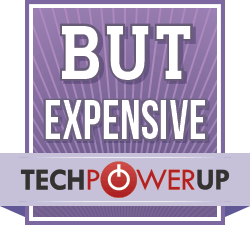
GeForce RTX 4090 is based on the AD102 graphics processor, which is the world's first 5 nanometer GPU, fabricated at TSMC Taiwan. On the RTX 4090, NVIDIA has enabled 16384 GPU cores (+88% vs RTX 3080, +52% vs RTX 3090 Ti)—this alone achieves a big performance boost vs last generation. NVIDIA didn't just add "more," they also made their units smarter. While the CUDA Cores haven't really changed since Ampere, the company increased L2 cache significantly, up to 72 MB from 6 MB on the RTX 3090 Ti—a huge increase. The ray tracing cores got several performance improvement features, like shader execution reordering, opacity tests and micro mesh generation. Last, but certainly not least is DLSS 3 Frame Generation, which introduces a completely new way of increasing FPS. With Frame Generation, the GPU will automagically generate an additional frame for each frame rendered, based on the movement in each frame—doubling FPS in the process.
The RTX 4090 Matrix is a highly customized design, with a large factory overclock and powerful watercooling solution. The clock speeds are rated at 2670 MHz Boost, which is the highest we've seen on any RTX 4090 model. Compared to the NVIDIA baseline setting of 2520 MHz, this is a 150 MHz increase or 6%. I'm surprised that they didn't overclock the memory chips, maybe there's some NVIDIA limitation that doesn't allow it. In our manual OC testing we saw good memory overclocking potential. Averaged over the 25 games in our test suite, at 4K resolution, the RTX 4090 Matrix Platinum beats the RTX 4090 Founders Edition by a whopping 8.7%. This is very impressive and in the range of what we could have expected from a hypothetical GeForce RTX 4090 Ti.
It's not easy to grasp how fast this card is. Compared to Radeon RX 7900 XTX, AMD's fastest card this generation, the performance uplift is 35% on average, up to 50% in some titles (even without ray tracing enabled). If you turn on RT, then many games will run at twice (!) the framerate vs the best AMD offering this generation. RTX 2080 Ti was a highly desired card not that long ago and praised for its 4K gaming capability—this ASUS card is three times as fast. Remember RTX 3090? I'd say that a vast majority of gamers would love to have one, Matrix is almost twice as fast. In order for the card to properly flex its muscle you should really be gaming at 4K. Maybe 1440p, if you want to drive a 144+ Hz monitor at max FPS, but you'll end up a bit CPU-limited in many titles. This also means that you have to pair this beast of a GPU with a powerful CPU.
Once you enable ray tracing, RTX 4090 can gain more ground vs the competition. While previously enabling RT at 4K always meant some compromises—either upscaling or reduced settings—the RTX 4090 will give you 60 FPS with RT active in nearly all titles. Taking a closer look at our ray tracing benchmarks we can see that the performance hit from enabling ray tracing is lower than before, thanks to the various technological improvements. Compared to AMD, the ray tracing performance is considerably higher.
ASUS has come up with a stunning look for their new Matrix. While previous models still had that "graphics card" look, with a clearly visible main cooler, ASUS crafted an amazing industrial design this time. The product looks like something out of Apple's labs, thanks to the use of thick metal. All the surfaces also come with a very pleasing surface texture that feels nice to touch. ASUS was careful to not go overboard with the color theme, everything is kept in stylish gray of various shades. A central highlight is the acrylic "window", which adds a bit of bling. While that means that the card is a little bit bigger than necessary, I think that's a very reasonable compromise. Of course, having AIO watercooling on your graphics card means that you need more space to install it, but I doubt anyone will buy this card and stick it into a small chassis, even though that's certainly a possibility when planned properly. Under the hood, ASUS is using a customized water pump which doesn't look seem to be an Asetek design. The pump's speed is temperature controlled, but even in idle there will be a little bit of a hum due to the pump running at all times.
A first in the retail GPU space is the use of Liquid Metal instead of thermal paste. This improves the thermal transfer between GPU and heatsink considerably, but comes with new challenges, due to the conductive nature of Liquid Metal. ASUS has devised a simple protection mechanism for the capacitors on the GPU substrate, near the die, which works very well. While disassembly is not recommended, it is still possible to reapply Liquid Metal, or replace it with thermal paste, which is what I did to get a feel for the differences. Switching to thermal paste increased the temperatures by 6° to 8°C, which confirms that ASUS did the right thing opting for Liquid Metal. On the other hand it means that you're not going to be stuck with Liquid Metal on this card, any other thermal paste will work well enough, too.
As expected, temperatures are incredible. Even at full load, the card runs at only 53°C, which is much lower than any other RTX 4090 that I've tested before. So far I have reviewed 10 RTX 4090 models and nothing comes close to the cooling capability of the ASUS Matrix. Our normalized apples-to-apples cooler comparison test confirms this. At the same heat load and same noise levels, the Matrix runs almost 20°C cooler than the NVIDIA Founders Edition. Compared to the MSI Suprim Liquid, the main competitor, the Matrix runs a few degrees cooler, but some of that can be attributed to the Liquid Metal TIM. I really like what ASUS did with the fans on the radiator. On most radiators you have a ton of wires hanging around, because you need to power all the fans somehow, and also transmit the RGB signals. ASUS opted for magnetic daisy-chainable fans, which eliminate all wiring except for the first fan, which results in a very clean look.
Noise levels with the default BIOS end up at 37.5 dBA, which is louder than most RTX 4090 cards that I've tested. While I understand that extreme cooling and performance is a design goal of the Matrix project, it does feel a little bit unbalanced. The good thing is that ASUS includes a dual BIOS feature with the card. The "quiet" BIOS runs much better, and emits only 30 dBA, which is among the lowest noise levels we've seen on a RTX 4090, and temperatures are still awesome with 58°C. In terms of noise levels there's strong competition from MSI's air-cooled cards, which offer excellent acoustics, too, at higher temperatures of course.
We've tested NVIDIA's new DLSS 3 frame-generation capability several times now, and I have to say I'm impressed. At first I was highly sceptical and thought it would be like the soap opera interpolation effect on TVs, but no, it works REALLY well. The algorithm takes two frames, measures how things have moved in those two frames and calculates an intermediate frame in which these things moved only half the distance. While this approach is definitely not problem-free, especially when pixel-peeping at stills or slowed down video, in real-time it's nearly impossible to notice any difference. As you run at higher FPS and resolution it becomes even more difficult because the deltas between each frame are getting smaller and smaller. I also feel like we're only seeing the beginning of this technology, and there will be numerous improvements in the future. Adoption rates seem pretty good, because implementing DLSS 3 frame generation is very easy if you already have DLSS 2 support in your game. Another interesting NVIDIA Tech is "Reflex," which reduces the gaming latency, so you see things earlier on your screen and can react quicker, to get more kills, or survive for longer.
Thanks to the move from 8 nm Samsung to 5 nm TSMC, efficiency has improved drastically. Energy efficiency is almost doubled compared to cards like RTX 3090 / 3090 Ti, a bit better than AMD Radeon RX 7900 XTX, much better than RX 6000 Series. The GeForce RTX 4080 is another 10% more efficient yet, while the RTX 4070 Ti is 10% less efficient than the 4090. While the ASUS Matrix does consume additional power in gaming (442 W vs 411 W on the FE), there's an equal gain in performance, which means that the ASUS Matrix is just as energy efficient as the NVIDIA reference card, which is a huge achievement for a factory-overclocked card, especially when it comes with such a big OC.
ASUS claims that the Matrix is built using specially binned GPUs that allow better overclocking, which is supported by my manual overclocking results. The GPU overclocked considerably higher than other RTX 4090s, and broke 3 GHz under load with ease. Memory overclocking worked well, too, but ended up somewhere in the middle of the other tested cards. In the end we were able to gain 6.4% in real-life performance, which is pretty impressive, especially considering the large factory overclock. ASUS does let you increase the voltage, too, by "+100" in GPUTweak, which sounds like a lot, but really is only 25 mV. This helped enabled another 1% gain in actual performance. I think what's important to highlight here is that the Matrix at stock is faster than the hand-overclocked RTX 4090 FE, so you can't "just buy a cheaper card and OC it".
I like that ASUS has increased the default power limit from 450 W to 500 W, like on the STRIX, which definitely helps to unlock additional performance, but I'm surprised that they left the manual adjustment range at 600 W, which matches the FE, ASUS STRIX and other cards. Considering the promises made with this product, some kind of power limit increase beyond 600 W (for manual adjustment) would have been nice. I guess they'll make that available at some point in the future through an XOC BIOS, like they did on other cards before. At default clocks, there is no reason to increase the power limit. I tested 600 W vs 500 W and there was no significant difference in gaming performance.
Sounds really good so far? Yup, the ASUS RTX 4090 Matrix Platinum is the best RTX 4090 without any doubt. The bad news? According to ASUS, the card will sell for $3200. Not $2000 like many people speculated—$3200.. Ouch! That's exactly twice the price of other RTX 4090s, which means you can buy a whole gaming PC, with RTX 4090, for the price of just the ASUS RTX 4090 Matrix. I seriously doubt that making this card costs ASUS $1600 more than another RTX 4090. No doubt, the VRM is impressive, but it uses the same controller as on other RTX 4090 models, with a handful additional phases. The PCB design is virtually identical to that of the ASUS STRIX, the monitoring circuits for the additional temperature and power sensors cost a few dollars. While I don't know pricing for the watercooling solution, it can't be more expensive than what's available in retail. Still, I'm convinced that the Matrix will sell. RTX 4090 sells, too, even though the Internet is full of people saying that the card is much too expensive. There's a lot of people out there that want the best and that are willing to pay for that. The only alternative to RTX 4090 Matrix is other RTX 4090 cards, or you'll have to be willing to make serious compromises in terms of gaming performance. I think that is actually not an unreasonable request—are we playing games for the gameplay or the graphics? Strong competition comes from the MSI GeForce RTX 4090 Suprim Liquid, which currently sells for $1800, or $200 above the NVIDIA MSRP, but MSI's card offers a bit lower performance and slightly weaker cooling. If you rather have an air-cooled card, then an at-MSRP RTX 4090 could be an option, too.

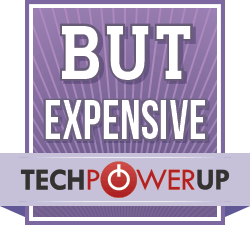
Jun 30th, 2025 18:06 CDT
change timezone
Latest GPU Drivers
New Forum Posts
- The TPU UK Clubhouse (26529)
- Will you buy a RTX 5090? (580)
- Do you use Linux? (663)
- Can you guess Which game it is? (194)
- Help me choose the right PSU , Cooler Master vs Seasonic (53)
- HOW TO ADD NVMe M.2 SSD SUPPORT TO OLD MOTHERBOARDS WITH AWARD-Phoenix LEGACY SUPPORT? (2)
- Whats a fair asking price - MSI 4070 Super (4)
- HTPC Power Consumption Discussion, Upgrade vs Migration (18)
- RX 9000 series GPU Owners Club (1103)
- Rare GPUs / Unreleased GPUs (2111)
Popular Reviews
- Sapphire Radeon RX 9070 XT Nitro+ Review - Beating NVIDIA
- ASUS ROG Crosshair X870E Extreme Review
- Sapphire Radeon RX 9060 XT Pulse OC 16 GB Review - Samsung Memory Tested
- Lexar NQ780 4 TB Review
- AVerMedia CamStream 4K Review
- ASRock Phantom Gaming Z890 Riptide Wi-Fi Review
- AMD Ryzen 7 9800X3D Review - The Best Gaming Processor
- Upcoming Hardware Launches 2025 (Updated May 2025)
- Intel Core Ultra 7 265K Review
- NVIDIA GeForce RTX 5060 8 GB Review
TPU on YouTube
Controversial News Posts
- Intel's Core Ultra 7 265K and 265KF CPUs Dip Below $250 (288)
- NVIDIA Grabs Market Share, AMD Loses Ground, and Intel Disappears in Latest dGPU Update (204)
- Some Intel Nova Lake CPUs Rumored to Challenge AMD's 3D V-Cache in Desktop Gaming (140)
- Microsoft Partners with AMD for Next-gen Xbox Hardware (105)
- NVIDIA Launches GeForce RTX 5050 for Desktops and Laptops, Starts at $249 (104)
- Intel "Nova Lake‑S" Series: Seven SKUs, Up to 52 Cores and 150 W TDP (100)
- NVIDIA GeForce RTX 5080 SUPER Could Feature 24 GB Memory, Increased Power Limits (89)
- Reviewers Bemused by Restrictive Sampling of RX 9060 XT 8 GB Cards (88)