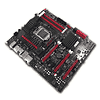 27
27
ASUS Maximus V Formula/ThunderFX Intel LGA 1155 Review
The Board - A Closer Look »The Board - Layout
The ASUS Maximus V Formula follows the ROG tradition to the letter, clad in red in black and ready to overclock. The front of the board is pretty busy, as is the back with several parts mounted to the back of the board in various places, here, there, and everywhere.
The socket area is pretty open, although there are a few capacitors that might make insulation for extreme cooling a bit tedious. Even so, it's great to see that the CPU VRM cooler is hefty and thick, but not tall, allowing most big tower coolers to fit with no problems at all. The back of the socket is very busy with pins all over the place and some solder pads close to one mounting-hole.
I found seven slots total for expansion capabilities, comprised of three PCIe x16 slots, three PCIe x1 slots, and a single PCIe x4 slot right up top. That's right, no legacy PCI slots are to be found here! The DIMM slots are standard fare for Intel's Z77, with four slots each supporting a maximum of 8 GB, giving the ASUS Maximus V Formula the ability to support up to 32 GB.
The board's bottom edge is rather sparse in comparison to the rest of the board with just a couple of audio headers and a Molex power plug found on the left side. The right, on the other hand, holds USB 2.0, front panel, fan headers, and a few other pin blocks. For fan support, there are no less than eight 4-pin PWM-based headers with pretty decent SmartFan options in BIOS, although some of them are tied to others. That comes as no surprise at all with eight headers. Eight fan headers!
The rear I/O section carries "CMOS Clear" and "ROG Connect/USB BIOSFlashback" buttons with a tower of four USB 2.0 ports next door, one of which is white and intended to be used with the ROG Connect feature. I really like how ASUS keeps things simple; a white cable belongs to a white port. Dual optical audio outputs are here along with five analogue jacks. One of the optical outputs is paired up with HDMI and DisplayPort for audio/visual connectivity. There's also a single port each of eSATA and LAN, with four blue USB 3.0 ports filling things out. There are eight total internal SATA ports. Four are provided by an ASMedia controller, and four are provided by the Intel Z77 PCH. The two ports remaining from the Intel Z77 PCH are used for eSATA and mSATA duties.
Mar 10th, 2025 16:19 EDT
change timezone
Latest GPU Drivers
New Forum Posts
- Maxsun RX580 graphics card crashes (25)
- DLSS as antialiasing? (19)
- Please I need help with the poor performance that my PC is giving me (28)
- Company of Heroes 3 (5)
- The TPU Darkroom - Digital SLR and Photography Club (4071)
- A Final Fantasy IX Reminiscence - My love letter and homage to one of the best stories ever told (72)
- Gaming PC instabiliity (20)
- Msi 5090 DOA? (27)
- 3D Printer Club (447)
- Microprose: Falcon 5.0 - Well under development- yeay (1)
Popular Reviews
- Sapphire Radeon RX 9070 XT Nitro+ Review - Beating NVIDIA
- XFX Radeon RX 9070 XT Mercury OC Magnetic Air Review
- ASUS Radeon RX 9070 TUF OC Review
- MSI MAG B850 Tomahawk Max Wi-Fi Review
- NVIDIA GeForce RTX 5080 Founders Edition Review
- NVIDIA GeForce RTX 5070 Founders Edition Review
- Corsair Vengeance RGB CUDIMM DDR5-8800 48 GB CL42 Review
- AMD Ryzen 7 9800X3D Review - The Best Gaming Processor
- ASUS GeForce RTX 5070 Ti TUF OC Review
- MSI GeForce RTX 5070 Ti Gaming Trio OC+ Review
Controversial News Posts
- NVIDIA GeForce RTX 50 Cards Spotted with Missing ROPs, NVIDIA Confirms the Issue, Multiple Vendors Affected (513)
- AMD Plans Aggressive Price Competition with Radeon RX 9000 Series (277)
- AMD Radeon RX 9070 and 9070 XT Listed On Amazon - One Buyer Snags a Unit (261)
- AMD RDNA 4 and Radeon RX 9070 Series Unveiled: $549 & $599 (260)
- AMD Mentions Sub-$700 Pricing for Radeon RX 9070 GPU Series, Looks Like NV Minus $50 Again (248)
- NVIDIA Investigates GeForce RTX 50 Series "Blackwell" Black Screen and BSOD Issues (244)
- AMD Radeon RX 9070 and 9070 XT Official Performance Metrics Leaked, +42% 4K Performance Over Radeon RX 7900 GRE (195)
- AMD Radeon RX 9070-series Pricing Leaks Courtesy of MicroCenter (158)










