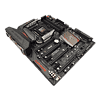 28
28
ASUS MAXIMUS VIII EXTREME (Intel LGA-1151) Review
Installation & Performance »The Board - A Closer Look
As its name implies, the ASUS MAXIMUS VIII EXTREME isn't your everyday board. It costs a lot of money and is packed with a ton of stuff that isn't really intended for everyone. But if you consider yourself EXTREME, this truly is the board for you.
There are several other board features that are worth mentioning when talking about the ASUS MAXIMUS VIII EXTREME. The first of these consists of the EPS power connectors for the CPU. Some boards have a 4-pin plug, while other offer an 8-pin plug, but the ASUS MAXIMUS VIII EXTREME offers both, which lowers the heat due to PSU cables and that of any associated wiring in the board by spreading the load out over both connectors. A single 8-pin connector is also going to be more than enough to provide the actual power a Skylake CPU needs, so you don't need to use both plugs, but it is still a nice feature to have as you set this board up for long-term use. Likewise, the DIMM VRM isn't a simple single-phase design as there are two phases here, each more than powerful enough for the job. This also plays a bit into the ability this board has to disable certain DIMM channels (and PCIe slots, should you desire), which makes a fault diagnosis when benchmarking that much easier. There are also ASUS-specific voltage controllers all over the board, so you can be sure that each section of the board's power delivery is more than ready for these advanced features.
When you are benching, or perhaps setting up the board for the first time and checking on your installed components to make sure they work, you can make use of the ASUS MAXIMUS VIII EXTREME's provided on-board buttons and switches. All the usual buttons are here, along with some advanced features, like the switches and jumpers for disabling the DIMM slots and PCIe lanes, as I just mentioned. There are voltage check points, the fabled MemOK! button (which I have found immensely useful in the past), a POST code display, LN2 mode jumper, and Slow Mode switch—pretty much everything any serious overclocker has use for and then some. I also found a guide for the SATA ports that make up the SATA Express plugs, which shows which SATA plug is which. This feature is incredibly useful as you'll usually find the numerical ordering of SATA ports to be vertical, but as you can see in the diagram above, numerical ordering of these SATA EXPRESS ports is horizontal because of their plugs.
Accessory controllers like those in charge of added USB 3.0 functionality are supplied by ASMedia, as is the norm for ASUS products. While it may seem trivial, it does show the quality of these bits to be fantastic enough for EXTREME boards even though these also make it onto much lower-priced boards. ASUS prides itself on providing quality products, and having controllers such as the ASMedia ASM1142 on both value-oriented and enthusiast products shows that these controllers merit being used in all usage scenarios.
We also need to talk a little bit about the ASUS MAXIMUS VIII EXTREME's PCH cooler. It has lights. Lights that change color. When the board is off, the cooler is dark, but power it up for the first time and a faint red glow comes out of the ROG logo, slowly pulsing on and off. Once you have got your OS and the provided software installed, you can change the color of the logo, its brightness, and the way the light shows itself (like in-tune to music or relating to CPU temperatures). Such incredible flexibility is nice to have, although I would have liked this function to be available to all on-board LEDs (the audio LEDs remain either red or off, depending on which option you picked in the BIOS).
Jul 5th, 2025 14:09 CDT
change timezone
Latest GPU Drivers
New Forum Posts
- What are you playing? (23892)
- How do you view TPU & the internet in general? (With poll) (72)
- AMD RX 9070 XT & RX 9070 non-XT thread (OC, undervolt, benchmarks, ...) (155)
- Are there others on TPU with a dual system (two pc´s in one case)? (12)
- FINAL FANTASY XIV: Dawntrail Official Benchmark (196)
- Help Watercooling my PC (1)
- TPU's Nostalgic Hardware Club (20484)
- GravityMark v1.89 GPU Benchmark (310)
- Optane performance on AMD vs Intel (57)
- EVGA XC GTX 1660 Ti 8GB ROM (8)
Popular Reviews
- NVIDIA GeForce RTX 5050 8 GB Review
- Fractal Design Scape Review - Debut Done Right
- Crucial T710 2 TB Review - Record-Breaking Gen 5
- ASUS ROG Crosshair X870E Extreme Review
- PowerColor ALPHYN AM10 Review
- Sapphire Radeon RX 9060 XT Pulse OC 16 GB Review - An Excellent Choice
- Upcoming Hardware Launches 2025 (Updated May 2025)
- AMD Ryzen 7 9800X3D Review - The Best Gaming Processor
- Sapphire Radeon RX 9070 XT Nitro+ Review - Beating NVIDIA
- NVIDIA GeForce RTX 5060 8 GB Review
TPU on YouTube
Controversial News Posts
- Intel's Core Ultra 7 265K and 265KF CPUs Dip Below $250 (288)
- NVIDIA Grabs Market Share, AMD Loses Ground, and Intel Disappears in Latest dGPU Update (212)
- Some Intel Nova Lake CPUs Rumored to Challenge AMD's 3D V-Cache in Desktop Gaming (140)
- NVIDIA GeForce RTX 5080 SUPER Could Feature 24 GB Memory, Increased Power Limits (115)
- NVIDIA Launches GeForce RTX 5050 for Desktops and Laptops, Starts at $249 (105)
- Microsoft Partners with AMD for Next-gen Xbox Hardware (105)
- AMD Radeon RX 9070 XT Gains 9% Performance at 1440p with Latest Driver, Beats RTX 5070 Ti (102)
- Intel "Nova Lake‑S" Series: Seven SKUs, Up to 52 Cores and 150 W TDP (100)







