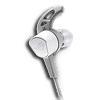 4
4
ASUS ROG Cetra II Core Review - Bass Heads, Rejoice!
Sound Quality »Closer Examination, Build Quality, and Comfort
The housings of the earpieces, presented in the Moonlight White color scheme on my sample of the ROG Cetra II Core, are made out of aluminium. Their size is substantial; if you want your in-ear headphones to be as stealthy as possible, the ROG Cetra II Core obviously isn't the best choice. The outer plastic facets contain a gray ROG logo, whose color matches the color of the flexible, rubberized tube connecting the housing with the also rubberized cable.
The earpieces come with liquid silicon rubber ear fins preinstalled. After you insert the headphones, these fins will naturally enter the ridges above your ear canal, making the headphones more stable, especially when you're on the move. I didn't have a single issue with the ROG Cetra II Core falling out regardless of where and for what I was using them. The liquid silicon rubber ear fins are very soft and exceptionally flexible, so they cause absolutely no discomfort. In fact, they blended with my ears so naturally, I wasn't even aware they're there, which is just about the biggest compliment I can give them comfort-wise. Just in case the factory-preinstalled ear fins don't suit you perfectly, ASUS threw in two more pairs in different sizes. Not using the ear fins at all is another viable option with the ROG Cetra II Core.
The nozzles are slightly angled for a more natural fit into the ear canal. ASUS supplies a total of four pairs of ear tips with the ROG Cetra II Core, catering to various ear shapes and sizes. Three differently sized pairs of these ear tips are made out of silicon. The fourth pair is made out of foam. If you never used foam ear tips before, you'll be interested to know that they need to be rolled between the fingers before insertion. That compresses them and makes them easier to push inside the ear canal. After they're properly inserted, the foam slowly expands and seals the ear canal. They're an acquired taste for sure, but some users swear by them and insist on using their in-ear headphones with such ear tips. As such, ASUS bundling them with the ROG Cetra II Core is commendable. While the supplied silicon ear tips match the Moonlight White color theme of the headphones, the foam ones are black.
Some 20 centimeters down the right headphone's cable, ASUS integrated an in-line remote control. When the ROG Cetra II Core is connected to a mobile device, you can use its volume buttons to control the volume (duh!), while the middle button has several purposes. A single press plays or pauses your music, a double click switches to the next track, and a triple-click takes you back to the previous one. When the ROG Cetra II Core is connected to a PC, the aforementioned remote control has no purpose. On its rear is an omnidirectional pinhole microphone. A microphone mute switch would be a useful addition to the remote control, but it was omitted from the ROG Cetra II Core.
The 1.25-meter rubberized cable terminates in an L-shaped 4-pole (TRRS) 3.5-millimeter plug. If you're connecting the ROG Cetra II Core to your desktop PC, which is likely to have a separate audio input (microphone) and output (headphones), you'll have to use the supplied 30-centimeter dual 3.5-mm (3-pole TRS) splitter cable.
The supplied hard-shell travel case, color-matched with the Moonlight White scheme of the headset, comes in handy when you want to carry the ROG Cetra II Core around without worrying about its cable getting tangled. The case has an internal pocket for the accessories (ear fins, ear tips, and splitter cable). A zipper is used to open and close the case.
Jul 12th, 2025 11:18 CDT
change timezone
Latest GPU Drivers
New Forum Posts
- CPU Scaling with 9070 XT / 5070 (1)
- No offense, here are some things that bother me about your understanding of fans. (47)
- TPU's Nostalgic Hardware Club (20496)
- Best motherboards for XP gaming (105)
- Swapping existing router w/ a replacement; any issues? (15)
- Stupid buggy POS Realtek WiFi RTL8852BE (13)
- 6.15.6 MITIGATION_TSA // Intel CPU Users can skip this topic (0)
- 14700t vs 14600k for gaming system (2)
- New build airflow question (6)
- Tired of consumer grade networking hardware, need suggestions… (2)
Popular Reviews
- Fractal Design Epoch RGB TG Review
- Lexar NM1090 Pro 4 TB Review
- Corsair FRAME 5000D RS Review
- NVIDIA GeForce RTX 5050 8 GB Review
- NZXT N9 X870E Review
- Our Visit to the Hunter Super Computer
- Sapphire Radeon RX 9060 XT Pulse OC 16 GB Review - An Excellent Choice
- AMD Ryzen 7 9800X3D Review - The Best Gaming Processor
- Upcoming Hardware Launches 2025 (Updated May 2025)
- Chieftec Iceberg 360 Review
TPU on YouTube
Controversial News Posts
- Intel's Core Ultra 7 265K and 265KF CPUs Dip Below $250 (288)
- Some Intel Nova Lake CPUs Rumored to Challenge AMD's 3D V-Cache in Desktop Gaming (140)
- AMD Radeon RX 9070 XT Gains 9% Performance at 1440p with Latest Driver, Beats RTX 5070 Ti (131)
- NVIDIA Launches GeForce RTX 5050 for Desktops and Laptops, Starts at $249 (119)
- NVIDIA GeForce RTX 5080 SUPER Could Feature 24 GB Memory, Increased Power Limits (115)
- Microsoft Partners with AMD for Next-gen Xbox Hardware (105)
- Intel "Nova Lake‑S" Series: Seven SKUs, Up to 52 Cores and 150 W TDP (100)
- NVIDIA DLSS Transformer Cuts VRAM Usage by 20% (97)



















