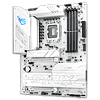 6
6
ASUS ROG Strix B860-A Gaming Wi-Fi Review
Packaging & Contents »Introduction

If you've been waiting for a cheaper way to jump onto Intel's Core Ultra bandwagon, then today sees the embargo lifting for B860 motherboard reviews for those that don't care about overclocking. Of course AMD has the advantage of allowing overclocking support to filter down to cheaper chipsets as well as the recently released B850, plus it's Ryzen 7 9800X3D has outsold practically everything else combined and clearly eclipses Intel too by a wide margin. Still, despite mediocre reviews and recent updates not quite turning the tide for Intel, for die hard Intel fans, today is a big day and first out of the starting blocks is the ASUS ROG Strix B860-A Gaming Wi-Fi.

Cheaper Intel Core Ultra 200 CPUs have been announced at CES last week and should be available in the market soon. Coupled with the fact they're far less hot-running and power hungry than their predecessors, performance aside, cheaper motherboards and lower cooling costs should make the platform a little more attractive. Of course, everything depends on the price and this was still to be confirmed as we were writing this, but one of the more high-end options such as this likely won't leave you with much change from $400. Needless to say there will be much cheaper B860 options out there than this one. Anyone looking for a motherboard for a clean, white build will clearly want to add it to their shortlist, while those with dark cases may want to consider the ROG Strix B860-F Gaming Wi-Fi instead. They're essentially the same, except the board we're looking at today shuns Thunderbolt 4 support in favor of USB4. In many ways, B860 is similar to the gap between B850 and X870, in that there are some overlaps in technology such as Wi-Fi 7 and PCIe Gen 5 support, but here at least PCIe Gen 5 is limited to the primary x16 slot and a single M.2 port. Stepping up to Z890 will in general get you more M.2 PCIe Gen 5 capable ports as well as Thunderbolt 4 as standard.
You get the same large heatsink for PCIe Gen 5 SSDs as you do on other ASUS boards with the PCBs of its AMD Socket AM5 and Intel LGA1851 boards sporting very similar features. In terms of LGA1851, our system is fully up-to-date so includes the various performance fixes we saw announced by Intel in recent weeks, and we'll be churning out more boards for Core Ultra 200 CPUs over the rest of this month too.
Specifications
| Specifications | |
|---|---|
| CPU Support: | Intel Core Ultra Series 2 (Arrow Lake) |
| Power Design: | CPU Power: 14-phase iGPU Power: 1-phase VCCSA Power: 2-phase VNNAON Power: 1-phase |
| Chipset: | Intel B860 |
| Integrated Graphics: | Supported 1x HDMI 1x DisplayPort 1x DisplayPort via USB-C |
| Memory: | 4x DIMM, Support up to 256 GB 2x Single Rank DDR5-8600 (OC) |
| BIOS: | 256 Mbit AMI UEFI |
| Expansion Slots: | 1x PCIe Gen 5 x16 slots (x16) 1x PCIe Gen 4 x16 slots (x16) |
| Storage: | 4x SATA 6 Gb/s 1x M.2 (PCIe Gen 5 x4) 3x M.2 (PCIe Gen 4 x4) |
| Networking: | 1x Intel I226-V 2.5 Gbps Ethernet 1x MediaTek MT7925 Wi-Fi 7 |
| Rear Ports: | USB BIOS Flashback button Clear CMOS button 1x 2.5 Gbps Ethernet 1x HDMI port 1x DisplayPort 1x USB4 40 Gbps (Type-C) 1x USB3.2 Gen 2 10 Gbps (Type-C) 2x USB 3.2 Gen 2 10 Gbps (Type-A) 2x USB 3.0 (Type-A) 4x USB 2.0 (Type-A) 2x Wi-Fi antenna connectors 2x Audio jacks 1x Optical S/PDIF Out port |
| Audio: | 1x Realtek ALC1220P Codec |
| Fan / Thermistor headers: | 7x 4-pin / 1x 2-pin |
| Form Factor: | ATX Form Factor 12 x 9.6 in. / 30.5 x 24.4 cm |
| Exclusive Features: |
|
Jul 1st, 2025 03:21 CDT
change timezone
Latest GPU Drivers
New Forum Posts
- Recommend me a decent budget card :) (16)
- Will you buy a RTX 5090? (585)
- Do you use Linux? (666)
- Super-slow WiFi (2)
- R-T-B's PNY RTX 5080 OC Photo sideshow. (1)
- Question about Intel Optane SSDs (88)
- The Official Thermal Interface Material thread (1756)
- Your PC ATM (35476)
- Help with a gtx1050 mxm (1)
- [Request] GTX 1650 mobile DEV_1F99 SUBSYS_143E1025 VBIOS firmware (0)
Popular Reviews
- ASUS ROG Crosshair X870E Extreme Review
- Sapphire Radeon RX 9060 XT Pulse OC 16 GB Review - An Excellent Choice
- AVerMedia CamStream 4K Review
- Lexar NQ780 4 TB Review
- AMD Ryzen 7 9800X3D Review - The Best Gaming Processor
- Upcoming Hardware Launches 2025 (Updated May 2025)
- Sapphire Radeon RX 9070 XT Nitro+ Review - Beating NVIDIA
- AMD Ryzen 9 9950X3D Review - Great for Gaming and Productivity
- NVIDIA GeForce RTX 5060 8 GB Review
- Intel Core Ultra 7 265K Review
TPU on YouTube
Controversial News Posts
- Intel's Core Ultra 7 265K and 265KF CPUs Dip Below $250 (288)
- NVIDIA Grabs Market Share, AMD Loses Ground, and Intel Disappears in Latest dGPU Update (204)
- Some Intel Nova Lake CPUs Rumored to Challenge AMD's 3D V-Cache in Desktop Gaming (140)
- Microsoft Partners with AMD for Next-gen Xbox Hardware (105)
- NVIDIA Launches GeForce RTX 5050 for Desktops and Laptops, Starts at $249 (105)
- Intel "Nova Lake‑S" Series: Seven SKUs, Up to 52 Cores and 150 W TDP (100)
- NVIDIA GeForce RTX 5080 SUPER Could Feature 24 GB Memory, Increased Power Limits (97)
- Reviewers Bemused by Restrictive Sampling of RX 9060 XT 8 GB Cards (88)