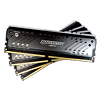 39
39
Ballistix Tactical Tracer 2666 MHz DDR4 Review
Overclocking »Ballistix MOD Utility
The first time you run the Ballistix MOD software, the screen that pop up is rather... well... gross. However, what's presented is the memory's SPD information, critical info for those of us who want to play with timings and such or look at timings available to the stick natively (this is something that comes into play when clocking sticks using automatic timings on many motherboards). I was more than happy to see the SPD programmed with the majority of timings already in place, which meant I could play with clock speeds relatively safely, exploring the limits without worrying about the timings adjusting themselves along the way.
The second tab displays the temperature of the installed DIMMs, shown in a colored graph that shows you how the sticks are doing by the way of a quick glance.
Next up, we have the LED controls, which, within the provided Ballistix MOD software, are some of the most extensive I have ever seen provided with RGB memory so far. You get a huge number of pre-programmed patterns available to you as well as the option of applying some custom settings to the LEDs on the DIMMs. It seems that the LEDs are broken down into individual banks on each DIMM, and you can address each bank independently, choosing different colors for each if you like.
That means you can go from a static solid color to a static rainbow if you like. The choice is yours.
I really mean that, though. These sticks go that extra mile, even offering the ability to just outright shut all the LEDs off if that is more to your liking. It just so happens that these Ballistix Tactical Tracers look good even with the lights turned off, and because they do offer temperature monitoring, they still offer something many kits do not.
You also have the option of labeling each stick independently so you know which is which, along with the ability to have the temperature display turn itself into a widget you can set as an overlay with varying transparency as an option too. There are two more settings available; one is the ability to sync the DIMMs together—what they display is then timed properly when a moving pattern is shown, matched on all installed sticks at the same time (which can be an issue on some of the other RGB memory out there that can have their patterns mismatched). The other option is a setting telling the software to run as the OS starts, or not.
Jul 10th, 2025 02:43 CDT
change timezone
Latest GPU Drivers
New Forum Posts
- Do you still use Antivirus software on your latest hardware? (75)
- Screen burn-in (21)
- TPU's Nostalgic Hardware Club (20493)
- 3DMARK "LEGENDARY" (326)
- Post Your TIMESPY, PCMARK10 & FIRESTRIKE SCORES! (2019) (321)
- 5070ti overclock...what are your settings? (47)
- 'NVIDIA App' not usable offline? (1)
- G-Sync Not Working in Borderless / Window Mode - Windows 11 (5)
- [GPU-Z Test Build] New Kernel Driver, Everyone: Please Test (78)
- Friend's monitor randomly loses signal (3)
Popular Reviews
- NZXT N9 X870E Review
- NVIDIA GeForce RTX 5050 8 GB Review
- Fractal Design Epoch RGB TG Review
- Corsair FRAME 5000D RS Review
- Fractal Design Scape Review - Debut Done Right
- AMD Ryzen 7 9800X3D Review - The Best Gaming Processor
- Sapphire Radeon RX 9060 XT Pulse OC 16 GB Review - An Excellent Choice
- Upcoming Hardware Launches 2025 (Updated May 2025)
- Sapphire Radeon RX 9070 XT Nitro+ Review - Beating NVIDIA
- PowerColor ALPHYN AM10 Review
TPU on YouTube
Controversial News Posts
- Intel's Core Ultra 7 265K and 265KF CPUs Dip Below $250 (288)
- Some Intel Nova Lake CPUs Rumored to Challenge AMD's 3D V-Cache in Desktop Gaming (140)
- NVIDIA Launches GeForce RTX 5050 for Desktops and Laptops, Starts at $249 (117)
- AMD Radeon RX 9070 XT Gains 9% Performance at 1440p with Latest Driver, Beats RTX 5070 Ti (116)
- NVIDIA GeForce RTX 5080 SUPER Could Feature 24 GB Memory, Increased Power Limits (115)
- Microsoft Partners with AMD for Next-gen Xbox Hardware (105)
- Intel "Nova Lake‑S" Series: Seven SKUs, Up to 52 Cores and 150 W TDP (100)
- NVIDIA DLSS Transformer Cuts VRAM Usage by 20% (97)








