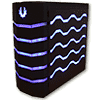 17
17
BitFenix Colossus Review
A Closer Look - Outside »Packaging
The Colossus ships in a black package with a large grey image of the company logo in front. BitFenix has moved all the information and illustration of the chassis to the rear side of the box with an additional angled shot on the side of the box. An interesting aspect is the fact, that the white version of the case has an appropriate box with images of the white case, thus the potential buyer will automatically know which color can be found within.
The Colossus is secured with two foam spacers and a fairly heavy-duty plastic bag. This setup is necessary to keep the massive 16 kg chassis in place and protect it from damage.
Contents
You get an extensive list of extras with the chassis. And it seems like BitFenix has put a lot of thought into providing you with more than just a pack of screws. First off, there is the 3.5 to 5.25 inch tray along with a corresponding front, enabling you to install such small external devices into the chassis.
Two sets of the Bitfenix Lockdown, which allows you to secure even heavy graphic cards during transport. While this is a great little feature, considering the massive dimensions and heavy weight of the Colossus, it cannot be considered LAN party friendly. Thus, such a system is only of interest if you are moving the entire system from point A to B. You also get a cable to connect the two USB 3.0 connectors to your USB 2.0 mainboard header. While this means that those connectors will no longer be offering the USB 3.0 benefits, it is perfect for those who do not yet have a modern board with the new connectors.
On top of those unique items, you will also receive a bag of all black screws and around 10 zip ties along with additional small parts to clean up any cable mess within the system.
Apr 3rd, 2025 16:27 EDT
change timezone
Latest GPU Drivers
New Forum Posts
- Windows 11 General Discussion (5920)
- Someone knowledable on memory voltages want to chime in? (also what is PMIC and should I be worried) (3)
- Help me decide if I should buy the arc B580 (As a backup) (11)
- Help me pick a UPS (47)
- New AM5 build [help] (15)
- 4x16gb how are these? (12)
- New posts added to last post (2)
- What's your latest tech purchase? (23459)
- Free Games Thread (4610)
- Gigabyte graphic card - TIM GEL application failure? (15)
Popular Reviews
- DDR5 CUDIMM Explained & Benched - The New Memory Standard
- Sapphire Radeon RX 9070 XT Pulse Review
- SilverStone Lucid 04 Review
- PowerColor Radeon RX 9070 Hellhound Review
- Sapphire Radeon RX 9070 XT Nitro+ Review - Beating NVIDIA
- Pwnage Trinity CF Review
- Palit GeForce RTX 5070 GamingPro OC Review
- ASRock Phantom Gaming B850 Riptide Wi-Fi Review - Amazing Price/Performance
- AMD Ryzen 7 9800X3D Review - The Best Gaming Processor
- Samsung 9100 Pro 2 TB Review - The Best Gen 5 SSD
Controversial News Posts
- MSI Doesn't Plan Radeon RX 9000 Series GPUs, Skips AMD RDNA 4 Generation Entirely (146)
- Microsoft Introduces Copilot for Gaming (124)
- AMD Radeon RX 9070 XT Reportedly Outperforms RTX 5080 Through Undervolting (119)
- NVIDIA Reportedly Prepares GeForce RTX 5060 and RTX 5060 Ti Unveil Tomorrow (115)
- Over 200,000 Sold Radeon RX 9070 and RX 9070 XT GPUs? AMD Says No Number was Given (100)
- NVIDIA GeForce RTX 5050, RTX 5060, and RTX 5060 Ti Specifications Leak (96)
- Retailers Anticipate Increased Radeon RX 9070 Series Prices, After Initial Shipments of "MSRP" Models (90)
- China Develops Domestic EUV Tool, ASML Monopoly in Trouble (88)









