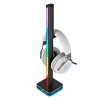 8
8
CORSAIR iCUE LT100 Smart Lighting Towers Review - RGB Your Desk!
Software & Lighting »Closer Examination
The base unit of the CORSAIR LT100 has an anodized black aluminium construction to match the tower and provide for a blank canvas for the light that shines through. The base is 95 x 95 mm with rounded corners, and the underside has a certification sticker as well as a white silicone rubber trim to provide friction against the resting surface while diffusing light through it. On the top is the mating platform with eight pins for the tower to click into. There is a CORSAIR logo on one side, presumably the side facing you as intended, and the opposite side has the cable connectors to be hidden from view. The primary base unit has three connectors in total for power and the RGB and USB connections. As seen in the images above, the other base units are interchangeable and only have the RGB port. The primary base unit also has the controller unit inside, with a push button on the top to toggle between eleven preset lighting effects as well as on/off.
The tower units are also primarily made out of aluminium and feel hefty and premium when taken out of the box. There is a white silicone rubber layer along one side of the curved cylinder, and for the light show, a total of 46 individually addressable RGB LEDs have been put behind it between each base (20) and tower (26). The silicone diffuses the light from the LEDs for a softer, more uniform light gradient than individual light sources. We have seen similar implementations put to good use on RGB fans and keyboards in the past, as well as CORSAIR's own LS100 lighting strips.

These units click into the base unit, which requires a decent amount of force the first time. The machined pieces should leave little tolerance gaps, and all three units fit in snugly. Once done, the towers rise up 422 mm as part of the combination. The next stage of assembly involves all the cables, with three going into the primary base unit. The AC power cable is 1.8 m long, and the RGB and USB cables are 1.5 m long. You can then place the two towers of the starter kit up to 1.5 m apart, which is also how CORSAIR put multiple monitors between them in their stock photos. The Y-adapter cable each expansion kit includes is the same 1.5 m long, and the daisy-chained connectors are very close to each other at the base. As such, a set of three LT100 towers is still within the allowed spatial distance of ~1.5 m; however, the fourth tower adds another 1.5 m for the four towers to approximately be at 0/1.5/1.5/3 m along the same axis. You can also have the third and fourth towers as corners of a triangular setup, which is really the best setup for a three-tower set in my opinion (think of two towers on either side of your monitor and the third behind the monitor pointing towards the wall).
The relatively premium-feeling base and tower units unfortunately make the provided headset holder accessory come off as an afterthought. Its molded plastic construction and double-sided adhesive tape for fixture do not help, and I am not convinced the adhesive tape is strong enough to support many full-sized headsets. I have none here to test it out, again because there is at least an ocean between me and the rest of my gear, but it is better than nothing, I suppose.
Jul 10th, 2025 02:46 CDT
change timezone
Latest GPU Drivers
New Forum Posts
- Do you still use Antivirus software on your latest hardware? (75)
- Screen burn-in (21)
- TPU's Nostalgic Hardware Club (20493)
- 3DMARK "LEGENDARY" (326)
- Post Your TIMESPY, PCMARK10 & FIRESTRIKE SCORES! (2019) (321)
- 5070ti overclock...what are your settings? (47)
- 'NVIDIA App' not usable offline? (1)
- G-Sync Not Working in Borderless / Window Mode - Windows 11 (5)
- [GPU-Z Test Build] New Kernel Driver, Everyone: Please Test (78)
- Friend's monitor randomly loses signal (3)
Popular Reviews
- NZXT N9 X870E Review
- NVIDIA GeForce RTX 5050 8 GB Review
- Fractal Design Epoch RGB TG Review
- Corsair FRAME 5000D RS Review
- Fractal Design Scape Review - Debut Done Right
- AMD Ryzen 7 9800X3D Review - The Best Gaming Processor
- Sapphire Radeon RX 9060 XT Pulse OC 16 GB Review - An Excellent Choice
- Upcoming Hardware Launches 2025 (Updated May 2025)
- Sapphire Radeon RX 9070 XT Nitro+ Review - Beating NVIDIA
- PowerColor ALPHYN AM10 Review
TPU on YouTube
Controversial News Posts
- Intel's Core Ultra 7 265K and 265KF CPUs Dip Below $250 (288)
- Some Intel Nova Lake CPUs Rumored to Challenge AMD's 3D V-Cache in Desktop Gaming (140)
- NVIDIA Launches GeForce RTX 5050 for Desktops and Laptops, Starts at $249 (117)
- AMD Radeon RX 9070 XT Gains 9% Performance at 1440p with Latest Driver, Beats RTX 5070 Ti (116)
- NVIDIA GeForce RTX 5080 SUPER Could Feature 24 GB Memory, Increased Power Limits (115)
- Microsoft Partners with AMD for Next-gen Xbox Hardware (105)
- Intel "Nova Lake‑S" Series: Seven SKUs, Up to 52 Cores and 150 W TDP (100)
- NVIDIA DLSS Transformer Cuts VRAM Usage by 20% (97)










