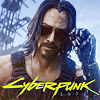 162
162
Cyberpunk 2077 Benchmark Test & Performance Review
Raytracing & DLSS Quality »Graphics Settings

- Cyberpunk supports "windowed," "fullscreen," and "borderless."
- Support for non-16:9 resolutions is poor. On my 16:10, for example, the game screen extended beyond the edges of the monitor, so many UI elements were out of reach.
- There is no artificial FPS limits, V-Sync can be disabled completely. I noticed that when playing in borderless mode, my FPS would often end up capped at 120 FPS (on a 60 Hz monitor).

- The game comes with the following configuration presets: Low, Medium, High, Ultra, Raytracing: Medium, and Raytracing: Ultra
- Field of View can be set between and 70° and 100°. I found the default of 80° quite narrow and ended up playing at 100°. If you want a wider range, you can edit the json config file manually.
- Post-processing effects like Motion Blur can be disabled. All our screenshot are taken with motion blur off.
- The advanced section gives you a ton of options to fine-tune the graphics to your hardware capabilities.
- In the Raytracing section, you may enable and disable the RT effects separately
- Raytraced Lighting can be set to Off, Medium, Ultra, or Psycho
- The DLSS options are: Off, Auto, Quality, Balanced, Performance, and Ultra Performance
Jul 5th, 2025 13:10 CDT
change timezone
Latest GPU Drivers
New Forum Posts
- How do you view TPU & the internet in general? (With poll) (71)
- GravityMark v1.89 GPU Benchmark (310)
- Optane performance on AMD vs Intel (57)
- FINAL FANTASY XIV: Dawntrail Official Benchmark (194)
- EVGA XC GTX 1660 Ti 8GB ROM (8)
- Are there others on TPU with a dual system (two pc´s in one case)? (9)
- TPU's Rosetta Milestones and Daily Pie Thread (2374)
- Have you got pie today? (16775)
- WCG Daily Numbers (12927)
- What are you playing? (23891)
Popular Reviews
- NVIDIA GeForce RTX 5050 8 GB Review
- Fractal Design Scape Review - Debut Done Right
- Crucial T710 2 TB Review - Record-Breaking Gen 5
- ASUS ROG Crosshair X870E Extreme Review
- PowerColor ALPHYN AM10 Review
- Sapphire Radeon RX 9060 XT Pulse OC 16 GB Review - An Excellent Choice
- Upcoming Hardware Launches 2025 (Updated May 2025)
- AMD Ryzen 7 9800X3D Review - The Best Gaming Processor
- Sapphire Radeon RX 9070 XT Nitro+ Review - Beating NVIDIA
- NVIDIA GeForce RTX 5060 8 GB Review
TPU on YouTube
Controversial News Posts
- Intel's Core Ultra 7 265K and 265KF CPUs Dip Below $250 (288)
- NVIDIA Grabs Market Share, AMD Loses Ground, and Intel Disappears in Latest dGPU Update (212)
- Some Intel Nova Lake CPUs Rumored to Challenge AMD's 3D V-Cache in Desktop Gaming (140)
- NVIDIA GeForce RTX 5080 SUPER Could Feature 24 GB Memory, Increased Power Limits (115)
- NVIDIA Launches GeForce RTX 5050 for Desktops and Laptops, Starts at $249 (105)
- Microsoft Partners with AMD for Next-gen Xbox Hardware (105)
- AMD Radeon RX 9070 XT Gains 9% Performance at 1440p with Latest Driver, Beats RTX 5070 Ti (102)
- Intel "Nova Lake‑S" Series: Seven SKUs, Up to 52 Cores and 150 W TDP (100)