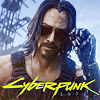 162
162
Cyberpunk 2077 Benchmark Test & Performance Review
(162 Comments) »Introduction
Cyberpunk 2077 from CD Projekt RED is possibly the most highly anticipated open-world action RPG in recent years. It shares its namesake with the near-future year it's based in—a post-apocalyptic world in which nation states have given way to mega cities run by corporations; where some of the last vestiges of civilization are getting by in a cyberpunk world full of people with cybernetic implants to enhance their abilities. The cyberpunk-meets-neon-noir scheme draws many parallels from the Detroit of the original RoboCop and Los Angeles of Blade Runner, in a fictional place called Night City. You play as "V," a street criminal out on a quest to steal an implant that promises immortality.The main quest depends heavily on the storyline you choose at the game's beginning—nomad, street gangster, or corporate sleuth—and is fairly long, with elaborate missions spanning static locations and vehicles. But the world of Night City also has hundreds of hours in side-quests for you. CDPR has clearly designed Cyberpunk 2077 to be a game where people are immersed into a vast open-world campaign not unlike GTA or RDR, although on a grander scale.

Bringing Cyberpunk 2077 to life is the new RED Engine by CDPR, which has been designed for the next generation, with support for real-time raytracing. CDPR clearly envisioned this game to be its magnum opus and focused on aesthetics as much as its core gameplay content. Cyberpunk supports cutting-edge features, such as real-time raytracing which brings shadows and reflections to life. Even without raytracing, Cyberpunk is an extremely taxing game, which could well be the Crysis of our time. The next page will show you the eye candy on offer. To help make the game playable to a broader audience, CDPR leveraged the NVIDIA DLSS (deep-learning supersampling) feature, which adds a vast amount of performance at comparable image quality. It also supports AMD FidelityFX Contrast Adaptive Sharpening (CAS).
In this review, we take a close look at the world CDPR meticulously put together for us, across a selection of modern graphics cards and three popular gaming resolutions. We also explore the visual uplift and performance impacts of NVIDIA DLSS and RTX raytracing.
Screenshots
All screenshots were taken at the "Ultra" settings profile, with raytracing and DLSS disabled. The gallery can be navigated with the cursor keys.Graphics Settings

- Cyberpunk supports "windowed," "fullscreen," and "borderless."
- Support for non-16:9 resolutions is poor. On my 16:10, for example, the game screen extended beyond the edges of the monitor, so many UI elements were out of reach.
- There is no artificial FPS limits, V-Sync can be disabled completely. I noticed that when playing in borderless mode, my FPS would often end up capped at 120 FPS (on a 60 Hz monitor).

- The game comes with the following configuration presets: Low, Medium, High, Ultra, Raytracing: Medium, and Raytracing: Ultra
- Field of View can be set between and 70° and 100°. I found the default of 80° quite narrow and ended up playing at 100°. If you want a wider range, you can edit the json config file manually.
- Post-processing effects like Motion Blur can be disabled. All our screenshot are taken with motion blur off.
- The advanced section gives you a ton of options to fine-tune the graphics to your hardware capabilities.
- In the Raytracing section, you may enable and disable the RT effects separately
- Raytraced Lighting can be set to Off, Medium, Ultra, or Psycho
- The DLSS options are: Off, Auto, Quality, Balanced, Performance, and Ultra Performance
Our Patreon Silver Supporters can read articles in single-page format.
Jul 12th, 2025 02:52 CDT
change timezone
Latest GPU Drivers
New Forum Posts
- Gigabyte graphic cards - TIM gel SLIPPAGE problem (144)
- [Intel AX1xx/AX2xx/AX4xx/AX16xx/BE2xx/BE17xx] Intel Modded Wi-Fi Driver with Intel® Killer™ Features (367)
- NVIDIA RTX PRO 6000 Workstation Runs Much Hotter Than 5090 FE (22)
- 3D Printer Club (539)
- Can you guess Which game it is? (225)
- Will you buy a RTX 5090? (644)
- [GPU-Z Test Build] New Kernel Driver, Everyone: Please Test (89)
- No offense, here are some things that bother me about your understanding of fans. (34)
- [Windows X-Lite] Ultimate 11 Neon 24H2 v3 (1)
- 'NVIDIA App' not usable offline? (8)
Popular Reviews
- Fractal Design Epoch RGB TG Review
- Corsair FRAME 5000D RS Review
- Lexar NM1090 Pro 4 TB Review
- NVIDIA GeForce RTX 5050 8 GB Review
- NZXT N9 X870E Review
- Sapphire Radeon RX 9060 XT Pulse OC 16 GB Review - An Excellent Choice
- AMD Ryzen 7 9800X3D Review - The Best Gaming Processor
- Upcoming Hardware Launches 2025 (Updated May 2025)
- Our Visit to the Hunter Super Computer
- Chieftec Iceberg 360 Review
TPU on YouTube
Controversial News Posts
- Intel's Core Ultra 7 265K and 265KF CPUs Dip Below $250 (288)
- Some Intel Nova Lake CPUs Rumored to Challenge AMD's 3D V-Cache in Desktop Gaming (140)
- AMD Radeon RX 9070 XT Gains 9% Performance at 1440p with Latest Driver, Beats RTX 5070 Ti (131)
- NVIDIA Launches GeForce RTX 5050 for Desktops and Laptops, Starts at $249 (119)
- NVIDIA GeForce RTX 5080 SUPER Could Feature 24 GB Memory, Increased Power Limits (115)
- Microsoft Partners with AMD for Next-gen Xbox Hardware (105)
- Intel "Nova Lake‑S" Series: Seven SKUs, Up to 52 Cores and 150 W TDP (100)
- NVIDIA DLSS Transformer Cuts VRAM Usage by 20% (97)


























































































































