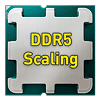 97
97
DDR5 Memory Performance Scaling with AMD Zen 5
(97 Comments) »Conclusion
With the introduction of the new AMD Zen 5 platform, optimizing performance through DDR5 memory configurations becomes increasingly important. We've been doing memory scaling articles in the past, and Ryzen 9000 made us wonder again how a range of DDR5 speeds would perform across various applications, including AI workloads, rendering, media encoding, and gaming.We tested DDR5-8000 CL38, which is very easy to run on Zen 5, thanks for AMD's improvement in the memory controller firmware paired with high-end memory kits, like the G-Skill Trident Z5 Royal Neo, which made running at DDR5-8000 a breeze. Just select "EXPO" in the BIOS, boom, done! With 8000 MT/s it finally seems possible to overcome the latency penalty of running at 1:2 UCLK. We also tested at a more common DDR5-7600, with tight CL34 timings, which actually results in slightly faster first word latency than CL38 with 8000 MT/s (9.4 vs 9.5 nanoseconds). Next up, DDR5-6400 CL32, at 1:1 UCLK to make things more interesting, which requires a bit of tinkering and luck, because that's pushing the memory controller hard. Of course, we also tested AMD's sweet spot of DDR5-6000, with tight timings of CL28. Additionally, we included two runs at JEDEC speeds of DDR5-5600 and 4800, which are useful, too, to set upper bounds for memory performance with slower memory kits.
High-Frequency Performance
Starting at the highest frequency, DDR5-8000 delivers impressive specifications, but the loose timings and increased power consumption make it more of a prestige achievement than a perfect solution. Despite its high speed, many tests show DDR5-7200 performing very similar, thanks to tighter timings and a 3-4 watt lower power draw on the cIOD. This makes DDR5-7200 a slightly better choice, especially when considering pricing, too. Still, it is impressive to see that DDR5-8000 is now the fastest memory option for gaming at typical resolutions—by a wafer thin margin. This is good news for future memory kits that run 8400 MT/s, 9000 MT/s and beyond.
DDR5-6400 and the 1:1 Ratio Advantage
Dropping to DDR5-6400, we see impressive performance that's very close to the higher-speed DDR frequencies, thanks to running at 1:1 UCLK, which avoids the latency penalties of 1:2. At 6400 MT/s, 1:1 is not guaranteed though, it does depend on the silicon quality of the I/O die, and perhaps requires higher SoC voltage. In many cases DDR5-6400 outperforms DDR5-7200 and DDR5-8000, particularly in workloads where memory latency plays a larger role. DDR5-6000 also remains a strong contender, especially at CL28, which is actually the fastest first word timing in all our tests (9.3 nanoseconds). This provides an excellent balance between power consumption and performance, with the added benefit of allowing more power to be allocated to the compute dies (CCDs), further improving overall system efficiency.
Lower Frequencies: DDR5-4800 and 5600
At the lower end, DDR5-4800 and DDR5-5600 fall significantly behind the higher speeds. Their low frequency results in greatly reduced bandwidth, and the JEDEC timings are considerably slower, too, which makes them less suitable for high-demand workloads on Ryzen processors. However, some of the benchmarks show only marginal differences—in these cases the memory subsystem simply plays a minor rule and most work is done by the CPU cores processing calculations, usually with data stored in the caches inside the CPU. This is also the reason why the AMD X3D processors are so successful—their larger L3 cache avoids costly trips to main memory, so the CPU cores won't have to wait for data to come in.
Power Consumption Insights
Power consumption results are very interesting. Running high-speed memory on Ryzen will push your power consumption up, even in idle. While the effect is not huge, it is definitely noteworthy, and slower memory could help bring your power bill down, in addition to money saved due to the lower cost of the memory itself. This can be achieved on higher memory speeds with manually lowered SoC voltage, but there's a limit to that, because voltage affects the maximum frequency the memory controller can handle.
Memory Controller and CPU Power Dynamics
Additionally, our testing revealed an intriguing relationship between the power draw of the memory controller and the overall power and thermal budget of the CPU. As memory frequencies increase, the memory controller in the I/O die demands more power, which can limit the power available to the CPU cores, because the power limit applies to the whole processor package. This dynamic can lead to unexpected results where lower memory frequencies sometimes complete workloads faster. With less power allocated to the memory controller, more power can be directed to the CPU cores, allowing them to boost to higher clock speeds and deliver better performance in certain workloads. Even with an increased power limit this can matter, because the CPU is still subject to the 95°C thermal limit, and more heat from the MC will limit the cores, too.
Buying Recommendations
When it comes to buying DDR5 memory for AMD Ryzen processors, DDR5-6000 strikes the best balance between performance and cost, making it the recommended sweet spot for most users. For optimal results, look for memory with tight timings, such as 6000 CL30, which is widely available and reasonably priced. Slightly higher primary timings are acceptable too, especially if you're not pushing your system to the limit. For those willing to tweak their settings, DDR5-6400 running at a 1:1 ratio offers additional performance at minimal extra cost. Providing good airflow over the memory and tuning certain subtimings, specifically the tRFC, tFAW, tRRD_sg, tRDRD_sg tREFI and tWRWR_sg values can unlock more performance than simply buying more expensive higher speed kits and running them at stock settings, since most EXPO/XMP profiles tend to employ rather loose timings. Tested at EXPO, Memory speeds between 6000 and 7200 tend to show diminishing returns, so opting for DDR5-6000 is usually the better choice. However, if you need the absolute highest performance and are building a very high-end system, DDR5-8000 and above can provide that extra boost, though they come with a significantly higher price tag for the modules.
Jul 2nd, 2025 02:36 CDT
change timezone
Latest GPU Drivers
New Forum Posts
- Oblivion remake modding (0)
- Cyberpower UPS shutoff during battery calibration (0)
- RTX5000 Series Owners Club (255)
- The Official Thermal Interface Material thread (1764)
- What would you buy? (36)
- Best motherboards for XP gaming (21)
- Help me choose the right PSU , Cooler Master vs Seasonic (62)
- TPU Server Move Completed (9)
- My PSU died.. (2)
- With the 4 temperature detection sockets of the Corsair Commander PRO hub, can I skip the ICUE software and directly monitor it with AIDA64? (8)
Popular Reviews
- ASUS ROG Crosshair X870E Extreme Review
- Crucial T710 2 TB Review - Record-Breaking Gen 5
- Sapphire Radeon RX 9060 XT Pulse OC 16 GB Review - An Excellent Choice
- AVerMedia CamStream 4K Review
- Upcoming Hardware Launches 2025 (Updated May 2025)
- AMD Ryzen 7 9800X3D Review - The Best Gaming Processor
- Lexar NQ780 4 TB Review
- Sapphire Radeon RX 9070 XT Nitro+ Review - Beating NVIDIA
- AMD Ryzen 9 9950X3D Review - Great for Gaming and Productivity
- NVIDIA GeForce RTX 5060 8 GB Review
TPU on YouTube
Controversial News Posts
- Intel's Core Ultra 7 265K and 265KF CPUs Dip Below $250 (288)
- NVIDIA Grabs Market Share, AMD Loses Ground, and Intel Disappears in Latest dGPU Update (209)
- Some Intel Nova Lake CPUs Rumored to Challenge AMD's 3D V-Cache in Desktop Gaming (140)
- NVIDIA GeForce RTX 5080 SUPER Could Feature 24 GB Memory, Increased Power Limits (112)
- Microsoft Partners with AMD for Next-gen Xbox Hardware (105)
- NVIDIA Launches GeForce RTX 5050 for Desktops and Laptops, Starts at $249 (105)
- Intel "Nova Lake‑S" Series: Seven SKUs, Up to 52 Cores and 150 W TDP (100)
- NVIDIA DLSS Transformer Cuts VRAM Usage by 20% (92)