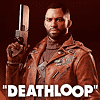 14
14
Deathloop: DLSS vs. DLAA vs. FSR Comparison Review
(14 Comments) »Introduction
Deathloop recently received a big patch on PC which added support for NVIDIA's Deep Learning Super Sampling (DLSS). The game has a reputation for being poorly optimized, and players have been asking the developers for DLSS support since its release, so the game now offers it as an additional option to boost performance alongside AMD's FSR upscaling technology. They also added the ability to run DLSS at native resolution (DLAA) to improve image quality even beyond native—hopefully. In order to run DLSS at native resolution (DLAA), you need to set DLSS to "Adaptive Resolution Quality" mode with "30 FPS" as the target. 30 FPS is the lowest value available and signals to the game engine that you want the best quality and are willing to accept lower FPS. This setting does not mean the game will be capped at 30 FPS. It will still run as fast as your hardware can.What's also interesting about Deathloop is that there are subtle differences in the implementation of NVIDIA's Deep Learning Super Sampling (DLSS), NVIDIA's Deep Learning Anti-Aliasing (DLAA), and AMD's FidelityFX Super Resolution (FSR), which we are keen to find out more about.

Below, you will find comparison screenshots at 4K, 1440p, 1080p and in different DLSS/FSR quality modes; the DLAA screenshots are also available in the dropdown. For those who want to see how DLAA, DLSS, and FSR perform in motion, watch our side-by-side comparison video. The video can help uncover issues like shimmering, which are not visible in the screenshots.
All tests were made using a GeForce RTX 3080 GPU at Ultra graphics settings with ray tracing, motion blur, and depth of field disabled. DLSS in this game shipped with version 2.3.0.
Screenshots
Side by Side Comparison Video
Conclusion
In Deathloop, neither FSR nor DLSS use any sharpening filter in the render path—it is the player's choice to add sharpening, if desired. This is, on one hand, a more "player friendly" decision because not all players like sharpening filters. On the other hand, FSR image quality without sharpening filters may be worse than it should be, which might be a problem for players who don't know how the FSR render path works.Compared to native resolution, the DLSS performance uplift at 4K is a great improvement to the game even in Quality mode, and image quality is more detailed and stable in comparison to the TXAA/FSR solution. With DLSS running at native resolutions (DLAA), image detail and stability are improved even further, and this mode is the best in terms of image quality, but with a slight performance loss compared to native TXAA. DLSS 2.3 adds more detail to the wires, for example, and completely eliminates shimmering on thin objects, which is present on FSR and very noticeable during gameplay. To be fair, shimmering on thin steel objects with FSR enabled is technically not caused by FSR. Those artifacts are also present with TXAA, the anti-aliasing method used as the basis, before the FSR render pass is made. FSR gets an image with shimmering to work on, which makes it look like FSR is the root cause even though it is not.
Speaking of performance, even after this big patch of fixes and improvements, there are still some issues with CPU multi-threaded performance, and high-powered GPUs such as the GeForce RTX 3080 will be CPU bottlenecked in some sequences of the game, even at 1440p and below. At 4K, there is no such issue, and with DLSS enabled, you can expect around 30% more performance in DLSS "Quality" mode with all graphics settings maxed out, which definitely helps cushion the performance penalty of enabling ray tracing, even if the RT effects aren't that impressive.
Jul 5th, 2025 21:04 CDT
change timezone
Latest GPU Drivers
New Forum Posts
- The Official Thermal Interface Material thread (1777)
- Help Watercooling my PC (6)
- 9800x3d temps (2)
- RX 9000 series GPU Owners Club (1126)
- [GPU-Z Test Build] New Kernel Driver, Everyone: Please Test (70)
- How do you view TPU & the internet in general? (With poll) (81)
- TPU's Nostalgic Hardware Club (20485)
- EVGA XC GTX 1660 Ti 8GB ROM (13)
- Do you game on a handheld console? (97)
- AMD RX 9070 XT & RX 9070 non-XT thread (OC, undervolt, benchmarks, ...) (156)
Popular Reviews
- NVIDIA GeForce RTX 5050 8 GB Review
- Fractal Design Scape Review - Debut Done Right
- Crucial T710 2 TB Review - Record-Breaking Gen 5
- ASUS ROG Crosshair X870E Extreme Review
- Sapphire Radeon RX 9060 XT Pulse OC 16 GB Review - An Excellent Choice
- PowerColor ALPHYN AM10 Review
- Upcoming Hardware Launches 2025 (Updated May 2025)
- AMD Ryzen 7 9800X3D Review - The Best Gaming Processor
- Sapphire Radeon RX 9070 XT Nitro+ Review - Beating NVIDIA
- NVIDIA GeForce RTX 5060 8 GB Review
TPU on YouTube
Controversial News Posts
- Intel's Core Ultra 7 265K and 265KF CPUs Dip Below $250 (288)
- NVIDIA Grabs Market Share, AMD Loses Ground, and Intel Disappears in Latest dGPU Update (212)
- Some Intel Nova Lake CPUs Rumored to Challenge AMD's 3D V-Cache in Desktop Gaming (140)
- NVIDIA GeForce RTX 5080 SUPER Could Feature 24 GB Memory, Increased Power Limits (115)
- Microsoft Partners with AMD for Next-gen Xbox Hardware (105)
- NVIDIA Launches GeForce RTX 5050 for Desktops and Laptops, Starts at $249 (105)
- AMD Radeon RX 9070 XT Gains 9% Performance at 1440p with Latest Driver, Beats RTX 5070 Ti (102)
- Intel "Nova Lake‑S" Series: Seven SKUs, Up to 52 Cores and 150 W TDP (100)