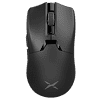 1
1
DELUX M800 Ultra Review
(1 Comment) »Value and Conclusion
- The DELUX M800 Ultra is available for $49.99, while the HyperSpeed Wireless Receiver is available for $12.99.
- Very good performance
- Very low click latency
- High button quality
- Good choice of components
- Lightweight
- Flexible charging cable
- Decent mouse feet
- Full software customizability
- Bluetooth connectivity
- Wireless extender included
- Set of replacement feet included
- Set of grip tape included
- Can be upgraded to true 4000 Hz wireless with dedicated dongle
- Subpar scroll wheel
- Minor polling instability at polling rates below 1000 Hz
- MotionSync cannot be disabled
- Slow charging
- HyperSpeed Wireless Receiver introduces severe polling instability
- Can only be paired to a single dongle at a time
Third time's the charm, as the saying goes, and with the M800 Ultra DELUX has finally released a variant of the M800 that merits purchase, unlike the M800 Pro (3395) and M800 Pro Highspeed. The most obvious improvement over previous releases is the weight. While the M800 Pro (3395) and M800 Pro Highspeed competed with the Razer Viper Ultimate in the weight department, the 52 g M800 Ultra not only competes with but soundly beats the 58 g Razer Viper V2 Pro, which is a decent bit bigger of course. Remarkably enough, this weight is achieved without resorting to either visible holes or an open-bottom design, as seen on designs from LAMZU, Pulsar, or G-Wolves. Moreover, build quality is on a surprisingly good level: On my unit, there is no rattle when shaking the mouse, no creaking or flexing of the shell when applying lateral pressure, and actuating the side buttons by pressing below them is impossible.
In terms of buttons, not much has changed over previous variants. Huano switches (blue shell, pink plunger) still see use for the main buttons, which deliver a snappy and firm button response without being overly stiff, and the button design has been refined to where excellence is in reach, as both pre and post-travel are low, and lateral button movement virtually nonexistent. Much like the M800 Pro, the M800 Ultra comes with proper mechanical switches from Huano for the side buttons, and their design likewise has been improved. The back button in particular shines with low pre and post-travel, and while the forward button has moderate levels of pre and post-travel, this is a step up from the M800 Pro Highspeed. A step back, however, is the scroll wheel. On the M800 Pro (3395) and Highspeed, an encoder from Kailh saw use, which wasn't particularly good but still acceptable. On the Ultra, DELUX has opted for an encoder from F-Switch, which is very noisy and below par in regard to tactility, too, as the individual steps mostly lack separation. Though not catastrophically bad, the overall impression is a cheap one. Likewise, the feet are the same black-dyed PTFE as before, and their glide is mediocre at best. A replacement set being included along with a set of grip tape provides some consolation at least.
Both the M800 Pro (3395) and M800 Pro Highspeed came with PixArt's PAW3395 sensor, but very different MCUs: While the former used an obscure model from XC-Tech, the Highspeed came with a less obscure one from Realtek. Performance wasn't up to par in either case, which is likely why DELUX has gone with an Nordic nRF528540 on the M800 Ultra, coupled with a firmware and software solution from Evision, which previously has been used by Pwnage for the StormBreaker as well. As a result, performance is largely on the expected level: CPI deviation is low, general tracking fine, and motion delay low across the board as there is no smoothing across the entire CPI range. Polling stability is almost without flaw, save for the odd outlier at polling rates below 1000 Hz. In terms of motion delay, the M800 Ultra performs well but not as well as possible, as MotionSync is permanently enabled, adding considerable latency in the process. Even in wired operation, we are already seeing a motion delay differential of 1 ms at 1600 CPI, which is upped to 2 ms in wireless (2.4 GHz) operation. As for click latency, 1.7 ms are averaged in wireless mode when using the lowest debounce time, which is very good, although variance is above average, resulting in an increased degree of inconsistency compared to most competitors. Click latency increases with higher debounce time values, but since slam-click prevention has been implemented, there are no real drawbacks to using the lowest value, save for possible double-clicking at some point down the line. Slam-clicking describes the inadvertent actuation of buttons after resetting the mouse upon lift-off, but on the M800 Ultra, the first click after lift-off has 80 ms worth of defer-type type debouncing applied, preventing this from happening entirely.
For those inclined to improve these numbers further, DELUX offers the HyperSpeed Wireless Receiver, which works similarly to Razer's HyperPolling Wireless Dongle. After pairing the former to the M800 Ultra, 2000 and 4000 Hz polling rate settings become available in the software. The lower polling rates of 125, 250, 500, and 1000 Hz continue to be available, which is where the first issue lies, as severe polling instability is introduced to all of them. In fact, 2000 Hz likewise suffers from significant instability, with only 4000 Hz being mostly stable except for the odd missed poll here and there. And since one typically won't want to use 4000 Hz in all situations and games, switching back to the regular wireless dongle may be desirable, but this is made difficult on the M800 Ultra, for two reasons. First, the M800 Ultra can only ever be paired to a single dongle at a time, which is why in order to switch, one first has to re-pair the regular dongle to the mouse again. Doing so doesn't take more than ten seconds, but that is where the second issue comes in, as after re-pairing, tracking won't feel right at all. CPI will be much lower than it should be, and cursor response won't be linear, as well as noticeably delayed. To sort this out, opening the software and selecting one's intended polling rate is necessary, and possibly doing this with the mouse plugged in. In short, the process is far from hassle-free, and one has to wonder why DELUX didn't opt for hard-pairing the default dongle to the mouse, so that both dongles could be used interchangeably without the need of re-pairing. Furthermore, while the HyperSpeed Wireless Receiver does improve latency even at 1000 Hz already, the gains aren't substantial enough to justify all that hassle. At 1000 Hz, the motion delay differential is essentially halved to 1 ms, and at 2000 as well as 4000 Hz, parity with the Logitech G403 (control subject) is achieved. Click latency likewise sees a modest uplift, to 1.1 ms at 2000 Hz when using the lowest debounce time, and variance is lowered considerably. Still, trading polling stability for marginally improved latency numbers isn't a good deal in my book, and having to re-pair the mouse over and over again just to get stable 1000 Hz is beyond tedious.
As mentioned, the software package is familiar from the Pwnage StormBreaker, and both in terms of functionality and resource usage, I have nothing to complain about. The software also includes a percentage-based battery life indicator featuring seemingly single-digit accuracy, but much like on the StormBreaker, it is neither accurate nor reliable enough to give more than a rough estimate. DELUX cites a battery life of 60 hours using 2.4 GHz wireless at 1000 Hz, which I consider mostly realistic. At 4000 Hz, I wouldn't expect much more than 15 hours, however. Thankfully, the slightly lackluster battery life is at least partially compensated by the charging cable being flexible enough to allow playing while charging without feeling overly restricted. This is relevant in that charging is dreadfully slow at around 0.132 A. It appears that DELUX opted for a battery with a lower C rating to optimize for capacity, which is a sound choice, but for those who don't like charging their peripherals over night, it may not be the best one.
Overall, the verdict for the M800 Ultra is very straightforward. The HyperSpeed Wireless Receiver for the M800 Ultra, which is priced at $12.99 on Mechkeys.com, is more trouble than it is worth and best avoided altogether. The M800 Ultra itself, however, is a great choice for those looking for a lightweight and well-performing mouse with the Razer Viper shape, and its size somewhere between the Viper and Viper Mini, and at $49.99 on Mechkeys.com for the 300 mAh variant, it is priced more than fairly, too. The only real competition at this price point comes from the Darmoshark M3S Varun, which weighs almost the same at 55 g, performs marginally worse, but too has good buttons and a less than stellar scroll wheel. The VGN Dragonfly F1 Pro Max is arguably the best of the bunch, as its weight is similar at 55 g, but performance is superior, and the 4000 Hz dongle is actually worthwhile, but the mouse also costs a bit more at $56.99. In any case, the M800 Ultra is easily the best mouse release from DELUX thus far, and earns our Recommended and Budget awards.


In terms of buttons, not much has changed over previous variants. Huano switches (blue shell, pink plunger) still see use for the main buttons, which deliver a snappy and firm button response without being overly stiff, and the button design has been refined to where excellence is in reach, as both pre and post-travel are low, and lateral button movement virtually nonexistent. Much like the M800 Pro, the M800 Ultra comes with proper mechanical switches from Huano for the side buttons, and their design likewise has been improved. The back button in particular shines with low pre and post-travel, and while the forward button has moderate levels of pre and post-travel, this is a step up from the M800 Pro Highspeed. A step back, however, is the scroll wheel. On the M800 Pro (3395) and Highspeed, an encoder from Kailh saw use, which wasn't particularly good but still acceptable. On the Ultra, DELUX has opted for an encoder from F-Switch, which is very noisy and below par in regard to tactility, too, as the individual steps mostly lack separation. Though not catastrophically bad, the overall impression is a cheap one. Likewise, the feet are the same black-dyed PTFE as before, and their glide is mediocre at best. A replacement set being included along with a set of grip tape provides some consolation at least.
Both the M800 Pro (3395) and M800 Pro Highspeed came with PixArt's PAW3395 sensor, but very different MCUs: While the former used an obscure model from XC-Tech, the Highspeed came with a less obscure one from Realtek. Performance wasn't up to par in either case, which is likely why DELUX has gone with an Nordic nRF528540 on the M800 Ultra, coupled with a firmware and software solution from Evision, which previously has been used by Pwnage for the StormBreaker as well. As a result, performance is largely on the expected level: CPI deviation is low, general tracking fine, and motion delay low across the board as there is no smoothing across the entire CPI range. Polling stability is almost without flaw, save for the odd outlier at polling rates below 1000 Hz. In terms of motion delay, the M800 Ultra performs well but not as well as possible, as MotionSync is permanently enabled, adding considerable latency in the process. Even in wired operation, we are already seeing a motion delay differential of 1 ms at 1600 CPI, which is upped to 2 ms in wireless (2.4 GHz) operation. As for click latency, 1.7 ms are averaged in wireless mode when using the lowest debounce time, which is very good, although variance is above average, resulting in an increased degree of inconsistency compared to most competitors. Click latency increases with higher debounce time values, but since slam-click prevention has been implemented, there are no real drawbacks to using the lowest value, save for possible double-clicking at some point down the line. Slam-clicking describes the inadvertent actuation of buttons after resetting the mouse upon lift-off, but on the M800 Ultra, the first click after lift-off has 80 ms worth of defer-type type debouncing applied, preventing this from happening entirely.
For those inclined to improve these numbers further, DELUX offers the HyperSpeed Wireless Receiver, which works similarly to Razer's HyperPolling Wireless Dongle. After pairing the former to the M800 Ultra, 2000 and 4000 Hz polling rate settings become available in the software. The lower polling rates of 125, 250, 500, and 1000 Hz continue to be available, which is where the first issue lies, as severe polling instability is introduced to all of them. In fact, 2000 Hz likewise suffers from significant instability, with only 4000 Hz being mostly stable except for the odd missed poll here and there. And since one typically won't want to use 4000 Hz in all situations and games, switching back to the regular wireless dongle may be desirable, but this is made difficult on the M800 Ultra, for two reasons. First, the M800 Ultra can only ever be paired to a single dongle at a time, which is why in order to switch, one first has to re-pair the regular dongle to the mouse again. Doing so doesn't take more than ten seconds, but that is where the second issue comes in, as after re-pairing, tracking won't feel right at all. CPI will be much lower than it should be, and cursor response won't be linear, as well as noticeably delayed. To sort this out, opening the software and selecting one's intended polling rate is necessary, and possibly doing this with the mouse plugged in. In short, the process is far from hassle-free, and one has to wonder why DELUX didn't opt for hard-pairing the default dongle to the mouse, so that both dongles could be used interchangeably without the need of re-pairing. Furthermore, while the HyperSpeed Wireless Receiver does improve latency even at 1000 Hz already, the gains aren't substantial enough to justify all that hassle. At 1000 Hz, the motion delay differential is essentially halved to 1 ms, and at 2000 as well as 4000 Hz, parity with the Logitech G403 (control subject) is achieved. Click latency likewise sees a modest uplift, to 1.1 ms at 2000 Hz when using the lowest debounce time, and variance is lowered considerably. Still, trading polling stability for marginally improved latency numbers isn't a good deal in my book, and having to re-pair the mouse over and over again just to get stable 1000 Hz is beyond tedious.
As mentioned, the software package is familiar from the Pwnage StormBreaker, and both in terms of functionality and resource usage, I have nothing to complain about. The software also includes a percentage-based battery life indicator featuring seemingly single-digit accuracy, but much like on the StormBreaker, it is neither accurate nor reliable enough to give more than a rough estimate. DELUX cites a battery life of 60 hours using 2.4 GHz wireless at 1000 Hz, which I consider mostly realistic. At 4000 Hz, I wouldn't expect much more than 15 hours, however. Thankfully, the slightly lackluster battery life is at least partially compensated by the charging cable being flexible enough to allow playing while charging without feeling overly restricted. This is relevant in that charging is dreadfully slow at around 0.132 A. It appears that DELUX opted for a battery with a lower C rating to optimize for capacity, which is a sound choice, but for those who don't like charging their peripherals over night, it may not be the best one.
Overall, the verdict for the M800 Ultra is very straightforward. The HyperSpeed Wireless Receiver for the M800 Ultra, which is priced at $12.99 on Mechkeys.com, is more trouble than it is worth and best avoided altogether. The M800 Ultra itself, however, is a great choice for those looking for a lightweight and well-performing mouse with the Razer Viper shape, and its size somewhere between the Viper and Viper Mini, and at $49.99 on Mechkeys.com for the 300 mAh variant, it is priced more than fairly, too. The only real competition at this price point comes from the Darmoshark M3S Varun, which weighs almost the same at 55 g, performs marginally worse, but too has good buttons and a less than stellar scroll wheel. The VGN Dragonfly F1 Pro Max is arguably the best of the bunch, as its weight is similar at 55 g, but performance is superior, and the 4000 Hz dongle is actually worthwhile, but the mouse also costs a bit more at $56.99. In any case, the M800 Ultra is easily the best mouse release from DELUX thus far, and earns our Recommended and Budget awards.


Jul 5th, 2025 14:00 CDT
change timezone
Latest GPU Drivers
New Forum Posts
- What are you playing? (23892)
- How do you view TPU & the internet in general? (With poll) (72)
- AMD RX 9070 XT & RX 9070 non-XT thread (OC, undervolt, benchmarks, ...) (155)
- Are there others on TPU with a dual system (two pc´s in one case)? (12)
- FINAL FANTASY XIV: Dawntrail Official Benchmark (196)
- Help Watercooling my PC (1)
- TPU's Nostalgic Hardware Club (20484)
- GravityMark v1.89 GPU Benchmark (310)
- Optane performance on AMD vs Intel (57)
- EVGA XC GTX 1660 Ti 8GB ROM (8)
Popular Reviews
- NVIDIA GeForce RTX 5050 8 GB Review
- Fractal Design Scape Review - Debut Done Right
- Crucial T710 2 TB Review - Record-Breaking Gen 5
- ASUS ROG Crosshair X870E Extreme Review
- PowerColor ALPHYN AM10 Review
- Sapphire Radeon RX 9060 XT Pulse OC 16 GB Review - An Excellent Choice
- Upcoming Hardware Launches 2025 (Updated May 2025)
- AMD Ryzen 7 9800X3D Review - The Best Gaming Processor
- Sapphire Radeon RX 9070 XT Nitro+ Review - Beating NVIDIA
- NVIDIA GeForce RTX 5060 8 GB Review
TPU on YouTube
Controversial News Posts
- Intel's Core Ultra 7 265K and 265KF CPUs Dip Below $250 (288)
- NVIDIA Grabs Market Share, AMD Loses Ground, and Intel Disappears in Latest dGPU Update (212)
- Some Intel Nova Lake CPUs Rumored to Challenge AMD's 3D V-Cache in Desktop Gaming (140)
- NVIDIA GeForce RTX 5080 SUPER Could Feature 24 GB Memory, Increased Power Limits (115)
- NVIDIA Launches GeForce RTX 5050 for Desktops and Laptops, Starts at $249 (105)
- Microsoft Partners with AMD for Next-gen Xbox Hardware (105)
- AMD Radeon RX 9070 XT Gains 9% Performance at 1440p with Latest Driver, Beats RTX 5070 Ti (102)
- Intel "Nova Lake‑S" Series: Seven SKUs, Up to 52 Cores and 150 W TDP (100)