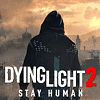 80
80
Dying Light 2 Benchmark Test & Performance Analysis Review
Image Quality Comparison »Graphics Settings

- The first section deals with the usual monitor-related settings
- Fullscreen, windowed, and borderless are all supported
- V-Sync can be disabled; there is no hidden FPS cap
- In the "Upscaler Mode" section, you may choose "DLSS quality," "DLSS performance," "FSR balanced," "Linear quality," or "Linear performance." Some important missing options are "FSR Ultra Quality" and "DLSS Ultra Performance." No idea why those are missing, probably just a bug. We took a closer look at DLSS vs. FSR in another article.

- A second screen deals with more advanced graphics settings
- The renderer can be set to "DirectX 11," "DirectX 12," or "DirectX 12 Ultimate." Not sure why they made a distinction between DX12 and DX12 Ultimate as there really is no difference from an API perspective, only the features you use. Later in this article, we'll be comparing the performance of these three modes to help answer the question of which rendering mode should be used in Dying Light 2.
- Asynchronous Compute is also an interesting one we'll be benching.
- When not using FSR/DLSS, the game will always have a sharpening filter activate. I tried to turn it off, but it's still active despite the "0" in the screenshot above.
- Field of view can be adjusted between -10 and +20. I found the default too narrow and played with +20, which is fine for me.
- Thankfully, Motion Blur can be disabled completely.
- There's a big list of additional settings options to further fine-tune performance.
- Ray tracing can be enabled for Sun Shadows, Ambient Occlusion, Global Illumination, Reflections, and the flashlight. All can be toggled independently. Activating any of those requires the renderer "DirectX 12 Ultimate."
Jul 15th, 2025 18:46 CDT
change timezone
Latest GPU Drivers
New Forum Posts
- Game Informer magazine is back! (5)
- monitor stand became loose after making changes to setup (0)
- What is the latest game you finished or 100% (53)
- Stupid things one has done with hardware (67)
- How about AMD instead of Intel? (43)
- Adding distilled water to ups batteries really work ? (15)
- Choosing the right motherboard (8)
- Water cooling configuration (1)
- Necessary DLSS Tools (3)
- CHERRY KC 200 MX calculator key only works when device manager window is in focus. (0)
Popular Reviews
- MSI GeForce RTX 5060 Gaming OC Review
- Our Visit to the Hunter Super Computer
- SilverStone SETA H2 Review
- Lexar NM1090 Pro 4 TB Review
- NVIDIA GeForce RTX 5050 8 GB Review
- Fractal Design Epoch RGB TG Review
- Sapphire Radeon RX 9060 XT Pulse OC 16 GB Review - An Excellent Choice
- AMD Ryzen 7 9800X3D Review - The Best Gaming Processor
- Upcoming Hardware Launches 2025 (Updated May 2025)
- Corsair FRAME 5000D RS Review
TPU on YouTube
Controversial News Posts
- Intel's Core Ultra 7 265K and 265KF CPUs Dip Below $250 (288)
- Some Intel Nova Lake CPUs Rumored to Challenge AMD's 3D V-Cache in Desktop Gaming (140)
- AMD Radeon RX 9070 XT Gains 9% Performance at 1440p with Latest Driver, Beats RTX 5070 Ti (131)
- NVIDIA Launches GeForce RTX 5050 for Desktops and Laptops, Starts at $249 (122)
- NVIDIA GeForce RTX 5080 SUPER Could Feature 24 GB Memory, Increased Power Limits (115)
- Microsoft Partners with AMD for Next-gen Xbox Hardware (105)
- Intel "Nova Lake‑S" Series: Seven SKUs, Up to 52 Cores and 150 W TDP (100)
- NVIDIA DLSS Transformer Cuts VRAM Usage by 20% (99)