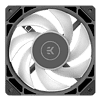 8
8
EK-Loop Fan FPT 120 D-RGB Review
Performance Testing »Closer Examination
As expected, the EK-Loop Fan FPT 120 D-RGB is a standard 120 mm square frame fan that is rated to be 27 mm thick but that's accounting for the rubber pads on the corners which jut out slightly on each side. When installed against a case or radiator, or even between both as may be the case, these pads get squeezed in to where the eventual thickness will be closer to 25 mm and I don't expect case compatibility issues as a result. The frame comes in black or white colors, thus allowing you to match other components sold by EK in these two colors—water blocks, pumps, fittings, even radiators. The frosted white finish to the rotor helps better diffuse light from the centrally-placed RGB LEDs which are nine in number. The rotor has seven sharp blades which are fairly curved and yet not as short as typical other RGB fans that also have LEDs in the frame—this should bode well for performance. The design of the rotor makes me think this is more a hybrid fan but should be fine for more static pressure-optimized use cases too. Branding comes in the form of an EK logo on the front hub sticker as well as on the sides of the frame itself. These side-placed logos come in different orientations allowing you to have the logo aligned the right way up when installed horizontally in push or pull, intake or exhaust. The rubber pads help dampen vibrations going back and forth on the open corners as usual.
From the back we see a fairly standard 4-way stator vane configuration employing a typical straight design. The sticker on the back has the expected certification labels as well as clarification that an independent testing agency has tested these fans to consume a maximum of 0.3 W when running (motor only, not including LEDs). Start-up boost is included in this number and in practice I noticed a max power draw of ~2.6 W per fan. EK mentions the LEDs themselves may take up an addition 2.3 W so account for the power limitations of fan and LED headers if you connect multiple fans together. These fans use a new motor with a fluid dynamic bearing which should help reduce bearing noise at lower fan speeds. The rotor shaft has herringbone grooves applied which seemingly help recirculate and distribute oil between the shaft and bearing to "keep a stable and silent operation at high speeds." The motor itself is a straightforward 4-pole design although the photo above provided by EK shows the LEDs firing up into the impeller for added context. Solder quality is fine and we see a 10 cm long flat ribbon cable coming from the motor out one corner where a shorter section has a male 8-pin microfit connector to help daisy-chain fans installed alongside. This can be routed to the other adjacent side too depending on how you install the fans. The attached cable continues to have a female 8-pin connector.
The daisy-chaining is more easily understood with the three fans connected together. You would first orient them so that the cables are all facing the same way at the top or bottom of the stack. Then install the fans in your case and/or radiator and position the shorter cables such that the female micro-fit connector from the left-most fan can easily be paired with the male connector on the next fan, and continue until you are done. Ideally aim to have 3-4 fans on the same stack with the furthest fan, or one nearest to your motherboard anyway, now connected to the extension cable provided that then leads you to the standard 4-pin PWM and 3-pin LED connectors. This makes for a neater looking set of fans when installed together with only a single cable to manage rather than multiple, unnecessarily long cables. It's not as clean as what we've seen from others but that can also lead to a potential lawsuit, so I can't complain!
Seen above are all three fans powered on and lit up so you get a better idea of what to expect from the LEDs on board. The translucent rotor helps diffuse the light quite well from the nine LEDs centrally placed on each fan and that's it! I am fairly certain the white frame version of the fan will be brighter given the higher reflection there but otherwise you won't really see the frame lit up unless there are other sources of light inside the case. At lower brightness levels you can still see the individual LEDs although the fans do feel more uniformly lit up with the blades rotating and the LEDs at max brightness. Given the LEDs are powered and controlled off any standard 5 V D-RGB header, you can expect to also coordinate the lighting with other such compatible items in your PC such as LED strips and any integrated lighting on the motherboard, CPU cooler, GPU block etc. EK does not provide a separate LED controller and/or hub to go with these fans, and there is no first-party software to cover either.
Jul 12th, 2025 05:15 CDT
change timezone
Latest GPU Drivers
New Forum Posts
- What's your latest tech purchase? (24240)
- Gigabyte graphic cards - TIM gel SLIPPAGE problem (145)
- Best motherboards for XP gaming (103)
- ASUS ProArt GeForce RTX 4060 Ti OC Edition 16GB GDDR6 Gaming - nvflash64 VBIOS mismatch (3)
- Steam Deck Owners Clubhouse (535)
- What are you playing? (23923)
- Chrome has removed uBlock Origin 1.64.0 (remove google search suggestions) (0)
- Can you guess Which game it is? (227)
- Will you buy a RTX 5090? (645)
- 'NVIDIA App' not usable offline? (9)
Popular Reviews
- Fractal Design Epoch RGB TG Review
- Corsair FRAME 5000D RS Review
- Lexar NM1090 Pro 4 TB Review
- NVIDIA GeForce RTX 5050 8 GB Review
- NZXT N9 X870E Review
- Sapphire Radeon RX 9060 XT Pulse OC 16 GB Review - An Excellent Choice
- Our Visit to the Hunter Super Computer
- AMD Ryzen 7 9800X3D Review - The Best Gaming Processor
- Upcoming Hardware Launches 2025 (Updated May 2025)
- Chieftec Iceberg 360 Review
TPU on YouTube
Controversial News Posts
- Intel's Core Ultra 7 265K and 265KF CPUs Dip Below $250 (288)
- Some Intel Nova Lake CPUs Rumored to Challenge AMD's 3D V-Cache in Desktop Gaming (140)
- AMD Radeon RX 9070 XT Gains 9% Performance at 1440p with Latest Driver, Beats RTX 5070 Ti (131)
- NVIDIA Launches GeForce RTX 5050 for Desktops and Laptops, Starts at $249 (119)
- NVIDIA GeForce RTX 5080 SUPER Could Feature 24 GB Memory, Increased Power Limits (115)
- Microsoft Partners with AMD for Next-gen Xbox Hardware (105)
- Intel "Nova Lake‑S" Series: Seven SKUs, Up to 52 Cores and 150 W TDP (100)
- NVIDIA DLSS Transformer Cuts VRAM Usage by 20% (97)

















