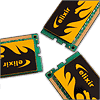 0
0
Elixir 6 GB 1600 MHz CL9 Tri-Channel Review
Value & Conclusion »Test Setup
| Test System | |
|---|---|
| CPU: | Intel Core i7 920 2.66 GHz, 2 MB Cache |
| Cooling: | Noctua U12P 1336 Edition Kindly supplied by Noctua |
| Motherboard: | Foxcoon Bloodrage X58, BIOS P07 Kindly supplied by Foxconn |
| Video Card: | PowerColor Radeon X800GTO 16 256MB |
| Harddisk: | Samsung P80 80 GB |
| Power Supply: | Deluxe 500W |
| Software: | Windows XP SP2, Catalyst 9.3 |
Performance & Overclocking
Before We Get Started
The new Core i7 in combination with the X58 is quite different than previous generations of Intel CPU & chipset combinations. The fact that the tri-channel memory controller is on the CPU poses a few unique limitations for memory makers. While we always bench DDR3 between 1.5 V and 2.0 V, this spectrum is not possible with the Core i7. Intel advertises and only guarantees their CPUs with up to 1.65 V on the memory, because the memory controller has now been placed on the CPU die. This means that there is a lot less room for higher clocks and it will be interesting to see how the memory fares at this maximum allowed voltage.It should be noted that overclocking on the Foxconn Bloodrage is an art of its own. While most boards will only give you options which tend to be within certain specification, the Bloodrage gives you all the choices within the BIOS. This means that you may set something which will make your system not boot, even if the components can take the overclock. One thing you should always watch when OCing an i7 is the fact that the frequency of the onboard memory controller should be set to twice the speed of the memory you are running. This is simply achieved by setting the multiplier twice as high for the controller compared to the memory. The CPU voltage has been bumped to 1.45 V and any automatic fan control turned off, so that the Noctua CPU cooler blows full force all the time. Preliminary testing of our specific Bloodrage and i7 CPU seem to point to a possible base clock of 200 with a CPU speed of 4 GHz. Just to make sure, various other voltages have been tweaked to the maximum to allow the best possible overclock on the i7 920 - in fact we are even pushing the north bridge voltage and the so called "UnCore" voltage into the red numbers, to make sure that the CPU & mainboard are not the ones holding us back.
Base Settings
This section is new and illustrates what settings were used to attain the advertised speed of the memory sample in this review:- Base Clock: 160 MHz
- CPU Multiplier: 20x
- CPU Speed: 2800 MHz
- CPU Voltage: 1.6 V
- CPU VTT (UnCore) Voltage: +300 mV
- X58 I0H Core Voltage: 1.24 V
- Memory Multiplier: 10x
Performance
First off, we checked out the SPD programming of the modules. The advertised speed and latency has been embedded into the memory as well. The second set is the interesting part. Elixir also ships the kit with a 889 MHz setting and as we will see below, this is actually the maximum the memory worked at.
We usually go all out and give you benchmarks from CL5 to CL9 at voltage settings between 1.5 and 2.0V. The Elixir kit is actually completely unimpressed by any additional voltage. It did boot at any of our settings but raising the voltage did not allow for higher clocks than with the JEDEC standard of 1.5V. So we tried booting the kit at CL5 and CL6, both of which did not yield any success. This leaves us with memory that has four benchable states: 1600 MHz CL9 at 1.5V and the maximum clock at CL7, 8, 9. Considering the fact, that the kit is rated for 1600 MHz at CL9, let us start with this setting. The memory reached 1780 MHz with this latency. Relaxing it further to CL10 did not yield any improvement, thus this is the limit of our sample. at CL7, it managed 1407 MHz, at CL8 that limit was reached with 1476 MHz.






That is it - pretty uneventful. It would have been nice if the kit were able to do CL8 at 1600 MHz or reach 1800 MHz with CL9, but considering that Nanya - the company behind the Elixir brand - only produces JEDEC standard memory kits and ICs, it is understandable that this sample is not meant to run faster with higher voltage or give you much more than the advertised speed. As for voltage graph, there is simply no use in having one, as the memory does not scale at all with increased voltage. It would have 3 straight lines at each CL setting.
Jan 10th, 2025 13:33 EST
change timezone
Latest GPU Drivers
New Forum Posts
- The TPU UK Clubhouse (25569)
- Are people planning an upgrade? (239)
- How many are using 24h2? Problems still? (191)
- Technical Issues - TPU Main Site & Forum (2024) (517)
- What's your latest tech purchase? (22832)
- B580 tanks performance with low end CPUs (137)
- New rtx 5070 (0)
- SSD, compact.exe saves filesize %, what about over-provision ? (16)
- What Speakers Are You You Using For Your Computer (96)
- win 10 pro or win 11 ?!.. (14)
Popular Reviews
- ASUS ROG Strix B850-F Gaming WiFi Review
- AMD Ryzen 7 9800X3D Review - The Best Gaming Processor
- LAMZU Maya X Review
- Royal Kludge S85 TKL Wireless Mechanical Keyboard Review
- HEDDphone TWO GT Air Motion Transformer Headphones Review
- GPU Test System Update for 2025
- DDR5 Thermal Testing & Analysis
- Call of Duty: Black Ops 6 Performance Benchmark Review - AMD FTW
- Upcoming Hardware Launches 2024 (Updated Nov 2024)
- Intel Arc B580 Review - Excellent Value
Controversial News Posts
- NVIDIA 2025 International CES Keynote: Liveblog (449)
- AMD Debuts Radeon RX 9070 XT and RX 9070 Powered by RDNA 4, and FSR 4 (341)
- NVIDIA GeForce RTX 5090 Features 575 W TDP, RTX 5080 Carries 360 W TDP (212)
- AMD Radeon RX 9070 XT Alleged Benchmark Leaks, Underwhelming Performance (204)
- 32 GB NVIDIA RTX 5090 To Lead the Charge As 5060 Ti Gets 16 GB Upgrade and 5060 Still Stuck With Last-Gen VRAM Spec (173)
- Potential RTX 5090 and RTX 5080 Pricing in China Leaks (173)
- AMD Radeon RX 9070 XT Boosts up to 3.10 GHz, Board Power Can Reach up to 330W (167)
- NVIDIA GeForce RTX 5070 Ti Leak Tips More VRAM, Cores, and Power Draw (161)
