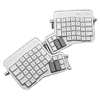 10
10
ErgoDox EZ Shine Keyboard Review
Value & Conclusion »Performance
Out of the box, the ErgoDox EZ Shine had six key rollover USB which tested successfully using Aqua's test, and you can enable full NKRO by pressing Shift+Shift+N which also tested successfully. Switch Hitter confirmed no chatter with these keys in the five weeks of testing I did before this review.
The static lighting underglow control works fine too, be it via the configurator or the preset options on the loaded layout in layer 1. The LEDs are quite bright so you may want to adjust the brightness. Below are some videos showing some of the preset lighting effects in different color hues:
Lighting is uniform and the underglow means no LED reflections on your monitor. Secondly, everything being on board means that the keyboard w/lighting functions on Windows, OSX and Linux just fine. The lighting is functional too in that perhaps you can trigger a different color if you change layers, for example, and this would be very handy. Unfortunately, the configurator does not currently support it although I have expressed this as one of my desired changes in the near future and they said this will be looked into.
The default layout is a good start for using it as-is, but not perfect. Some keys I simply did not use at all, such as the Hyper and Meh keys, but I can see where some coders would. The thumb keys in particular have too many keys in my opinion, and I feel three keys (2x1u each) with one on top and two below would be plenty. The angle of the thumb cluster relative to the regular hand cluster also works well for medium-large hands, but smaller hands may not like it so. Perhaps have the thumb cluster separate as well and relocatable? Again, this is not something I was expecting on the product now considering they had to go by the reference design to make the product a reality but add this to my list of things I want considered in the future.
The open source programming and the ability to move keycaps around is great, however. I used the source code from my MK Fission keyboard review into a layout tester (courtesy Patrick Gillespie) and you can see the results above. QWERTY is not even close to the most efficient layout for me, and very likely you too, but the ErgoDox QWERTY did a much better job than the standard layout QWERTY. If you are willing, try out Colemak or Dvorak as they will result in lower finger travel and fatigue overall. The ErgoDox EZ in Colemak showed to be consistently the best layout for me typing out reviews galore, and I am convinced that the ErgoDox concept works as advertised. Here is the link to the full results if you were interested, including a detailed analysis on key presses and distance moved.
The Gateron Brown switches were extremely consistent in actuation force and travel, with a tension gauge used to measure an average actuation force of 44.80 cN at 2.04 mm as measured by a set of calipers. The tactile bump is not very prominent, as with Cherry MX Brown switches, so you either love it or you do not. It is about as perfect a clone to the original as can be- let us put it that way.
As always, the sound of a keyboard is based on more than just the switch type. So when comparing sound clips, consider the keyboard as a whole. In this case, I have provided above an example sound clip of me typing on the ErgoDox EZ Shine sample at ~86-90 WPM. For context, you can find sound clips from other keyboards here including those with tactile switches. I did bottom out here although it is definitely possible to not do so if you practice.
Jul 12th, 2025 05:47 CDT
change timezone
Latest GPU Drivers
New Forum Posts
- Chrome has removed uBlock Origin 1.64.0 (remove google search suggestions) (3)
- AAF Optimus Modded Driver For Windows 10 & Windows 11 - Only for Realtek HDAUDIO Chips (575)
- Can you guess Which game it is? (228)
- Will you buy a RTX 5090? (646)
- Gigabyte graphic cards - TIM gel SLIPPAGE problem (146)
- What's your latest tech purchase? (24240)
- Best motherboards for XP gaming (103)
- ASUS ProArt GeForce RTX 4060 Ti OC Edition 16GB GDDR6 Gaming - nvflash64 VBIOS mismatch (3)
- Steam Deck Owners Clubhouse (535)
- What are you playing? (23923)
Popular Reviews
- Fractal Design Epoch RGB TG Review
- Corsair FRAME 5000D RS Review
- Lexar NM1090 Pro 4 TB Review
- NVIDIA GeForce RTX 5050 8 GB Review
- NZXT N9 X870E Review
- Our Visit to the Hunter Super Computer
- Sapphire Radeon RX 9060 XT Pulse OC 16 GB Review - An Excellent Choice
- AMD Ryzen 7 9800X3D Review - The Best Gaming Processor
- Upcoming Hardware Launches 2025 (Updated May 2025)
- Chieftec Iceberg 360 Review
TPU on YouTube
Controversial News Posts
- Intel's Core Ultra 7 265K and 265KF CPUs Dip Below $250 (288)
- Some Intel Nova Lake CPUs Rumored to Challenge AMD's 3D V-Cache in Desktop Gaming (140)
- AMD Radeon RX 9070 XT Gains 9% Performance at 1440p with Latest Driver, Beats RTX 5070 Ti (131)
- NVIDIA Launches GeForce RTX 5050 for Desktops and Laptops, Starts at $249 (119)
- NVIDIA GeForce RTX 5080 SUPER Could Feature 24 GB Memory, Increased Power Limits (115)
- Microsoft Partners with AMD for Next-gen Xbox Hardware (105)
- Intel "Nova Lake‑S" Series: Seven SKUs, Up to 52 Cores and 150 W TDP (100)
- NVIDIA DLSS Transformer Cuts VRAM Usage by 20% (97)








