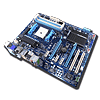 9
9
Gigabyte GA-A75-UD4H Socket FM1 Review
Board Software »BIOS Walkthrough
| BIOS Options | ||
|---|---|---|
| Clocks | Range | Step Size |
| CPU BCLK: | 100 MHz ... 500 MHz | 1.0 MHz |
| PCI-E Frequency: | 100 MHz ... 500 MHz | 1.0 MHz |
| Memory Dividers: | x5.33 (1066 MHz), x6.66 (1333 MHz), x8 (1600 MHz), x9.33(1866) | |
| Voltages | Range | Step Size |
| CPU Voltage: | +0.00 V ... +0.40 V | 0.025 V |
| DRAM Voltage: | 1.025 V ... 2.135 V | 0.005 V |
| APU NB Voltage: | +0.00 V ...+ 0.30 V | 0.025 V |
The Gigabyte A75-UD4H has a old "standard layout" inside the BIOS, providing an interface that is both simple, and easy to use. There are no flashy UEFI graphics, nor mouse support, but even so, the layout that greets you on the main page is very aptly labeled, and to our delight, has the important part, the tweaking section, first and foremost.
Once inside the "Motherboard Intelligent Tweaker" section, We find all the needed voltage and clock options to overclock, as well as a few extra options whose functionality, at this point, is a bit suspect, but may relate to future planned "unlocked" AMD APUs. The memory section is quite thorough too, offering enough options that allowed us to scale up the memory frequency fairly high; in fact, much higher than we had ever expected. We've included two images showing the options available, just because there was so much offered here.
The remaining pages, of course, hold a lot of board-specific options, such as chipset options, date and time settings, as well as a host of other features commonly found on all motherboards.
The devices page itself offers a fair bit of options, but rightly so, given the added extra components the Gigabyte A75-UD4H has. The "Power Options" page leads to standard stuff, as does the PC health page, where you can also find options for PWM or manually controlled fan speeds.
All of that just about sums up the BIOS. It's simple, doesn't contain a lot, but does the job near perfectly. We would have perhaps enjoyed a UEFI implementation like we've seen on other products, that offer a few things like mouse support, and the option to capture BIOS screenshots easily, but because the A75-UD4H is so modestly priced, yet packs a ton of features, we do find it hard to "knock" anything we've seen here. There are a few certain things, like CPU multipliers available that offer no performance boost, just like the NB multi options, yet at the same time, the BIOS comes ready to overclock, and does a pretty good job at ensuring that any overclocking is easy, and when things go wrong, the board quickly boots from the backup BIOS, leading us to never have to clear the CMOS because of a wrong setting. With that in mind, we have to give kudos to Gigabyte here, because they really did deliver with the A75-UD4H.
Mar 4th, 2025 14:21 EST
change timezone
Latest GPU Drivers
New Forum Posts
- WD Black or Gold for Gaming (10TB) (20)
- Easy to open wired mice (17)
- AMD Path Tracing Toyshop Demo (11)
- Windows 11 General Discussion (5786)
- 9070 and 9070XT power consumption leaked by HUB (19)
- Will I benefit from changing the thermal pad? (6)
- Cryptocoin Value and Market Trend Discussion (1616)
- TPU's Nostalgic Hardware Club (20037)
- Original VBIOS "RX 590 GME" requested (8)
- *Severe micro stutters* cyberpunk 2077 Please help (20)
Popular Reviews
- AMD Radeon RX 9070 Series Technical Deep Dive
- NVIDIA GeForce RTX 5070 Founders Edition Review
- EIZO FlexScan EV4340X Review - A Multitasking Powerhouse
- ASUS GeForce RTX 5070 Ti TUF OC Review
- RAWM ES21M Review
- AMD Ryzen 7 9800X3D Review - The Best Gaming Processor
- be quiet! Pure Base 501 DX Review
- MSI GeForce RTX 5070 Ti Vanguard SOC Review
- MSI GeForce RTX 5070 Ti Ventus 3X OC Review
- ASUS ROG Harpe Ace Mini Review
Controversial News Posts
- NVIDIA GeForce RTX 50 Cards Spotted with Missing ROPs, NVIDIA Confirms the Issue, Multiple Vendors Affected (513)
- AMD Plans Aggressive Price Competition with Radeon RX 9000 Series (277)
- AMD Radeon RX 9070 and 9070 XT Listed On Amazon - One Buyer Snags a Unit (260)
- AMD Mentions Sub-$700 Pricing for Radeon RX 9070 GPU Series, Looks Like NV Minus $50 Again (248)
- NVIDIA Investigates GeForce RTX 50 Series "Blackwell" Black Screen and BSOD Issues (244)
- AMD RDNA 4 and Radeon RX 9070 Series Unveiled: $549 & $599 (235)
- AMD Radeon RX 9070 and 9070 XT Official Performance Metrics Leaked, +42% 4K Performance Over Radeon RX 7900 GRE (195)
- AMD Radeon RX 9070-series Pricing Leaks Courtesy of MicroCenter (158)









