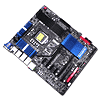 19
19
Gigabyte Z77X-UD5H WiFi Intel Z77 Express LGA 1155 Review
The Board - A Closer Look »The Board - Layout
Dressed all in black except for a slash of blue provided by the board's cooling, the Gigabyte Z77X-UD5H has a fantastic stealthy look to it, thanks to the matte black PCB. Like all Intel Z77 Express products, the surface is quite busy, and populated with a ton of surface-mounted parts, but it all just kind of blends into the background thanks its aesthetic design. The rear of the board is quite clean considering, with the VRM components on the rear of the board a fair distance from the socket blackplate.
Taking a look at the socket area, we find the usual clutter around all Intel Z77 Express sockets, capacitors, VRM coolers and the DIMM slots all surrounding the socket fairly closely. If you plan on using this board for extreme clocking, insulation may be a bit tricky, especially considering how close some of these parts are to the socket. Looking at the obverse side, we find the socket area fairly empty, with many open placings inside the socket for surface-mounted ICs, while just a short distance away from the socket are many VRM components, arranged in an "L"-shape. Once again I have to applaud Gigabyte for using screws to attach the board cooling, as cheap plastic clips are something I personally despise.
The bottom half of the motherboard is filled with seven expansion slots; three PCIe 2.0 x16 slots (electrically a x16 or x8 slot, a x8 or x4 slot, and a x4 slot, but more on that later), three PCIe 2.0 x1 slots, and a single PCI slot, for those that need one for adding drive controllers or audio cards. The second image above shows a sticker placed just above the lower PCIe slot that indicates that to use it, you need to have an Ivy Bridge CPU installed. The Gigabyte Z77X-UD5H WiFi features four DIMM slots for up to a maximum of 32 GB of memory (4x 8 GB), and has a two-phase power delivery system for the bank of DIMMs.
For internal wiring headers, I found a couple of surprises; starting from the left there's front panel audio and SPDIF headers, a TPM header, and a couple of USB 2.0 headers, one of which (the red one) is intended to be used for the ON/OFF USB Charge ports. Then there's a fan header followed by the front panel pin block, and after that is a curious little switch, a SATA 6 Gb/s port (driven by a Marvell controller, and paired with the eSATA port on the rear I/O), and then not one, but two USB 3.0 headers! There is also a third USB 3.0 header located just behind the 24-pin power plug as well, bringing the total number of internal USB 3.0 ports to six!!!
On the back plate we find, starting from the left, VGA and DVI ports in one tower, followed by Digital Audio out, HDMI, and DisplayPort plugs, all in the second tower. In the middle there are two USB 2.0 ports, and below them is a FireWire and eSATA port. The next two towers are identical, carrying dual USB 3.0 ports, with a LAN header up on top, the one on the right driven by an Intel controller, and the other by an Atheros controller. Lastly, we find the analogue audio ports, six in total.
There are a total of ten internal SATA ports on the Gigabyte Z77X-UD5H, five of which are SATA 6 Gb/s capable (two grey and two white shown in the second image above, and the 5th was shown already on the board's bottom edge). The black SATA 3 Gb/s ports and white SATA 6 Gb/s ports are driven off of the Intel Z77 Express chipset, while the two grey SATA 6 Gb/s ports are managed by a Marvell controller mounted to the board's surface just behind the ports themselves. The tenth port is the mSATA port, located just above the uppermost PCIe slot, however, its connection to the Intel Z77 Express PCH is shared with the SATA 5 port and as such, when it's filled with an mSATA drive, the SATA 5 port will be disabled.
Jul 5th, 2025 13:21 CDT
change timezone
Latest GPU Drivers
New Forum Posts
- FINAL FANTASY XIV: Dawntrail Official Benchmark (195)
- How do you view TPU & the internet in general? (With poll) (71)
- GravityMark v1.89 GPU Benchmark (310)
- Optane performance on AMD vs Intel (57)
- EVGA XC GTX 1660 Ti 8GB ROM (8)
- Are there others on TPU with a dual system (two pc´s in one case)? (9)
- TPU's Rosetta Milestones and Daily Pie Thread (2374)
- Have you got pie today? (16775)
- WCG Daily Numbers (12927)
- What are you playing? (23891)
Popular Reviews
- NVIDIA GeForce RTX 5050 8 GB Review
- Fractal Design Scape Review - Debut Done Right
- Crucial T710 2 TB Review - Record-Breaking Gen 5
- ASUS ROG Crosshair X870E Extreme Review
- PowerColor ALPHYN AM10 Review
- Sapphire Radeon RX 9060 XT Pulse OC 16 GB Review - An Excellent Choice
- Upcoming Hardware Launches 2025 (Updated May 2025)
- AMD Ryzen 7 9800X3D Review - The Best Gaming Processor
- Sapphire Radeon RX 9070 XT Nitro+ Review - Beating NVIDIA
- NVIDIA GeForce RTX 5060 8 GB Review
TPU on YouTube
Controversial News Posts
- Intel's Core Ultra 7 265K and 265KF CPUs Dip Below $250 (288)
- NVIDIA Grabs Market Share, AMD Loses Ground, and Intel Disappears in Latest dGPU Update (212)
- Some Intel Nova Lake CPUs Rumored to Challenge AMD's 3D V-Cache in Desktop Gaming (140)
- NVIDIA GeForce RTX 5080 SUPER Could Feature 24 GB Memory, Increased Power Limits (115)
- NVIDIA Launches GeForce RTX 5050 for Desktops and Laptops, Starts at $249 (105)
- Microsoft Partners with AMD for Next-gen Xbox Hardware (105)
- AMD Radeon RX 9070 XT Gains 9% Performance at 1440p with Latest Driver, Beats RTX 5070 Ti (102)
- Intel "Nova Lake‑S" Series: Seven SKUs, Up to 52 Cores and 150 W TDP (100)












