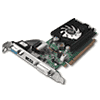 19
19
Inno3D GeForce 210 512 MB Review
A Closer Look »The Card
The most prominent feature of Inno3D's GeForce 210 is that it is a low-profile card, which makes it an excellent choice for small form factor systems and Media PCs.
The card is exactly one slot tall.
The card has one analog VGA port, one DVI port and and an HDMI port. For a low-end graphics card, this is a very reasonable output configuration since many low-end PC users still use CRTs. For media PC users, the HDMI output enables an easy way to hook up their graphics cards to the big screens without any adapter cables or converters. Please note that you can remove the slot cover metal and the VGA port to get a truly low-profile graphics card.
As mentioned before, NVIDIA has slightly changed how their HDMI Audio works. Instead of connecting an SPDIF output from your sound card to the graphics card, the driver will route the audio signal from the sound device over the PCI-Express bus into the graphics card. According to NVIDIA "fully uncompressed 7.1 LPCM" is supported, as far as I know the sound card will take care of decoding the audio from other formats into LPCM. Please note that you will still need an onboard sound device or sound card. Unlike ATI graphics cards there is no complete sound device embedded inside the GPU.
While there are no SLI connectors, it is possible to put two of these cards in SLI mode for better performance and data will be transferred via the PCI-Express bus.
Here are the front and the back of the card, high-res versions are also available (front, back). If you choose to use these images for voltmods etc, please include a link back to this site or let us post your article.
Mar 10th, 2025 16:30 EDT
change timezone
Latest GPU Drivers
New Forum Posts
- Maxsun RX580 graphics card crashes (26)
- DLSS as antialiasing? (20)
- Fix for Vram frequency always at maximum (0)
- Please I need help with the poor performance that my PC is giving me (28)
- Company of Heroes 3 (5)
- The TPU Darkroom - Digital SLR and Photography Club (4071)
- A Final Fantasy IX Reminiscence - My love letter and homage to one of the best stories ever told (72)
- Gaming PC instabiliity (20)
- Msi 5090 DOA? (27)
- 3D Printer Club (447)
Popular Reviews
- Sapphire Radeon RX 9070 XT Nitro+ Review - Beating NVIDIA
- XFX Radeon RX 9070 XT Mercury OC Magnetic Air Review
- ASUS Radeon RX 9070 TUF OC Review
- MSI MAG B850 Tomahawk Max Wi-Fi Review
- NVIDIA GeForce RTX 5080 Founders Edition Review
- NVIDIA GeForce RTX 5070 Founders Edition Review
- Corsair Vengeance RGB CUDIMM DDR5-8800 48 GB CL42 Review
- AMD Ryzen 7 9800X3D Review - The Best Gaming Processor
- ASUS GeForce RTX 5070 Ti TUF OC Review
- MSI GeForce RTX 5070 Ti Gaming Trio OC+ Review
Controversial News Posts
- NVIDIA GeForce RTX 50 Cards Spotted with Missing ROPs, NVIDIA Confirms the Issue, Multiple Vendors Affected (513)
- AMD Plans Aggressive Price Competition with Radeon RX 9000 Series (277)
- AMD Radeon RX 9070 and 9070 XT Listed On Amazon - One Buyer Snags a Unit (261)
- AMD RDNA 4 and Radeon RX 9070 Series Unveiled: $549 & $599 (260)
- AMD Mentions Sub-$700 Pricing for Radeon RX 9070 GPU Series, Looks Like NV Minus $50 Again (248)
- NVIDIA Investigates GeForce RTX 50 Series "Blackwell" Black Screen and BSOD Issues (244)
- AMD Radeon RX 9070 and 9070 XT Official Performance Metrics Leaked, +42% 4K Performance Over Radeon RX 7900 GRE (195)
- AMD Radeon RX 9070-series Pricing Leaks Courtesy of MicroCenter (158)






