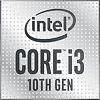 51
51
Intel Core i3-10300 Review
(51 Comments) »Value and Conclusion
- The Intel Core i3-10300 retails for around $150.
- HyperThreading enabled: 4c/8t
- Integrated graphics
- Heatsink included
- Too expensive, plenty of better alternatives
- Multiplier locked
- BCLK overclocking intentionally limited, too
- Hits highest x44 multiplier only rarely
- No Turbo Boost Max 3 or TVB
- No support for PCIe Gen 4
Thanks to the Ryzen Effect, Intel had to rethink some of their strategies in order to ensure some level of competitiveness for their "Comet Lake" 10th Generation CPUs. Team Blue is still stuck on a 14 nanometer process, using the same Skylake architecture from many years ago. The biggest change with Comet Lake is that HyperThreading was previously reserved for their top SKUs only; now, it's available across the whole lineup. That's why the Core i3-10300 in this review has HyperThreading enabled. As with the Core i3-9100 compared to the Core i3-9300, the Core i3-10300 has 8 MB of cache, 2 MB more than the Core i3-10100; however, both have exactly the same core count of 4c/8t. Besides the increased cache size, the Core i3-10300 offers a small clock advantage of around 100 MHz over the Core i3-10100, but you'll pay $20 more for that.
Application performance is decent for a quad-core and beats the six-core Core i5-9400F from last generation by a few percent. As expected, the Core i3-10300 is faster than the Core i3-10100, but only by 3%, which is much less than I expected considering the 33% increase in cache and the 2.5% frequency bump. It seems cache size really makes no noteworthy difference. Even when cherry-picking individual results, I'm having a hard time finding something to show you, maybe 5.7% in WinRAR and 4.0% in Unreal Engine are worth mentioning? I'm not sure. For games, the differences are even smaller. Far Cry 5 is known to be very picky with CPU performance; here, we see a delta of 4.5% at 1080p, but that's it. Overall, I would have expected a bigger effect from the larger cache. If you can live without integrated graphics, an interesting alternative is the Core i5-10400F, which is a 6c/12t design for just $10 more. The 10400 is almost 20% faster—definitely a value proposition to consider. Against AMD's offerings, the Core i3-10300 really can't compete. The Ryzen 3 3300X is a 4c/8t design, too, yet beats the Core i3-10300 by 6% even though the Core i3-10300 has a 100 MHz higher maximum boost rating. This is clear evidence that AMD has caught up to Intel in terms of IPC, actually beating them when the Ryzen uses just a single CCX, as with the Ryzen 3300X. For their next-generation "Zen 3" processors, AMD is removing the CCX architecture; I expect Comet Lake won't be able to hold up against the upcoming Ryzen 4000 CPUs.
In gaming, the Core i3-10300 does fine. It trades blows with last generation's Core i5 models and is 10% faster at 1080p than the Core i3-9100F. Against AMD Ryzen it does even better, beating the Ryzen 5 3600X and coming in just 1% behind the Ryzen 9 3900X. Gaming differences are really small though, especially at higher resolutions, like 1440p and 4K, because the bottleneck shifts to the graphics card as the CPU no longer is the limiting factor. That's why it's a good idea to save as much as possible on the processor, which frees up budget to buy a faster GPU. If you are primarily a gamer and want to invest a little bit into future-proofing, definitely consider the Core i5-10400F; it's a 6c/12t design and just $10 more because it skips integrated graphics, which you won't need as a gamer. AMD's Ryzen 3 3300X is a strong alternative, too, especially if you are looking for a more balanced mix between application performance and games and want to save a buck or two.
Just like in all our CPU reviews, we measured the maximum boost clocks of the Core i3-10300, and I have to say I'm a little bit disappointed. While the CPU is marketed with "up to" 4.4 GHz boost, our testing shows that this frequency is rarely active at even single-threaded workloads. With floating-point, we couldn't measure it to be active at all; only SSE and AVX showed a hint of "4.4 GHz." There's probably some sort of observer effect at play, too, due to monitoring software creating a little bit of extra load on the processor. Obviously, the CPU can handle 4.4 GHz single core stable all day or Intel wouldn't have binned it to be a Core i3-10300, so it seems there's some headroom for Intel to refine their algorithms. AMD faced serious social media drama over their Zen 2 processors not reaching promised boost clocks, let's see if Intel users will be just as demanding. On a positive note, the Core i3-10300 holds its boost frequencies very well. While its base clock is rated at 3.7 GHz, it stayed at or above 4.2 GHz in our frequency testing with even all cores active and AVX. This means it operates in a narrow band between 4.2 and 4.3 GHz most of the time.
For the Core i9-10900K, Intel went all out with their boost algorithms; on top of classic Turbo Boost 2.0, they added Turbo Boost Max 3.0 and Thermal Velocity Boost. The i3 and i5 processors lack both Turbo 3.0 and TVB, which is a shame. I have no idea why Intel would exclude their two most advanced turbo modes on some models; it wouldn't have cost them anything, yet provides free performance. Just as strange is the decision to ban memory overclocking on all platforms except Z490. When a cheaper chipset is used, the Core i3-10300 will run at DDR4-2666 max. To set performance expectation on non-Z490 platforms, we ran an extra round of DDR4-2666 tests. Performance losses are 2.3% for apps, 6.7% for 1080p gaming, 2.2% for 1440p, and less than 1% for 4K. The delta at 1080p is surprisingly big, but all other results are pretty much negligible. AMD's processors have no such limitations, and you're free to pair faster memory with budget Ryzens, which adds an extra tuning knob to gain more performance, especially at today's low memory prices.
As denoted by the lack of the "K" suffix, the Core i3-10300 has no support for multiplier-based overclocking. AMD includes unlocked multipliers with all their processors, and that's the way to go as it's a strong driver for sales because it dangles "free extra performance" in front of potential customers. BCLK overclocking is still possible, up to 103 MHz, or 3%, which is not a lot and barely worth it. Overclocking on the Ryzen 3 3100 yields almost 10%, so it is definitely worth playing with; the Ryzen 3 3300X, on the other hand, has no headroom. In this Core i3-10300 review, we also tested "stock" performance vs. "Max Turbo," which is the processor running with all its power limits removed. On the Core i3-10300, these are PL1 = 65 W and PL2 = 90 W. If you scan through the charts, you'll see that there's almost no difference between both results. The reason is that the Core i3-10300 doesn't really hit its power limits. This is good news for motherboard choice because you don't need a board with extra strong VRM, or other fancy tweaking ability. Just pair the CPU with the cheapest board you can find and you'll be good to go.
Intel has positioned the Core i3-10300 at $150, which is simply not competitive given the current market environment. No doubt they'll still sell tons of these to OEMs for prebuilt systems because they can market the Core i3-10300 as a "+200" model number advantage over the Core i3-10100—in real life the differences are tiny. For office systems without a discrete graphics card, I can see how the Core i3-10300 might be desirable, but the Core i3-10100 is still the better buy when looking at price/performance. As long as you don't need integrated graphics, the Core i5-10400F is what you want as you get two additional processor cores, or four threads, for just $10 more. Another strong alternative is the Ryzen 3 3300X, which is $30 cheaper, but faster in applications and close enough for gaming. Another noteworthy option is the Ryzen 5 3600 for $175, but 25% better application performance. Intel definitely needs to reconsider their pricing structure for the Core i3 and Core i5 or it'll be a bloodbath once Zen 3 releases.
Application performance is decent for a quad-core and beats the six-core Core i5-9400F from last generation by a few percent. As expected, the Core i3-10300 is faster than the Core i3-10100, but only by 3%, which is much less than I expected considering the 33% increase in cache and the 2.5% frequency bump. It seems cache size really makes no noteworthy difference. Even when cherry-picking individual results, I'm having a hard time finding something to show you, maybe 5.7% in WinRAR and 4.0% in Unreal Engine are worth mentioning? I'm not sure. For games, the differences are even smaller. Far Cry 5 is known to be very picky with CPU performance; here, we see a delta of 4.5% at 1080p, but that's it. Overall, I would have expected a bigger effect from the larger cache. If you can live without integrated graphics, an interesting alternative is the Core i5-10400F, which is a 6c/12t design for just $10 more. The 10400 is almost 20% faster—definitely a value proposition to consider. Against AMD's offerings, the Core i3-10300 really can't compete. The Ryzen 3 3300X is a 4c/8t design, too, yet beats the Core i3-10300 by 6% even though the Core i3-10300 has a 100 MHz higher maximum boost rating. This is clear evidence that AMD has caught up to Intel in terms of IPC, actually beating them when the Ryzen uses just a single CCX, as with the Ryzen 3300X. For their next-generation "Zen 3" processors, AMD is removing the CCX architecture; I expect Comet Lake won't be able to hold up against the upcoming Ryzen 4000 CPUs.
In gaming, the Core i3-10300 does fine. It trades blows with last generation's Core i5 models and is 10% faster at 1080p than the Core i3-9100F. Against AMD Ryzen it does even better, beating the Ryzen 5 3600X and coming in just 1% behind the Ryzen 9 3900X. Gaming differences are really small though, especially at higher resolutions, like 1440p and 4K, because the bottleneck shifts to the graphics card as the CPU no longer is the limiting factor. That's why it's a good idea to save as much as possible on the processor, which frees up budget to buy a faster GPU. If you are primarily a gamer and want to invest a little bit into future-proofing, definitely consider the Core i5-10400F; it's a 6c/12t design and just $10 more because it skips integrated graphics, which you won't need as a gamer. AMD's Ryzen 3 3300X is a strong alternative, too, especially if you are looking for a more balanced mix between application performance and games and want to save a buck or two.
Just like in all our CPU reviews, we measured the maximum boost clocks of the Core i3-10300, and I have to say I'm a little bit disappointed. While the CPU is marketed with "up to" 4.4 GHz boost, our testing shows that this frequency is rarely active at even single-threaded workloads. With floating-point, we couldn't measure it to be active at all; only SSE and AVX showed a hint of "4.4 GHz." There's probably some sort of observer effect at play, too, due to monitoring software creating a little bit of extra load on the processor. Obviously, the CPU can handle 4.4 GHz single core stable all day or Intel wouldn't have binned it to be a Core i3-10300, so it seems there's some headroom for Intel to refine their algorithms. AMD faced serious social media drama over their Zen 2 processors not reaching promised boost clocks, let's see if Intel users will be just as demanding. On a positive note, the Core i3-10300 holds its boost frequencies very well. While its base clock is rated at 3.7 GHz, it stayed at or above 4.2 GHz in our frequency testing with even all cores active and AVX. This means it operates in a narrow band between 4.2 and 4.3 GHz most of the time.
For the Core i9-10900K, Intel went all out with their boost algorithms; on top of classic Turbo Boost 2.0, they added Turbo Boost Max 3.0 and Thermal Velocity Boost. The i3 and i5 processors lack both Turbo 3.0 and TVB, which is a shame. I have no idea why Intel would exclude their two most advanced turbo modes on some models; it wouldn't have cost them anything, yet provides free performance. Just as strange is the decision to ban memory overclocking on all platforms except Z490. When a cheaper chipset is used, the Core i3-10300 will run at DDR4-2666 max. To set performance expectation on non-Z490 platforms, we ran an extra round of DDR4-2666 tests. Performance losses are 2.3% for apps, 6.7% for 1080p gaming, 2.2% for 1440p, and less than 1% for 4K. The delta at 1080p is surprisingly big, but all other results are pretty much negligible. AMD's processors have no such limitations, and you're free to pair faster memory with budget Ryzens, which adds an extra tuning knob to gain more performance, especially at today's low memory prices.
As denoted by the lack of the "K" suffix, the Core i3-10300 has no support for multiplier-based overclocking. AMD includes unlocked multipliers with all their processors, and that's the way to go as it's a strong driver for sales because it dangles "free extra performance" in front of potential customers. BCLK overclocking is still possible, up to 103 MHz, or 3%, which is not a lot and barely worth it. Overclocking on the Ryzen 3 3100 yields almost 10%, so it is definitely worth playing with; the Ryzen 3 3300X, on the other hand, has no headroom. In this Core i3-10300 review, we also tested "stock" performance vs. "Max Turbo," which is the processor running with all its power limits removed. On the Core i3-10300, these are PL1 = 65 W and PL2 = 90 W. If you scan through the charts, you'll see that there's almost no difference between both results. The reason is that the Core i3-10300 doesn't really hit its power limits. This is good news for motherboard choice because you don't need a board with extra strong VRM, or other fancy tweaking ability. Just pair the CPU with the cheapest board you can find and you'll be good to go.
Intel has positioned the Core i3-10300 at $150, which is simply not competitive given the current market environment. No doubt they'll still sell tons of these to OEMs for prebuilt systems because they can market the Core i3-10300 as a "+200" model number advantage over the Core i3-10100—in real life the differences are tiny. For office systems without a discrete graphics card, I can see how the Core i3-10300 might be desirable, but the Core i3-10100 is still the better buy when looking at price/performance. As long as you don't need integrated graphics, the Core i5-10400F is what you want as you get two additional processor cores, or four threads, for just $10 more. Another strong alternative is the Ryzen 3 3300X, which is $30 cheaper, but faster in applications and close enough for gaming. Another noteworthy option is the Ryzen 5 3600 for $175, but 25% better application performance. Intel definitely needs to reconsider their pricing structure for the Core i3 and Core i5 or it'll be a bloodbath once Zen 3 releases.
Jul 6th, 2025 04:26 CDT
change timezone
Latest GPU Drivers
New Forum Posts
- 9800x3d temps (10)
- My PSU died.. (8)
- RX 9070 XT freezing/locking up only on desktop, anyone else? (10)
- Nvcleanstall - oldNVcontrol panel missing (0)
- Are there others on TPU with a dual system (two pc´s in one case)? (15)
- Looking for a 2560 x 1600 monitor 30" or 24"+ capable of BFI / strobe (0)
- The Filthy, Rotten, Nasty, Helpdesk-Nightmare picture clubhouse (2720)
- EVGA XC GTX 1660 Ti 8GB ROM (14)
- Throttlestopping Thinkpad T15g gen 1 (4)
- Frametime spikes and stuttering after switching to AMD CPU? (522)
Popular Reviews
- NVIDIA GeForce RTX 5050 8 GB Review
- Fractal Design Scape Review - Debut Done Right
- Crucial T710 2 TB Review - Record-Breaking Gen 5
- ASUS ROG Crosshair X870E Extreme Review
- Sapphire Radeon RX 9060 XT Pulse OC 16 GB Review - An Excellent Choice
- PowerColor ALPHYN AM10 Review
- Upcoming Hardware Launches 2025 (Updated May 2025)
- AMD Ryzen 7 9800X3D Review - The Best Gaming Processor
- Sapphire Radeon RX 9070 XT Nitro+ Review - Beating NVIDIA
- NVIDIA GeForce RTX 5060 8 GB Review
TPU on YouTube
Controversial News Posts
- Intel's Core Ultra 7 265K and 265KF CPUs Dip Below $250 (288)
- NVIDIA Grabs Market Share, AMD Loses Ground, and Intel Disappears in Latest dGPU Update (212)
- Some Intel Nova Lake CPUs Rumored to Challenge AMD's 3D V-Cache in Desktop Gaming (140)
- NVIDIA GeForce RTX 5080 SUPER Could Feature 24 GB Memory, Increased Power Limits (115)
- NVIDIA Launches GeForce RTX 5050 for Desktops and Laptops, Starts at $249 (105)
- Microsoft Partners with AMD for Next-gen Xbox Hardware (105)
- AMD Radeon RX 9070 XT Gains 9% Performance at 1440p with Latest Driver, Beats RTX 5070 Ti (102)
- Intel "Nova Lake‑S" Series: Seven SKUs, Up to 52 Cores and 150 W TDP (100)