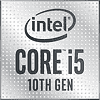 26
26
Intel Core i5-10500 Review
Test Setup »Architecture
Under the hood of the Core i5-10500 is the 6-core "Comet Lake-S" silicon built on the same 14 nm++ process as the previous two generations. The die area is estimated to be 149.6 mm². This die looks similar to the 6-core "Coffee Lake" or "Coffee Lake Refresh" dies.
The "Comet Lake-S" silicon is laid out similar to the past four generations of Intel mainstream processors, with two rows of CPU cores flanked by the iGPU on one side and the system agent (integrated northbridge) on the other, and a Ringbus Interconnect serving as town square between the various components. The last-level cache is scattered across as slices of 1 MB or 2 MB, adding up to 12 MB of unified L3 cache all cores can access equally.
Much of the processor's uncore components are clumped into the system agent, which contains the memory controller, PCI-Express gen 3.0 root-complex, DMI interface, and memory PHY. The iGPU solution, though present on the silicon, is permanently disabled by Intel.
The core itself is identical in design to "Skylake," and there are hence no IPC increases to be had. As we explained in the introduction, all of Intel's efforts to increase gaming, single-threaded, and less-parallelized application performance revolve around increasing clock speeds and deploying as many as three intelligent boosting algorithms to achieve the advertised clock speeds.
The Core i5-10500 has a nameplate base frequency (aka nominal clock) of 3.10 GHz and a maximum Turbo Boost frequency of 4.50 GHz. Unlike the Core i9-10900K, it lacks Turbo Boost Max 3.0 or Thermal Velocity Boost. It still has significantly increased power limits compared to something like a Core i7-8700K, with PL1 set at 65 W and PL2 at 134 W, and a 28-second Tau (time value at which the processor is allowed to sustain elevated power levels before having to drop down to nominal clocks).
Motherboard manufacturers have been given the freedom to override PL2 and Tau as they see fit, so various motherboards implement power limits differently depending on the effectiveness of their VRM solution. You are hence rewarded for buying a pricier motherboard that has a better VRM and more aggressive vendor-supplied power management. Of course, all boards come with Intel-spec fallbacks.
Intel introduced a handful of overclocking enhancements with the 10th generation, including the ability to toggle HyperThreading on a per-core basis rather than globally. This could be an interesting option for those gaming and streaming, where a certain number of cores have HTT disabled for the best gaming performance and certain cores have them enabled, with Windows process core affinity settings taking care of the rest.
The company also introduced the ability to overclock the DMI chipset bus. DMI is a PCIe-based interconnect that handles transfers between the processor and the chipset (PCH). The LGA1200 platform uses DMI 3.0 (comparable to PCI-Express 3.0 x4 in terms of bandwidth). Intel has apparently decoupled PCIe clock domains to enable you to overclock the DMI and PEG (that topmost x16 PCIe slot) without destabilizing your PCIe setup for graphics cards. Multiplier-based overclocking, however, isn't possible on the i5-10400F.
The Z490, H470, and B460 Platforms
Z490 is the top 400-series chipset targeted at gaming desktops and PC enthusiasts, as it enables serious overclocking and multi-GPU support. In terms of I/O capabilities, the chipset is nearly identical to the Z390, with 24 downstream PCIe gen 3.0 lanes, six SATA ports, six USB 3.2 gen 2 ports that can be converted to three USB 3.2 gen 2x2 ports, ten USB 3.2 gen 1 ports, and fourteen USB 2.0 ports. Intel is recommending its i225-V 2.5 Gbps Ethernet chip as the wired networking solution to go with Z490, and the company's AX201 802.11ax WiFi 6 WLAN solution to go with the chipset's CNVio interface.
You are more likely to pair locked and entry-level processors such as the i3-10100 with the B460 or H470 chipsets. B460 has motherboards start at around the $90 mark. It comes with 16 downstream PCIe gen 3.0 lanes (compared to just 12 on the previous-generation B360). Compared to Z490, you get fewer PCIe lanes (16 vs. 24) from the chipset. fewer USB 3.2 ports (eight 5 Gbps ports and no 10 Gbps ports compared to six 10 Gbps and ten 5 Gbps ports on the Z490). You also lose out on CPU overclocking features and multi-GPU capabilities (such as SLI). B460 motherboards also come with memory frequency restrictions set to DDR4-2933. The H470 is an interesting middle ground between the Z490 and B460. You still lose out on multi-GPU and overclocking, but get more platform PCIe lanes (20 vs. 16 on the B460 and 24 on the Z490); four 10 Gbps USB 3.2 ports in addition to what you get from the B460.
For multiplier-locked chips like the i5-10500, you could save a lot of money by opting for cheaper B460 or H410 chipset motherboards.
Jul 13th, 2025 04:50 CDT
change timezone
Latest GPU Drivers
New Forum Posts
- No offense, here are some things that bother me about your understanding of fans. (74)
- Archival HDD constantly starting up for no reason (2)
- The Filthy, Rotten, Nasty, Helpdesk-Nightmare picture clubhouse (2723)
- Is RX 9070 VRAM temperature regular value or hotspot? (403)
- Best motherboards for XP gaming (121)
- Screen burn-in (35)
- Help with updating firmware on a AOC Agon Pro OLED monitor, says I need Install Tool (9)
- NVIDIA RTX PRO 6000 Workstation Runs Much Hotter Than 5090 FE (23)
- New ToS of Take Two and 2K (13)
- Is there a WIFI chip I should get? (2)
Popular Reviews
- Fractal Design Epoch RGB TG Review
- Lexar NM1090 Pro 4 TB Review
- Corsair FRAME 5000D RS Review
- Our Visit to the Hunter Super Computer
- NVIDIA GeForce RTX 5050 8 GB Review
- NZXT N9 X870E Review
- Sapphire Radeon RX 9060 XT Pulse OC 16 GB Review - An Excellent Choice
- AMD Ryzen 7 9800X3D Review - The Best Gaming Processor
- Upcoming Hardware Launches 2025 (Updated May 2025)
- Chieftec Iceberg 360 Review
TPU on YouTube
Controversial News Posts
- Intel's Core Ultra 7 265K and 265KF CPUs Dip Below $250 (288)
- Some Intel Nova Lake CPUs Rumored to Challenge AMD's 3D V-Cache in Desktop Gaming (140)
- AMD Radeon RX 9070 XT Gains 9% Performance at 1440p with Latest Driver, Beats RTX 5070 Ti (131)
- NVIDIA Launches GeForce RTX 5050 for Desktops and Laptops, Starts at $249 (120)
- NVIDIA GeForce RTX 5080 SUPER Could Feature 24 GB Memory, Increased Power Limits (115)
- Microsoft Partners with AMD for Next-gen Xbox Hardware (105)
- Intel "Nova Lake‑S" Series: Seven SKUs, Up to 52 Cores and 150 W TDP (100)
- NVIDIA DLSS Transformer Cuts VRAM Usage by 20% (97)






