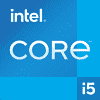 245
245
Intel Core i5-13600K Review - Best Gaming CPU
Performance Summary & Performance per Dollar »Clock Frequencies
The following chart shows how well the processor sustains its clock frequency and which boost clock speeds are achieved at various thread counts. This test uses a custom-coded application that mimics real-life performance—it is not a stress test like Prime95. Modern processors change their clocking behavior depending on the type of load, which is why we provide three plots with classic floating point math, SSE SIMD code, and modern AVX vector instructions. Each of the three test runs calculates the same result using the same algorithm, just with a different CPU instruction set.
The E-Core side of this chart (threads 13 to 20) can be somewhat misleading. It looks like the cores run at increasingly slower frequencies as the load goes up, but that's not the case. The frequency plotted is the average of all the P-Cores active, plus more and more E-Cores, which all run at a lower frequency than the P-Cores, which drags down the average.
That's why I tested E-Core frequency scaling separately in the chart below.

The E-Cores always run at 3.9 GHz, no matter how many of them are loaded.
Overclocking

Overclocking the Core i5-13600K is easy, thanks to its unlocked multiplier. While heat was the biggest problem on 13900K, this is not so much an issue on the 13600K, so you can give it more voltage for higher clocks. You'll still be running very high temperatures, so the approach is "find max voltage that you can cool, then find max multiplier"—same as on the 13900K. I settled for +0.135 V, which gave me a fully stable all-core OC of 5.6 GHz on the P-Cores, plus 4.4 GHz on the E-Cores.
While in some benchmarks performance is increased considerably, on average, the performance gains are minimal, at the cost of much higher temperatures and power consumption.
Jul 5th, 2025 18:04 CDT
change timezone
Latest GPU Drivers
New Forum Posts
- How do you view TPU & the internet in general? (With poll) (80)
- EVGA XC GTX 1660 Ti 8GB ROM (11)
- What are you playing? (23893)
- Do you use Linux? (677)
- Optane performance on AMD vs Intel (58)
- Frametime spikes and stuttering after switching to AMD CPU? (521)
- Stalker 2 is looking great. (187)
- b550m aorus elite not posting with new ram (7)
- Gigabyte graphic cards - TIM gel SLIPPAGE problem (131)
- Can you guess Which game it is? (203)
Popular Reviews
- NVIDIA GeForce RTX 5050 8 GB Review
- Fractal Design Scape Review - Debut Done Right
- Crucial T710 2 TB Review - Record-Breaking Gen 5
- ASUS ROG Crosshair X870E Extreme Review
- PowerColor ALPHYN AM10 Review
- Sapphire Radeon RX 9060 XT Pulse OC 16 GB Review - An Excellent Choice
- Upcoming Hardware Launches 2025 (Updated May 2025)
- AMD Ryzen 7 9800X3D Review - The Best Gaming Processor
- Sapphire Radeon RX 9070 XT Nitro+ Review - Beating NVIDIA
- NVIDIA GeForce RTX 5060 8 GB Review
TPU on YouTube
Controversial News Posts
- Intel's Core Ultra 7 265K and 265KF CPUs Dip Below $250 (288)
- NVIDIA Grabs Market Share, AMD Loses Ground, and Intel Disappears in Latest dGPU Update (212)
- Some Intel Nova Lake CPUs Rumored to Challenge AMD's 3D V-Cache in Desktop Gaming (140)
- NVIDIA GeForce RTX 5080 SUPER Could Feature 24 GB Memory, Increased Power Limits (115)
- Microsoft Partners with AMD for Next-gen Xbox Hardware (105)
- NVIDIA Launches GeForce RTX 5050 for Desktops and Laptops, Starts at $249 (105)
- AMD Radeon RX 9070 XT Gains 9% Performance at 1440p with Latest Driver, Beats RTX 5070 Ti (102)
- Intel "Nova Lake‑S" Series: Seven SKUs, Up to 52 Cores and 150 W TDP (100)