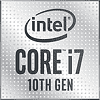 62
62
Intel Core i7-10700K Review - Unlocked and Loaded
A Closer Look »Introduction

Today, we bring you our Core i7-10700K review. This is the processor reviewers weren't sent samples for; instead, Intel sent the 10-core flagship Core i9-10900K and the performance-segment Core i5-10600K. The Core i7-10700K comes in at $380–$400 and is an 8-core/16-thread processor, having pretty much the same chops as the Core i9-9990K, the previous-generation flagship. Thanks to Intel enabling HyperThreading across the lineup with the 10th Gen Core "Comet Lake" desktop processor family, you now get 20 threads around the $500-mark with the Core i9 series, 16 threads for $350–$400 with Core i7, 12 threads with the wide-ranging Core i5 series priced between $160–$290, and 8 threads with Core i3 for $120–$150.
This is in fact our second review of a 10th generation Core i7 part. Earlier this week we put the Core i7-10700 (non-K) through its paces and were surprised by how much performance we could gain by unlocking the power limit.
The "Comet Lake" microarchitecture the Core i7-10700K is based on is hopefully the final implementation of the "Skylake" core design we've been seeing since 2016, using the same 14 nanometer production process. Before AMD "Zen" definitively restored competition in the desktop processor segment, Intel sold no more than four cores in its mainstream desktop segment for the past seven generations. Since then the company has been forced by AMD to increase core/thread counts generation over generation as the company could not increase per-core performance (IPC) because it ran into trouble with its 10 nm silicon fabrication process.

The Intel Core i7-10700K is an 8-core/16-thread part, a doubling in thread count over the 9th Gen Core i7-9700K, which is an 8-core/8-thread part. The L3 cache has also been increased by 33%, up from 12 MB to 16 MB. This is in fact an identical hardware configuration to the Core i9-9900K. Intel gave the chip a slight clock-speed increase; it's now clocked at 3.80 GHz, with a maximum boost frequency of 5.10 GHz, a significant step up from the 2.90 GHz nominal and 4.80 GHz boost clocks of the Core i7-10700.
Our review of the Core i7-10700 revealed that despite being a locked part, a significant amount of performance can be squeezed out of the Core i7-10700 by simply tinkering with the power limits and base clock in your motherboard BIOS. You don't even need the most expensive boards to do this, or liquid cooling setups. The Core i7-10700 was a pleasant surprise and only increased our appetite for the Core i7-10700K, which comes with an unlocked multiplier that makes overclocking a breeze; it also has higher power limits.
In this review, we put the Core i7-10700K through its paces across our test bench to figure out if you could potentially save yourself $100 by choosing it over the Core i9-10900K, or if you're better off spending $100 less and going with the Core i5-10600K. As we mentioned earlier, Intel relaxed several power-management restrictions at the platform level, letting motherboard designers go to town with their VRM solutions and custom power limits. We therefore tested the Core i7-10700K in three configurations. The first (green bar) is the Core i7-10700K straight out of the box, with the motherboard made to respect Intel specs. The second (blue bar) sees us max out the turbo headroom of the processor. The third has us taking advantage of the unlocked multiplier to overclock the chip to a reasonable maximum overclock the majority of users should be able to achieve with air cooling, which is 5.10 GHz all-core, a notch above the Core i9-9900KS limited edition chip.
| Price | Cores / Threads | Base Clock | Max. Boost | L3 Cache | TDP | Architecture | Process | Socket | |
|---|---|---|---|---|---|---|---|---|---|
| Ryzen 7 2700X | $195 | 8 / 16 | 3.7 GHz | 4.3 GHz | 16 MB | 105 W | Zen | 12 nm | AM4 |
| Core i3-8350K | $195 | 4 / 4 | 4.0 GHz | N/A | 8 MB | 91 W | Coffee Lake | 14 nm | LGA 1151 |
| Core i5-8600K | $250 | 6 / 6 | 3.6 GHz | 4.3 GHz | 9 MB | 95 W | Coffee Lake | 14 nm | LGA 1151 |
| Core i5-9600K | $200 | 6 / 6 | 3.7 GHz | 4.6 GHz | 9 MB | 95 W | Coffee Lake | 14 nm | LGA 1151 |
| Core i5-10600K | $265 | 6 / 12 | 4.1 GHz | 4.8 GHz | 12 MB | 125 W | Comet Lake | 14 nm | LGA 1200 |
| Ryzen 5 3600X | $205 | 6 / 12 | 3.8 GHz | 4.4 GHz | 32 MB | 95 W | Zen 2 | 7 nm | AM4 |
| Ryzen 7 1800X | $250 | 8 / 16 | 3.6 GHz | 4.0 GHz | 16 MB | 95 W | Zen | 14 nm | AM4 |
| Core i7-10700 | $340 | 8 / 16 | 2.9 GHz | 4.8 GHz | 16 MB | 65 W | Comet Lake | 14 nm | LGA 1200 |
| Core i7-8700K | $350 | 6 / 12 | 3.7 GHz | 4.7 GHz | 12 MB | 95 W | Coffee Lake | 14 nm | LGA 1151 |
| Core i7-9700K | $380 | 8 / 8 | 3.6 GHz | 4.9 GHz | 12 MB | 95 W | Coffee Lake | 14 nm | LGA 1151 |
| Core i7-10700K | $400 | 8 / 16 | 3.8 GHz | 5.1 GHz | 16 MB | 125 W | Comet Lake | 14 nm | LGA 1200 |
| Ryzen 7 3700X | $275 | 8 / 16 | 3.6 GHz | 4.4 GHz | 32 MB | 65 W | Zen 2 | 7 nm | AM4 |
| Ryzen 9 3900X | $430 | 12 / 24 | 3.8 GHz | 4.6 GHz | 64 MB | 105 W | Zen 2 | 7 nm | AM4 |
| Core i9-9900K | $530 | 8 / 16 | 3.6 GHz | 5.0 GHz | 16 MB | 95 W | Coffee Lake | 14 nm | LGA 1151 |
| Core i9-9900KS | $600 | 8 / 16 | 4.0 GHz | 5.0 GHz | 16 MB | 127 W | Coffee Lake | 14 nm | LGA 1151 |
| Core i9-10900K | $500 | 10 / 20 | 3.7 GHz | 5.3 GHz | 20 MB | 125 W | Comet Lake | 14 nm | LGA 1200 |
Jul 12th, 2025 05:15 CDT
change timezone
Latest GPU Drivers
New Forum Posts
- What's your latest tech purchase? (24240)
- Gigabyte graphic cards - TIM gel SLIPPAGE problem (145)
- Best motherboards for XP gaming (103)
- ASUS ProArt GeForce RTX 4060 Ti OC Edition 16GB GDDR6 Gaming - nvflash64 VBIOS mismatch (3)
- Steam Deck Owners Clubhouse (535)
- What are you playing? (23923)
- Chrome has removed uBlock Origin 1.64.0 (remove google search suggestions) (0)
- Can you guess Which game it is? (227)
- Will you buy a RTX 5090? (645)
- 'NVIDIA App' not usable offline? (9)
Popular Reviews
- Fractal Design Epoch RGB TG Review
- Corsair FRAME 5000D RS Review
- Lexar NM1090 Pro 4 TB Review
- NVIDIA GeForce RTX 5050 8 GB Review
- NZXT N9 X870E Review
- Sapphire Radeon RX 9060 XT Pulse OC 16 GB Review - An Excellent Choice
- Our Visit to the Hunter Super Computer
- AMD Ryzen 7 9800X3D Review - The Best Gaming Processor
- Upcoming Hardware Launches 2025 (Updated May 2025)
- Chieftec Iceberg 360 Review
TPU on YouTube
Controversial News Posts
- Intel's Core Ultra 7 265K and 265KF CPUs Dip Below $250 (288)
- Some Intel Nova Lake CPUs Rumored to Challenge AMD's 3D V-Cache in Desktop Gaming (140)
- AMD Radeon RX 9070 XT Gains 9% Performance at 1440p with Latest Driver, Beats RTX 5070 Ti (131)
- NVIDIA Launches GeForce RTX 5050 for Desktops and Laptops, Starts at $249 (119)
- NVIDIA GeForce RTX 5080 SUPER Could Feature 24 GB Memory, Increased Power Limits (115)
- Microsoft Partners with AMD for Next-gen Xbox Hardware (105)
- Intel "Nova Lake‑S" Series: Seven SKUs, Up to 52 Cores and 150 W TDP (100)
- NVIDIA DLSS Transformer Cuts VRAM Usage by 20% (97)