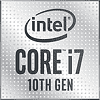 62
62
Intel Core i7-10700K Review - Unlocked and Loaded
(62 Comments) »Value and Conclusion
- The Intel Core i7-10700K retails for around $400.
- Excellent gaming performance
- 8 cores with HyperThreading
- Multiplier unlocked
- Integrated graphics
- Turbo Boost Max 3.0 Technology
- CPU cooler not included
- Hits highest x51 multiplier only rarely
- Lower energy efficiency than previous Intel CPUs
- Thermal Velocity Boost not supported
- No support for PCIe Gen 4
The Core i7-10700K is part of the HyperThreading gravy train Intel unleashed with the 10th Gen "Comet Lake" desktop processor family. It relieves the i7-9700K, which has been seriously outclassed by the Ryzen 7 3700X because AMD scored massive IPC and efficiency boosts with "Zen 2" and 7 nm. We can safely conclude that while Intel is working on getting its 10 nm nodes up and running, they're not able to generate the output needed to build large 8+ core dies in the huge volumes required for desktops, which is why they are targeting two different segments: ultraportable notebooks and soon servers, with "Sapphire Rapids." Both platforms are relatively low-volume compared to mainstream notebooks (H-segment) and desktops (S-segment). We hence have Intel refreshing the "Skylake" core design from half a decade ago, on a 14 nm-class process. It's impressive that a combination of the two is still competitive in the face of AMD's generational IPC gains and use of cutting-edge foundry nodes.
We're now realizing why Intel chose not to send reviewers the Core i7-10700K. Its gaming performance is very close to the flagship i9-10900K, giving you a means to save about $100, which could be spent on the graphics card. To be fair to Intel, we found that with the previous generation, the i7-9700K cut it way too close to the i9-9900K in gaming. This time around, the segmentation between the Core i7 and Core i9 is more concrete, with the latter getting two more physical cores, more cache, an exclusive feature in the form of Thermal Velocity Boost, and a notch higher clock speeds.
We reviewed the i7-10700 before the i7-10700K because we had a hunch that with a little effort, the i7-10700 could be a very interesting chip. Let's delve into this first. The Core i7-10700K is roughly halfway between the i7-10700 and the flagship i9-10900K in application performance, posting 11% higher performance than the i7-10700 and 9% lower performance than the i9-10900K. Its performance gain over the locked i7-10700 has less to do with its 300 MHz frequency difference in max boost and more with the fact that the i7-10700 is confined within its 65-watt power limit. When we unshackle the i7-10700 by relaxing these limits, which pushes its boost frequencies to the max, the i7-10700 makes up solid ground, ending up just 1.8% behind the i7-10700K. If you are willing to mess with the BIOS for five minutes and have the cooling, you have a means of saving at least $60 by using the i7-10700 and cranking up its power limit—stability is guaranteed.
Elsewhere across the landscape, we find the i7-10700K beating the previous-generation i9-9900K by a handsome 8% despite only being 100 MHz faster on paper. This probably has something to do with Turbo Boost Max 3.0 and Favored Cores, which the i9-9900K lacks and the i7-10700K uses to gain performance in single-threaded or lightly threaded applications, as the OS is able to send single-threaded or less-threaded traffic to two of the most physically superior cores on the silicon for better sustained boost frequencies. The Ryzen 7 3700X isn't AMD's fastest 8-core chip, but it is faster than the i9-9900K and just 8% behind the i7-10700K in application performance, but a staggering $125 cheaper. Pair the 3700X with a cheap B450 motherboard, keep the Wraith Prism cooler, and you've saved yourself upwards of $200 compared to an i7-10700K with a Z490 motherboard and aftermarket cooler, which Intel doesn't include with their "K" CPUs. $200 can spell the difference between an RTX 2070 Super and an RTX 2080 Super. We haven't had the chance to test the 3800X, but it would have only gotten closer to the i7-10700K while still being $70 cheaper. With HyperThreading arming it with 16 threads, the i7-10700K is able to lay waste to the previous-generation i7-9700K, bettering it by 19%. If you're on first or second-generation Ryzen (1800X or 2700X), expect application performance gains in the neighborhood of 20%–30%. It's also important to note that its high single-core clock speeds (up to 5.10 GHz) have the i7-10700K perform better than AMD offerings in less-parallelized productivity apps, such as Adobe Photoshop (15% faster than the 3700X). The 12-core Ryzen 9 3900X is only 7% ahead in application performance despite 50% more cores. You'll only pay $30 more for the 50% higher core count, which can be an important psychological argument, and in certain rendering apps margins do get a lot wider than this.
Gaming completely changes the landscape in the AMD vs. Intel battle. While there's no doubt that Intel processors provide better gaming performance across the board, gaming performance differences between Intel SKUs spaced hundreds of dollars apart are slim. In the academically important 720p resolution we run to highlight CPU-level bottlenecks, the i7-10700 non-K is only 2.5% slower than the i7-10700K without any tinkering, while being $60 cheaper. When you unleash the i7-10700 as we showed in its review, you in fact get 1% higher performance than a stock i7-10700K, and even when you overclock the i7-10700K, taking advantage of its unlocked multiplier, you only get 1.4% ahead of this "unleashed" i7-10700. Thanks to its 5.30 GHz TVB, the i9-10900K ends up 4% faster than a stock i7-10700K. From there on out, performance margins between the various Intel SKUs get slim as you scale up the resolution—the $130 Core i3-10100 is only 9% behind at 1080p, 3% behind at 1440p, and performs exactly the same at 4K UHD. This is because with increasing resolutions, the performance bottleneck shifts towards the GPU. We're not sure if next-generation graphics cards can change this fundamentally. AMD offerings such as the 3700X start off 14% behind at 720p and creep up from behind the i7-10700K as you dial up the resolution. At 4K, it's only 2.2% behind. Actually, the fastest AMD processor at 4K is the $120 Ryzen 3 3300X because of its single-CCX design, so if you're a gamer and want to do something completely crazy, pair a 3300X with a cheap B450 motherboard and transfer the $280–$350 saved over the i7-10700K+Z490 combo toward your graphics. If you were originally planning to buy an RTX 2070 Super, you now have an RTX 2080 Super. If you were planning on a 2080S, you now have the money for a 2080 Ti.
As with every other 10th Gen Comet Lake processor we tested, the i7-10700K isn't the most energy-efficient or nimble processor when it comes to power. It's a minor miracle that Intel managed to put this much processing power into a 125 W TDP chip without ending up with a hot and gluttonous chip. We were expecting a "Pentium D vs. Athlon 64 X2" redux, but that is not the case. Our i7-10700K powered machine pulls about 7% more power than a 3700X at single-threaded workloads, but is also getting more work done per watt due to its higher clocks/IPC, ending up with higher single-threaded efficiency (19 kJ for the 3700X vs. 15 kJ on the 10700K). AMD processors are very efficient with multi-threaded workloads, both in absolute terms and performance-per-watt. The 3700X is the most efficient multi-threaded chip we have (10 kJ consumed running a Cinebench R20 nT test vs. 14 kJ consumed by the 10700K). Interestingly, because of its aggressive power-management and low TDP, the locked Core i7-10700 offers AMD-like efficiency at 11.6 kJ.
As with every other 10th Gen Core review, we took advantage of platform-level power-limit overrides to crank up the i7-10700K power limit and eliminate any power throttling. Unfortunately, this only yields a negligible 0.6% gain in application performance and close to no gains in gaming. This is because the stock i7-10700K already has a sufficient power limit with PL1 = 125 W and PL2 = 229 W. Almost none of our tests exceed the 125 W limit significantly; the 10700K will run at that happily all day. We can see tangible differences in Blender, where the CPU will run well above 125 W for a while, but clock down to stay within the 125 W TDP promise for long-term operations. With those limits removed, we could gain a few percent in performance. The Core i7-10700 non-K is completely different. We could scoop out a large performance gain from the i7-10700 because it was severely constrained at PL1 = 65 W to begin with.
Manually overclocking the Core i7-10700K to 5.10 GHz earned us a decent 6% gain in application performance, where the processor is able to beat the limited edition i9-9900KS that runs 5.00 GHz on all cores out of the box. For gaming, it's hard to find tangible gains because most games might scale to several threads, but they won't load the CPU nearly enough to make a difference. Manual overclocking also made a huge difference in power consumption, which turns into heat the cooler has to be able to handle. While I feel we could have lowered the voltage a little bit, the increase in temperature can't be ignored and should be something you'll be planning for. I wouldn't say that watercooling is a must; a decent HSF will be fine unless you absolutely want to squeeze the last bit of overclocking potential out of your CPU.
Intel is pricing the Core i7-10700K at $400 in the retail channel, which is a $100 saving over the flagship i9-10900K and $30 less than the AMD 3900X. On the other hand, it's $120 pricier than the i5-10600K and about $100 pricier than the 3700X. These are vast price gaps, and it seems AMD left a pricing void between their 8-core 3700X/3800X and the 12-core 3900X that badly needs to be filled, and Intel is able to fill it with both the i7-10700K and i7-10700. For those who can use 16 threads for rendering or encoding, the Ryzen 3900X is the better option due to its higher core count; for all other productivity work, the price/performance of the i7-10700K and 3900X is comparable. If you're willing to overclock, the 10700K should be your choice since the 3900X has almost no OC potential. If price/performance is important, the i5-10600K offers 30% higher performance per dollar owing to its price, and the 3700X is better still, at +35%.
The Core I7-10700K is a solid workhorse that will excel in all tasks you throw at it. Surprisingly, that also somewhat limits its versatility. It's the ideal choice if your day consists of productivity applications that are both high and low-threaded, mixed in with gaming, and you are willing to spend a bit more for the extra performance. If you're more focused on cost, the Core i5-10600K offers solid value at its price. If you do nothing but rendering all day, the Ryzen 9 3900X is the better option because of its higher thread count. If you're squeamish about overclocking, yet want i7-10700K-like performance, get yourself an i7-10700 and spend a few minutes with its BIOS settings to save yourself $60. If you want the absolute best for gaming, you'll have to cough up another $100 for the Core i9-10900K.

We're now realizing why Intel chose not to send reviewers the Core i7-10700K. Its gaming performance is very close to the flagship i9-10900K, giving you a means to save about $100, which could be spent on the graphics card. To be fair to Intel, we found that with the previous generation, the i7-9700K cut it way too close to the i9-9900K in gaming. This time around, the segmentation between the Core i7 and Core i9 is more concrete, with the latter getting two more physical cores, more cache, an exclusive feature in the form of Thermal Velocity Boost, and a notch higher clock speeds.
We reviewed the i7-10700 before the i7-10700K because we had a hunch that with a little effort, the i7-10700 could be a very interesting chip. Let's delve into this first. The Core i7-10700K is roughly halfway between the i7-10700 and the flagship i9-10900K in application performance, posting 11% higher performance than the i7-10700 and 9% lower performance than the i9-10900K. Its performance gain over the locked i7-10700 has less to do with its 300 MHz frequency difference in max boost and more with the fact that the i7-10700 is confined within its 65-watt power limit. When we unshackle the i7-10700 by relaxing these limits, which pushes its boost frequencies to the max, the i7-10700 makes up solid ground, ending up just 1.8% behind the i7-10700K. If you are willing to mess with the BIOS for five minutes and have the cooling, you have a means of saving at least $60 by using the i7-10700 and cranking up its power limit—stability is guaranteed.
Elsewhere across the landscape, we find the i7-10700K beating the previous-generation i9-9900K by a handsome 8% despite only being 100 MHz faster on paper. This probably has something to do with Turbo Boost Max 3.0 and Favored Cores, which the i9-9900K lacks and the i7-10700K uses to gain performance in single-threaded or lightly threaded applications, as the OS is able to send single-threaded or less-threaded traffic to two of the most physically superior cores on the silicon for better sustained boost frequencies. The Ryzen 7 3700X isn't AMD's fastest 8-core chip, but it is faster than the i9-9900K and just 8% behind the i7-10700K in application performance, but a staggering $125 cheaper. Pair the 3700X with a cheap B450 motherboard, keep the Wraith Prism cooler, and you've saved yourself upwards of $200 compared to an i7-10700K with a Z490 motherboard and aftermarket cooler, which Intel doesn't include with their "K" CPUs. $200 can spell the difference between an RTX 2070 Super and an RTX 2080 Super. We haven't had the chance to test the 3800X, but it would have only gotten closer to the i7-10700K while still being $70 cheaper. With HyperThreading arming it with 16 threads, the i7-10700K is able to lay waste to the previous-generation i7-9700K, bettering it by 19%. If you're on first or second-generation Ryzen (1800X or 2700X), expect application performance gains in the neighborhood of 20%–30%. It's also important to note that its high single-core clock speeds (up to 5.10 GHz) have the i7-10700K perform better than AMD offerings in less-parallelized productivity apps, such as Adobe Photoshop (15% faster than the 3700X). The 12-core Ryzen 9 3900X is only 7% ahead in application performance despite 50% more cores. You'll only pay $30 more for the 50% higher core count, which can be an important psychological argument, and in certain rendering apps margins do get a lot wider than this.
Gaming completely changes the landscape in the AMD vs. Intel battle. While there's no doubt that Intel processors provide better gaming performance across the board, gaming performance differences between Intel SKUs spaced hundreds of dollars apart are slim. In the academically important 720p resolution we run to highlight CPU-level bottlenecks, the i7-10700 non-K is only 2.5% slower than the i7-10700K without any tinkering, while being $60 cheaper. When you unleash the i7-10700 as we showed in its review, you in fact get 1% higher performance than a stock i7-10700K, and even when you overclock the i7-10700K, taking advantage of its unlocked multiplier, you only get 1.4% ahead of this "unleashed" i7-10700. Thanks to its 5.30 GHz TVB, the i9-10900K ends up 4% faster than a stock i7-10700K. From there on out, performance margins between the various Intel SKUs get slim as you scale up the resolution—the $130 Core i3-10100 is only 9% behind at 1080p, 3% behind at 1440p, and performs exactly the same at 4K UHD. This is because with increasing resolutions, the performance bottleneck shifts towards the GPU. We're not sure if next-generation graphics cards can change this fundamentally. AMD offerings such as the 3700X start off 14% behind at 720p and creep up from behind the i7-10700K as you dial up the resolution. At 4K, it's only 2.2% behind. Actually, the fastest AMD processor at 4K is the $120 Ryzen 3 3300X because of its single-CCX design, so if you're a gamer and want to do something completely crazy, pair a 3300X with a cheap B450 motherboard and transfer the $280–$350 saved over the i7-10700K+Z490 combo toward your graphics. If you were originally planning to buy an RTX 2070 Super, you now have an RTX 2080 Super. If you were planning on a 2080S, you now have the money for a 2080 Ti.
As with every other 10th Gen Comet Lake processor we tested, the i7-10700K isn't the most energy-efficient or nimble processor when it comes to power. It's a minor miracle that Intel managed to put this much processing power into a 125 W TDP chip without ending up with a hot and gluttonous chip. We were expecting a "Pentium D vs. Athlon 64 X2" redux, but that is not the case. Our i7-10700K powered machine pulls about 7% more power than a 3700X at single-threaded workloads, but is also getting more work done per watt due to its higher clocks/IPC, ending up with higher single-threaded efficiency (19 kJ for the 3700X vs. 15 kJ on the 10700K). AMD processors are very efficient with multi-threaded workloads, both in absolute terms and performance-per-watt. The 3700X is the most efficient multi-threaded chip we have (10 kJ consumed running a Cinebench R20 nT test vs. 14 kJ consumed by the 10700K). Interestingly, because of its aggressive power-management and low TDP, the locked Core i7-10700 offers AMD-like efficiency at 11.6 kJ.
As with every other 10th Gen Core review, we took advantage of platform-level power-limit overrides to crank up the i7-10700K power limit and eliminate any power throttling. Unfortunately, this only yields a negligible 0.6% gain in application performance and close to no gains in gaming. This is because the stock i7-10700K already has a sufficient power limit with PL1 = 125 W and PL2 = 229 W. Almost none of our tests exceed the 125 W limit significantly; the 10700K will run at that happily all day. We can see tangible differences in Blender, where the CPU will run well above 125 W for a while, but clock down to stay within the 125 W TDP promise for long-term operations. With those limits removed, we could gain a few percent in performance. The Core i7-10700 non-K is completely different. We could scoop out a large performance gain from the i7-10700 because it was severely constrained at PL1 = 65 W to begin with.
Manually overclocking the Core i7-10700K to 5.10 GHz earned us a decent 6% gain in application performance, where the processor is able to beat the limited edition i9-9900KS that runs 5.00 GHz on all cores out of the box. For gaming, it's hard to find tangible gains because most games might scale to several threads, but they won't load the CPU nearly enough to make a difference. Manual overclocking also made a huge difference in power consumption, which turns into heat the cooler has to be able to handle. While I feel we could have lowered the voltage a little bit, the increase in temperature can't be ignored and should be something you'll be planning for. I wouldn't say that watercooling is a must; a decent HSF will be fine unless you absolutely want to squeeze the last bit of overclocking potential out of your CPU.
Intel is pricing the Core i7-10700K at $400 in the retail channel, which is a $100 saving over the flagship i9-10900K and $30 less than the AMD 3900X. On the other hand, it's $120 pricier than the i5-10600K and about $100 pricier than the 3700X. These are vast price gaps, and it seems AMD left a pricing void between their 8-core 3700X/3800X and the 12-core 3900X that badly needs to be filled, and Intel is able to fill it with both the i7-10700K and i7-10700. For those who can use 16 threads for rendering or encoding, the Ryzen 3900X is the better option due to its higher core count; for all other productivity work, the price/performance of the i7-10700K and 3900X is comparable. If you're willing to overclock, the 10700K should be your choice since the 3900X has almost no OC potential. If price/performance is important, the i5-10600K offers 30% higher performance per dollar owing to its price, and the 3700X is better still, at +35%.
The Core I7-10700K is a solid workhorse that will excel in all tasks you throw at it. Surprisingly, that also somewhat limits its versatility. It's the ideal choice if your day consists of productivity applications that are both high and low-threaded, mixed in with gaming, and you are willing to spend a bit more for the extra performance. If you're more focused on cost, the Core i5-10600K offers solid value at its price. If you do nothing but rendering all day, the Ryzen 9 3900X is the better option because of its higher thread count. If you're squeamish about overclocking, yet want i7-10700K-like performance, get yourself an i7-10700 and spend a few minutes with its BIOS settings to save yourself $60. If you want the absolute best for gaming, you'll have to cough up another $100 for the Core i9-10900K.

Mar 30th, 2025 07:13 EDT
change timezone
Latest GPU Drivers
New Forum Posts
- TPU's WCG/BOINC Team (34491)
- What are you playing? (23318)
- Is the futureproof gaming solution a four drive system? (13)
- Can you guess Which game it is? (21)
- Will Asus USB4 ASMedia 4242 card work in a motherboard another manufacturer? (3)
- Windows 10 Vs 11, Which one too choose? (126)
- Future-proofing my OLED (73)
- I'm looking for a good tool to make the 3D scanning of my mini-pc using the photogrammetry and my Kinect 2. (146)
- 13500 or 14500 or 12700 or 12700k (1)
- The TPU UK Clubhouse (26008)
Popular Reviews
- Sapphire Radeon RX 9070 XT Pulse Review
- ASRock Phantom Gaming B850 Riptide Wi-Fi Review - Amazing Price/Performance
- Samsung 9100 Pro 2 TB Review - The Best Gen 5 SSD
- Palit GeForce RTX 5070 GamingPro OC Review
- Assassin's Creed Shadows Performance Benchmark Review - 30 GPUs Compared
- Sapphire Radeon RX 9070 XT Nitro+ Review - Beating NVIDIA
- ASRock Radeon RX 9070 XT Taichi OC Review - Excellent Cooling
- Enermax REVOLUTION D.F. 12 850 W Review
- AMD Ryzen 7 9800X3D Review - The Best Gaming Processor
- AMD Ryzen 9 9950X3D Review - Great for Gaming and Productivity
Controversial News Posts
- AMD RDNA 4 and Radeon RX 9070 Series Unveiled: $549 & $599 (260)
- MSI Doesn't Plan Radeon RX 9000 Series GPUs, Skips AMD RDNA 4 Generation Entirely (142)
- Microsoft Introduces Copilot for Gaming (124)
- AMD Radeon RX 9070 XT Reportedly Outperforms RTX 5080 Through Undervolting (119)
- NVIDIA Reportedly Prepares GeForce RTX 5060 and RTX 5060 Ti Unveil Tomorrow (115)
- Over 200,000 Sold Radeon RX 9070 and RX 9070 XT GPUs? AMD Says No Number was Given (100)
- NVIDIA GeForce RTX 5050, RTX 5060, and RTX 5060 Ti Specifications Leak (96)
- Retailers Anticipate Increased Radeon RX 9070 Series Prices, After Initial Shipments of "MSRP" Models (90)