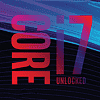 146
146
Intel Core i7-8700K 3.7 GHz Review
Architecture »A Closer Look
The 8th generation Core processor family retail boxes feature darker, more striking colors, which helps you differentiate them from the older generations. The Core i7-8700K retail box only includes the processor, a case-badge, and the usual documentation. You will have to install your own separately purchased cooling solution.
With this generation, the biggest point of confusion has been the package. The 8th generation Core desktop processors bear the "LGA 1151" package markings and look like they'll work on older 100-series and 200-series chipset motherboards. They'll even physically fit on them since nobody at Intel bothered to put the key notches elsewhere. The chips, however, will not work on older motherboards. The machine won't even POST. The box clearly states that you need a 300-series chipset motherboard to use the processor. This is because the pin maps between Coffee Lake and older Kaby Lake/Skylake chips are different. More pins are allocated for power delivery; according to Intel to make up for the increased power requirements due to the six-core configurations.
For its mainstream-desktop processors, Intel has maintained a largely uniform package size for the past decade, dating all the way back to Core "Lynnfield" LGA 1156. The cooler mount-hole spacing hasn't changed. You will be spoiled for choice when choosing a compatible cooler; however, make sure it can cope with a 91-95W TDP. Certain low-profile coolers designed for 65W or 45W TDP chips are not recommended.
Jul 1st, 2025 02:40 CDT
change timezone
Latest GPU Drivers
New Forum Posts
- Will you buy a RTX 5090? (585)
- Do you use Linux? (666)
- Super-slow WiFi (2)
- Recommend me a decent budget card :) (14)
- R-T-B's PNY RTX 5080 OC Photo sideshow. (1)
- Question about Intel Optane SSDs (88)
- The Official Thermal Interface Material thread (1756)
- Your PC ATM (35476)
- Help with a gtx1050 mxm (1)
- [Request] GTX 1650 mobile DEV_1F99 SUBSYS_143E1025 VBIOS firmware (0)
Popular Reviews
- ASUS ROG Crosshair X870E Extreme Review
- Sapphire Radeon RX 9060 XT Pulse OC 16 GB Review - Samsung Memory Tested
- AVerMedia CamStream 4K Review
- Lexar NQ780 4 TB Review
- AMD Ryzen 7 9800X3D Review - The Best Gaming Processor
- Upcoming Hardware Launches 2025 (Updated May 2025)
- Sapphire Radeon RX 9070 XT Nitro+ Review - Beating NVIDIA
- AMD Ryzen 9 9950X3D Review - Great for Gaming and Productivity
- NVIDIA GeForce RTX 5060 8 GB Review
- ASRock Phantom Gaming Z890 Riptide Wi-Fi Review
TPU on YouTube
Controversial News Posts
- Intel's Core Ultra 7 265K and 265KF CPUs Dip Below $250 (288)
- NVIDIA Grabs Market Share, AMD Loses Ground, and Intel Disappears in Latest dGPU Update (204)
- Some Intel Nova Lake CPUs Rumored to Challenge AMD's 3D V-Cache in Desktop Gaming (140)
- NVIDIA Launches GeForce RTX 5050 for Desktops and Laptops, Starts at $249 (105)
- Microsoft Partners with AMD for Next-gen Xbox Hardware (105)
- Intel "Nova Lake‑S" Series: Seven SKUs, Up to 52 Cores and 150 W TDP (100)
- NVIDIA GeForce RTX 5080 SUPER Could Feature 24 GB Memory, Increased Power Limits (97)
- Reviewers Bemused by Restrictive Sampling of RX 9060 XT 8 GB Cards (88)



