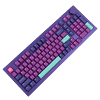 7
7
James Donkey R2 Wireless Mechanical Keyboard Review
Value & Conclusion »Lighting and Performance
The James Donkey R2 supports N-key rollover USB and 2.4 GHz which tested successfully using Aqua's test. It defaults to 6KRO with Bluetooth as expected. Switch Hitter confirmed no chatter with these keys either, and seen above are all the functions with dedicated keys on the base layer. This 100-key unit gives you basically all the functionality of a full-size keyboard although some of the choices made might feel out of place if you are not going to be using the keyboard for number crunching. Having a dedicated calculator key, for example, is nice with a number pad below it for certain use cases only. Key mapping can help mitigate this to an extent, although it would have been ideal if there were spare keycaps included for the unused keys allowing an easier transition. Additionally, note that R. Win is replaced by the Fn key which is used for the Fn layer itself that has shortcuts to improve quality of life such as changing the backlighting effects and media playback, with the exact functions depending on the OS as described in the user manual. These are also identified by the keyboard-specific secondary or tertiary legends on the keycaps and, together with the dedicated volume control knob on the right, make this a far more versatile keyboard than usual.
Seen above are some of the available lighting effects accessible via both onboard controls and software, with full 16.8 M RGB per-key lighting on offer. The opaque keycaps result in accent lighting only and the thick case with non-floating keycaps make it even less impressive if you were looking for a light show. On the plus side, light bleed is minimal on this keyboard, although color fidelity could be better given the LEDs set to white have a noticeable pink hue.
The 2.4 GHz dongle was already paired to the keyboard out of the box and I had no issues getting a similar typing experience with wireless, as I did with wired. Battery life is 14–15 hours with the LEDs on in this mode which increases to 18–20 hours with Bluetooth. Keep the default sleep settings that turn off the LEDs and then the keyboard after certain periods of inactivity, and now you can get the keyboard to last three to four weeks of regular use. This is mostly thanks to the large 6000 mAh combined battery capacity here and, given the opaque legends, I usually ended up leaving the LEDs off anyway. Charging the keyboard does take ~5 hours though you can use Fn + B to get a quick battery level indicator in 10% increments with the LEDs lighting up keys 1 to 0. I will also mention that while James Donkey has traditionally had ergonomically designed keyboards with smaller form factors, in this case the larger and heavier case offers very little space savings over a full-size keyboard, if not actually taking up more room than some of them. Instead, the goal here is to cut down on finger travel if you often use the number pad as well as some navigation keys, but that might in itself not be enough to be a selling point for you.
I mentioned before how the James Donkey R2 only comes with a single switch option in the form of the J.Zao White Wings, which is a linear switch that feels similar to the Cherry MX Red switch in functionality. We do not get any switch specifications here and none could be easily found online either, although a quick test showed an actuation force close to 46 gf at 1.9-2.0 mm of travel, and peak force closer to 65 gf at 4.0 mm, making this a full-size mechanical switch. The pre-lubed switches make for a pleasant and smooth typing experience and the gasket mount combined with the more dense aluminium alloy chassis results in one of the crispest and most satisfying typing experiences I have had in a long time. As always, the sound of a keyboard is based on more than just the switch type. So when comparing sound clips, consider the keyboard as a whole. In this case, I have provided above an example sound clip of me typing on the James Donkey R2 keyboard sample at ~95 WPM as it comes out of the box with these White Wings switches. For context, you can find sound clips from other keyboards here, including those with linear switches. I did bottom out constantly here which also helps demonstrate that this is not a silent keyboard necessarily but one that has no pings or high frequency notes. I know there are many who prefer a more dampened sound, but this keyboard was a real pleasure to type on.
Jul 12th, 2025 05:20 CDT
change timezone
Latest GPU Drivers
New Forum Posts
- Gigabyte graphic cards - TIM gel SLIPPAGE problem (146)
- What's your latest tech purchase? (24240)
- Best motherboards for XP gaming (103)
- ASUS ProArt GeForce RTX 4060 Ti OC Edition 16GB GDDR6 Gaming - nvflash64 VBIOS mismatch (3)
- Steam Deck Owners Clubhouse (535)
- What are you playing? (23923)
- Chrome has removed uBlock Origin 1.64.0 (remove google search suggestions) (0)
- Can you guess Which game it is? (227)
- Will you buy a RTX 5090? (645)
- 'NVIDIA App' not usable offline? (9)
Popular Reviews
- Fractal Design Epoch RGB TG Review
- Corsair FRAME 5000D RS Review
- Lexar NM1090 Pro 4 TB Review
- NVIDIA GeForce RTX 5050 8 GB Review
- NZXT N9 X870E Review
- Sapphire Radeon RX 9060 XT Pulse OC 16 GB Review - An Excellent Choice
- Our Visit to the Hunter Super Computer
- AMD Ryzen 7 9800X3D Review - The Best Gaming Processor
- Upcoming Hardware Launches 2025 (Updated May 2025)
- Chieftec Iceberg 360 Review
TPU on YouTube
Controversial News Posts
- Intel's Core Ultra 7 265K and 265KF CPUs Dip Below $250 (288)
- Some Intel Nova Lake CPUs Rumored to Challenge AMD's 3D V-Cache in Desktop Gaming (140)
- AMD Radeon RX 9070 XT Gains 9% Performance at 1440p with Latest Driver, Beats RTX 5070 Ti (131)
- NVIDIA Launches GeForce RTX 5050 for Desktops and Laptops, Starts at $249 (119)
- NVIDIA GeForce RTX 5080 SUPER Could Feature 24 GB Memory, Increased Power Limits (115)
- Microsoft Partners with AMD for Next-gen Xbox Hardware (105)
- Intel "Nova Lake‑S" Series: Seven SKUs, Up to 52 Cores and 150 W TDP (100)
- NVIDIA DLSS Transformer Cuts VRAM Usage by 20% (97)




