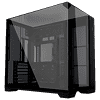 18
18
Lian Li O11 Vision Compact Review
A Closer Look - Inside »A Closer Look - Outside
Out of the box, the chassis clearly has the O11 DNA, with its portion that is behind the motherboard and the section with two glass panels in which the motherboard and components are housed. It is fascinating to see how the series has managed to evolve over the years, but still retain its distinctive looks. We reviewed the first O11 way back in 2018. It is rare to see a series go strong for so long.
Looking at the O11 Vision Compact from the front, you fill find the lightly tinted front glass panel taking up around 75% of the surface area, with an aluminium strip covering the rest. In the rear, you can see that the O11 Vision Compact sports a pretty traditional dual-chamber layout with the PSU bay above the storage space.
The main side panel is made of glass and uses a single captive thumb screw to secure it. It is otherwise held in place by pins so can easily be removed once the screw is released. The opposite side is made of metal but comes equipped with two fine holed air vents to accommodate cooling components, the PSU and hard drives.
In the front, you will find an asymmetrical power button with a white LED element around it on the aluminium strip. Embedded in the right foot, you will find an audio combo jack, USB-C as well as two USB-A ports.
In the rear, the expansion slots feature a bridge-less design with individual, reusable covers. Above that, next to the opening for the motherboard backplate, you can fit up to two 120 mm fans. This also means that there is a ton of room above your board, so thick radiator setups will easily fit into the ceiling as well. Here, you will also find a grommet equipped opening to allow for things like USB or HDMI cables routed out the back of the O11 Vision Compact, in case you plan to use displays within the chassis interior.
In the chamber behind the motherboard, there appear to be two HDD cages, each held in place by a single thumb screw, with the cages attached to the case with three rubber ringed pins. The PSU bay protrudes out the back a bit and comes with its own mounting frame. This does not only accommodate installing slightly longer units, but should help in allowing you to prep it outside the confines of the chassis. Cable hooks on the right edge of the frame allow for external cable management of any wires connected to the backplate of your motherboard as we well.
By default, the Lian Li O11 Vision Compact ships with the vented metal top cover. You may remove it and the skinny aluminium strip next to it, to reveal a mounting frame for two 140 mm or three 120 mm fans. Alternatively it can easily hold a radiator of up to 360 mm in size and a whooping 98 mm of total thickness including fans.
On the underside, the main compartment is completely protected by a fine mesh filter. Even the I/O wiring, which is routed underneath the case sports two Vision branded Velcro strips to secure them in place. This is fun to see - even if it feels a little bit like overkill. The entire dust filter may be pulled out in the direction of the main glass panel, which is the best possible setup for something like this.
Mar 26th, 2025 01:00 EDT
change timezone
Latest GPU Drivers
New Forum Posts
- Did Nvidia purposely gimp the performance of 50xx series cards with drivers (56)
- Has anyone tried enabling FSR 4 on NVIDIA cards? (14)
- The TPU UK Clubhouse (25950)
- The Official Thermal Interface Material thread (1677)
- Is RX 9070 VRAM temperature regular value or hotspot? (192)
- Milestones (14010)
- What's your latest tech purchase? (23399)
- Dicasver RTX 3060 6gb (6)
- Hotspot 110° (9)
- maxsun rx590* vbios (11)
Popular Reviews
- Assassin's Creed Shadows Performance Benchmark Review - 30 GPUs Compared
- be quiet! Pure Rock Pro 3 Black Review
- ASUS ProArt X870E-Creator Wi-Fi Review
- ASRock Radeon RX 9070 XT Taichi OC Review - Excellent Cooling
- Sapphire Radeon RX 9070 XT Nitro+ Review - Beating NVIDIA
- Pulsar Feinmann F01 Review
- ASUS GeForce RTX 5070 TUF OC Review
- AMD Ryzen 9 9950X3D Review - Great for Gaming and Productivity
- AMD Ryzen 7 9800X3D Review - The Best Gaming Processor
- ASRock Phantom Gaming B860I Lightning Wi-Fi Review
Controversial News Posts
- AMD RDNA 4 and Radeon RX 9070 Series Unveiled: $549 & $599 (260)
- AMD Radeon RX 9070-series Pricing Leaks Courtesy of MicroCenter (158)
- MSI Doesn't Plan Radeon RX 9000 Series GPUs, Skips AMD RDNA 4 Generation Entirely (142)
- Microsoft Introduces Copilot for Gaming (123)
- AMD Radeon RX 9070 XT Reportedly Outperforms RTX 5080 Through Undervolting (118)
- NVIDIA Reportedly Prepares GeForce RTX 5060 and RTX 5060 Ti Unveil Tomorrow (115)
- Over 200,000 Sold Radeon RX 9070 and RX 9070 XT GPUs? AMD Says No Number was Given (100)
- NVIDIA GeForce RTX 5050, RTX 5060, and RTX 5060 Ti Specifications Leak (96)















