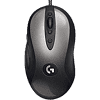 38
38
Logitech G MX518 (Legendary) Review
Sensor & Performance »Buttons, Scroll Wheel
Main buttons on the G MX518 are snappy, tactile, and spammable, albeit not by as much as on most new G-series Logitech mice. They have a medium tension and good click feel, but I much prefer the buttons on a G303 or my G PRO Wireless, for instance, as those tend to feel crisper. Pre-travel doesn't seem to occur, but there's a bit of post-travel after actuation. Also, these main buttons are rather loud and have a sharper sound than most other gaming mice I have reviewed.
The G MX518 features exactly the same scroll wheel mechanism as its predecessors, which means it has an optical encoder, and its stages can be felt due to a spring that clicks into the wheel's notches. This scroll wheel is like Marmite; some users love it, some hate it, and I can totally understand both ends of the scale. It's easy to scroll with, so big, continuous scrolls are great, but it really isn't precise, and sometimes, the scrolling happens before it clicks into a notch—this occurs quite randomly.
The middle click has more travel than on most mice, and it's a bit too heavy for my taste. In my opinion, it's tiring to use excessively. It uses a HiMAKE switch with a standard 3-legged layout.
As for the side buttons, they are very snappy, have no unnecessary travel, and generally feel great to use. These use the same HiMAKE switches as the middle mouse button.
There are a total of three small buttons around the scroll wheel's panel, all of which share the same specifications. They have a short travel, moderately light feedback, and are quiet, too. Their actuators are small tactile switches.
I also made a video in order to demonstrate how the buttons sound:
Mouse Feet
Mouse feet are average, just like on most Logitech gaming mice. They aren't of the highest quality, but still offer a smooth glide. As for their friction, it could be improved. There are a total of four skates at the bottom of the mouse, and unfortunately, no replacements are included in the package, so once these wear out, you probably have to go for aftermarket solutions (which are usually better than the stock feet anyways).
Cable
The cable is just great on the G MX518; it's thin, light, and very flexible—it also has a stress relief, which is a step up from the predecessors' cords. It is 2.1 meters (6.9 ft) long, which should be more than enough for most users.
Disassembling
There are three standard Philips-head screws beneath the top and bottom mouse feet that hold the bottom plate and top shell together. Once removed, you can simply pop the two shells apart, so disassembly is quite easy here. Be careful, though, as there are internal cables that can be torn quite easily.
Mar 28th, 2025 13:41 EDT
change timezone
Latest GPU Drivers
New Forum Posts
- Future-proofing my OLED (45)
- RTX 5000 Series Stable Driver? (0)
- Question about Intel Optane SSDs (56)
- Reddit Thread (0)
- 4070tisuper (9)
- 8 cores cpu (26)
- RTX 5080 worth it over 5070 TI for 4k? (56)
- Did Nvidia purposely gimp the performance of 50xx series cards with drivers (96)
- Upgrade from a AMD AM3+ to AM4 or AM5 chipset MB running W10? (9)
- What is the most efficient way to clean up the OS after modifying hardware? (9)
Popular Reviews
- Sapphire Radeon RX 9070 XT Pulse Review
- Samsung 9100 Pro 2 TB Review - The Best Gen 5 SSD
- Assassin's Creed Shadows Performance Benchmark Review - 30 GPUs Compared
- Pulsar Feinmann F01 Review
- ASRock Phantom Gaming B860I Lightning Wi-Fi Review
- be quiet! Pure Rock Pro 3 Black Review
- Sapphire Radeon RX 9070 XT Nitro+ Review - Beating NVIDIA
- ASRock Radeon RX 9070 XT Taichi OC Review - Excellent Cooling
- AMD Ryzen 7 9800X3D Review - The Best Gaming Processor
- AMD Ryzen 9 9950X3D Review - Great for Gaming and Productivity
Controversial News Posts
- MSI Doesn't Plan Radeon RX 9000 Series GPUs, Skips AMD RDNA 4 Generation Entirely (142)
- Microsoft Introduces Copilot for Gaming (123)
- AMD Radeon RX 9070 XT Reportedly Outperforms RTX 5080 Through Undervolting (118)
- NVIDIA Reportedly Prepares GeForce RTX 5060 and RTX 5060 Ti Unveil Tomorrow (115)
- Over 200,000 Sold Radeon RX 9070 and RX 9070 XT GPUs? AMD Says No Number was Given (100)
- NVIDIA GeForce RTX 5050, RTX 5060, and RTX 5060 Ti Specifications Leak (96)
- Retailers Anticipate Increased Radeon RX 9070 Series Prices, After Initial Shipments of "MSRP" Models (90)
- China Develops Domestic EUV Tool, ASML Monopoly in Trouble (88)








